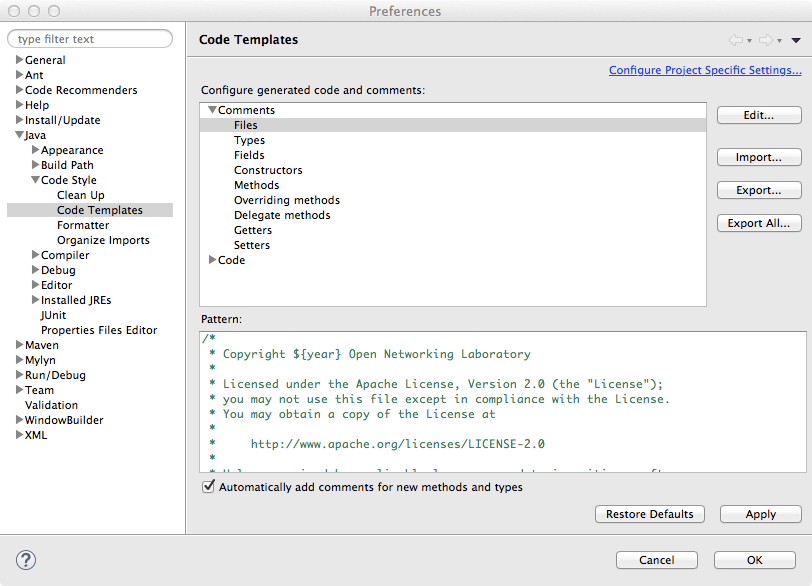...
Configure the Comments for Files similar to the following.
Remember to put a check on "Automatically add comments for new methods and types" to apply these templates on new files.
Git/Gerrit Setup
Git remotes
There are two ways to clone the code from Gerrit, https:// or ssh://. Either way is fine for reading the code, but when it comes time to contribute the easiest and most secure way is to access Gerrit over SSH.
To make sure you're using the ssh:// remote, first check the URLs of the remotes in your ONOS repository:
| Code Block |
|---|
$ git remote -v
origin https://gerrit.onosproject.org/onos (fetch)
origin https://gerrit.onosproject.org/onos (push) |
If you see ssh:// URLs, everything is fine and you can move on to the next step (Configuring Gerrit). If you see https:// URLs, you should change them to ssh:// before continuing:
| Code Block |
|---|
$ git remote set-url origin ssh://<username>@gerrit.onosproject.org:29418/onos |
Substitute <username> with your Gerrit/Crowd username. You can double-check the URL on Gerrit by logging in, going to Projects -> List, then clicking on 'onos', On the grey bar, click 'SSH', then just underneath the grey bar will appear 'git clone ssh://...'. This is the URL you should set your remote to in your local git repository.
Configuring Gerrit
Prospective contributors should configure their account to receive notifications about their code submissions. The Settings page is accessed from the user dropdown on the upper right of the page:
...