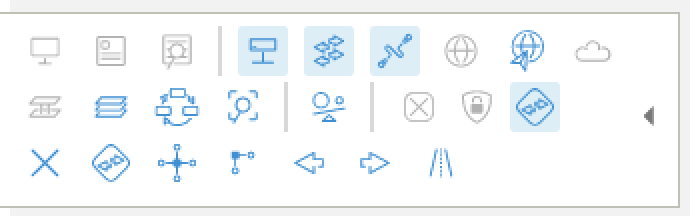...
| Code Block | ||
|---|---|---|
| ||
onos> flows -s
deviceId=of:0000000000000001, flowRuleCount=3
ADDED, bytes=429138, packets=5298, table=0, priority=40000, selector=[ETH_TYPE:bddp], treatment=[immediate=[OUTPUT:CONTROLLER], clearDeferred]
ADDED, bytes=429138, packets=5298, table=0, priority=40000, selector=[ETH_TYPE:lldp], treatment=[immediate=[OUTPUT:CONTROLLER], clearDeferred]
ADDED, bytes=0, packets=0, table=0, priority=40000, selector=[ETH_TYPE:arp], treatment=[immediate=[OUTPUT:CONTROLLER], clearDeferred]
deviceId=of:0000000000000002, flowRuleCount=5
ADDED, bytes=428976, packets=5296, table=0, priority=40000, selector=[ETH_TYPE:lldp], treatment=[immediate=[OUTPUT:CONTROLLER], clearDeferred]
ADDED, bytes=0, packets=0, table=0, priority=40000, selector=[ETH_TYPE:arp], treatment=[immediate=[OUTPUT:CONTROLLER], clearDeferred]
ADDED, bytes=428976, packets=5296, table=0, priority=40000, selector=[ETH_TYPE:bddp], treatment=[immediate=[OUTPUT:CONTROLLER], clearDeferred]
ADDED, bytes=32536, packets=332, table=0, priority=100, selector=[IN_PORT:1, ETH_DST:00:00:00:00:00:10, ETH_SRC:00:00:00:00:00:01], treatment=[immediate=[OUTPUT:4]]
ADDED, bytes=32536, packets=332, table=0, priority=100, selector=[IN_PORT:4, ETH_DST:00:00:00:00:00:01, ETH_SRC:00:00:00:00:00:10], treatment=[immediate=[OUTPUT:1]]
deviceId=of:000000000000000b, flowRuleCount=5
ADDED, bytes=214407, packets=2647, table=0, priority=40000, selector=[ETH_TYPE:bddp], treatment=[immediate=[OUTPUT:CONTROLLER], clearDeferred]
ADDED, bytes=214407, packets=2647, table=0, priority=40000, selector=[ETH_TYPE:lldp], treatment=[immediate=[OUTPUT:CONTROLLER], clearDeferred]
ADDED, bytes=294, packets=7, table=0, priority=40000, selector=[ETH_TYPE:arp], treatment=[immediate=[OUTPUT:CONTROLLER], clearDeferred]
ADDED, bytes=32536, packets=332, table=0, priority=100, selector=[IN_PORT:2, ETH_DST:00:00:00:00:00:01, ETH_SRC:00:00:00:00:00:10], treatment=[immediate=[OUTPUT:3]]
ADDED, bytes=32536, packets=332, table=0, priority=100, selector=[IN_PORT:3, ETH_DST:00:00:00:00:00:10, ETH_SRC:00:00:00:00:00:01], treatment=[immediate=[OUTPUT:2]]
deviceId=of:000000000000000c, flowRuleCount=3
ADDED, bytes=214245, packets=2645, table=0, priority=40000, selector=[ETH_TYPE:bddp], treatment=[immediate=[OUTPUT:CONTROLLER], clearDeferred]
ADDED, bytes=210, packets=5, table=0, priority=40000, selector=[ETH_TYPE:arp], treatment=[immediate=[OUTPUT:CONTROLLER], clearDeferred]
ADDED, bytes=214245, packets=2645, table=0, priority=40000, selector=[ETH_TYPE:lldp], treatment=[immediate=[OUTPUT:CONTROLLER], clearDeferred]
deviceId=of:000000000000000d, flowRuleCount=3
ADDED, bytes=210, packets=5, table=0, priority=40000, selector=[ETH_TYPE:arp], treatment=[immediate=[OUTPUT:CONTROLLER], clearDeferred]
ADDED, bytes=214245, packets=2645, table=0, priority=40000, selector=[ETH_TYPE:bddp], treatment=[immediate=[OUTPUT:CONTROLLER], clearDeferred]
ADDED, bytes=214245, packets=2645, table=0, priority=40000, selector=[ETH_TYPE:lldp], treatment=[immediate=[OUTPUT:CONTROLLER], clearDeferred]
deviceId=of:000000000000000e, flowRuleCount=5
ADDED, bytes=214245, packets=2645, table=0, priority=40000, selector=[ETH_TYPE:lldp], treatment=[immediate=[OUTPUT:CONTROLLER], clearDeferred]
ADDED, bytes=630, packets=15, table=0, priority=40000, selector=[ETH_TYPE:arp], treatment=[immediate=[OUTPUT:CONTROLLER], clearDeferred]
ADDED, bytes=214245, packets=2645, table=0, priority=40000, selector=[ETH_TYPE:bddp], treatment=[immediate=[OUTPUT:CONTROLLER], clearDeferred]
ADDED, bytes=32536, packets=332, table=0, priority=100, selector=[IN_PORT:2, ETH_DST:00:00:00:00:00:10, ETH_SRC:00:00:00:00:00:01], treatment=[immediate=[OUTPUT:3]]
ADDED, bytes=32536, packets=332, table=0, priority=100, selector=[IN_PORT:3, ETH_DST:00:00:00:00:00:01, ETH_SRC:00:00:00:00:00:10], treatment=[immediate=[OUTPUT:2]]
onos> |
We can see that the traffic flows between dpid 00:00:00:00:00:00:00:02 (Spine-2) and 00:00:00:00:00:00:00:0b (Leaf-1) and similarly between 00:00:00:00:00:00:00:02 (Spine-2) and 00:00:00:00:00:00:00:0e (Leaf-4).
...
At anytime you can pull up the GUI's cheat sheet by pressing the Slash key (/) key (which is ? without the pesky shift ) and you will get an overlay pane that looks like below. You can dismiss this by pressing the Esc key. Each view, not just the topology view, provides a similar Quick Help overlay.
...
Notice that the glyphs for the switches changes color, this indicates which switches are controlled by which instance. This is useful to see at a glance which switches are controlled by which ONOS instance. The terminal glyph indicates which instance the GUI is presently connected to and the check-mark glyph indicates that the instance is in ready state, which means fully operating as part of the cluster.
Toolbar pane
While lot of the features of the Topology View can be operating using solely the keyboard keys, a toolbar pane was provided to make it visually easier to identify all possible actions. The toolbar is located in the lower left-hand corner of the view and is hidden by default. You can toggle its display on/off using the Period (.) key.
Install Intent
Ok let's install an intent using the UI. First select two hosts by clicking on one host then shift-click on another. Let's pick 10.0.0.20 and 10.0.0.9. Now a pane will appear on the right and side of the screen as here:
...