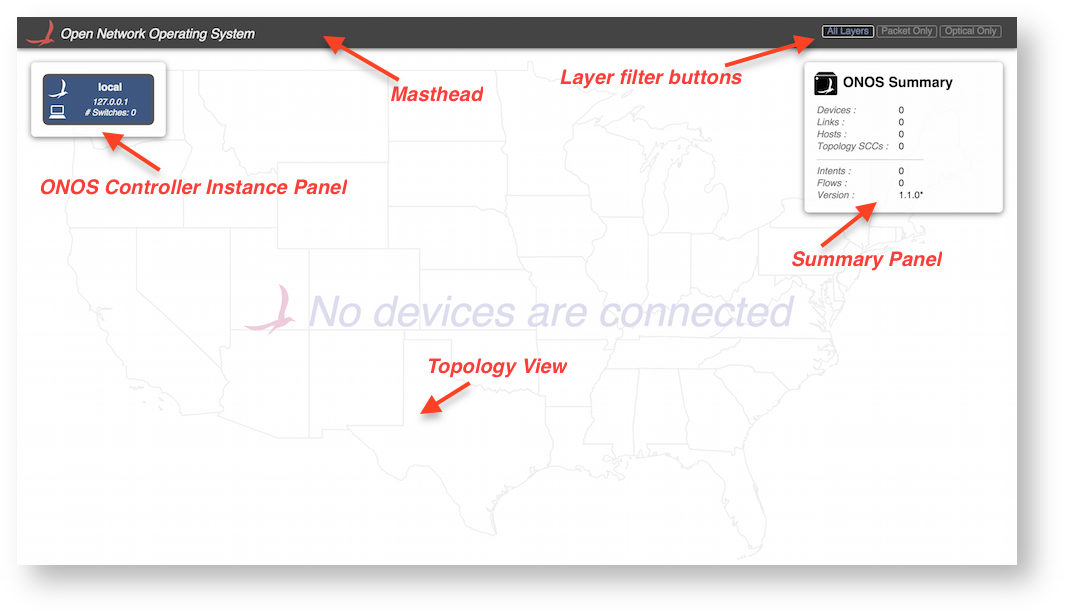Due to a ransomware attack, the wiki was reverted to a July 2022 version. . We apologize for the lack of a more recent valid backup.
...
On launching the GUI you should see a screen that looks something like this:
The dark gray bar at the top is the Masthead, which provides a location for general GUI controls. In the current version (1.1.0 "Blackbird") this is where the "topology layer filter" radio buttons are placed. (In future versions, this will be where session controls – user ID, user preferences, logout etc. -- will be located.)
...