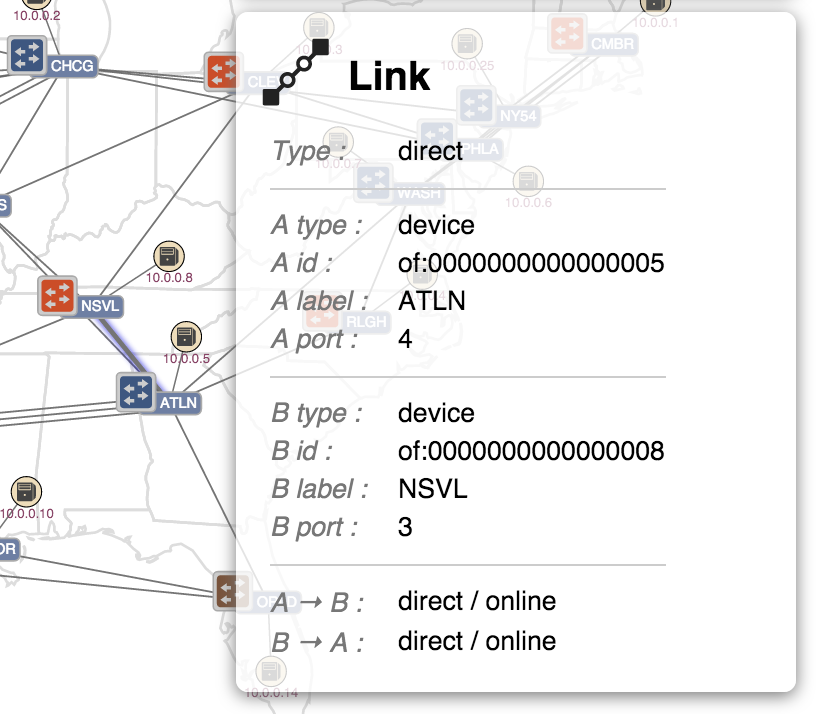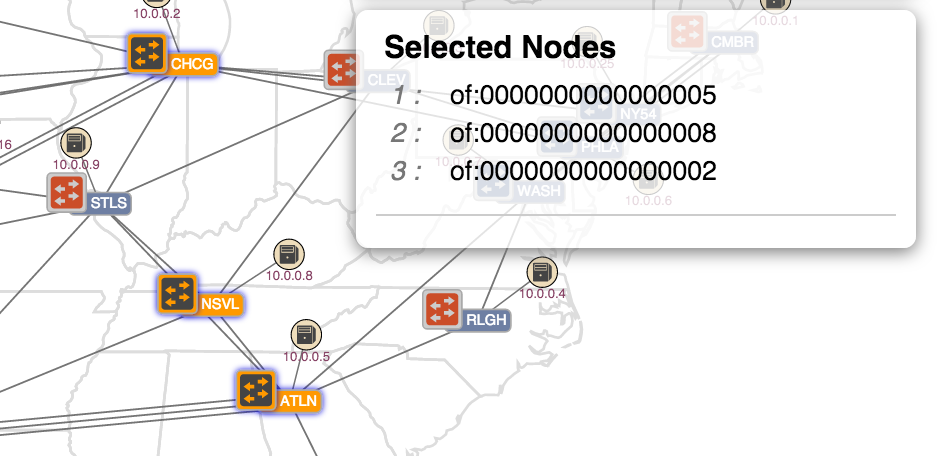...
Overlays bundled with out-of-the-box ONOS ; follow are listed here. Follow the links for functional descriptionsmore information:
- Traffic Overlay
- Maps Overlay (coming soon)
- ...
...
A node (device/host) may be manually repositioned repositioned manually (and pinned into place) by clicking and dragging it to a new location.
...
Clicking elsewhere on the map or pressing the Esc key will clear the current selection.
Panning and zooming the topology view is may be achieved with Cmd-drag (or Alt-drag) and Cmd-scroll (or Alt-scroll) gestures respectively. Pressing the 'R' key will reset the pan/zoom settings to the default values.
Details Panel - Single Selections
The details panel appears (unless disabled with the 'D' command) when something of interest is "selected".
...
Device Selected
When a single device is selected, properties of that device are displayed, along with action buttons:
...
| Navigation Actions | |
|---|---|
| Navigate to the Device View for the selected device | |
| Navigate to the Flow View for the selected device | |
| Navigate to the Port View for the selected Device | |
| Navigate to the Group View for the selected Device | |
...
Host Selected
When a single host is selected, properties of that host are displayed.
...
If an overlay is currently active, action buttons may also be displayed, depending on the overlay.
Link Selected
When a link is selected, properties of that link are displayed:
Note that it is not possible to select multiple links.
Details Panel - Multiple Selections
| Warning |
|---|
Page currently being re-worked... here downwards subject to change... |
More Keyboard Commands
Details Panel
The details panel appears when something of interest is "selected".
...