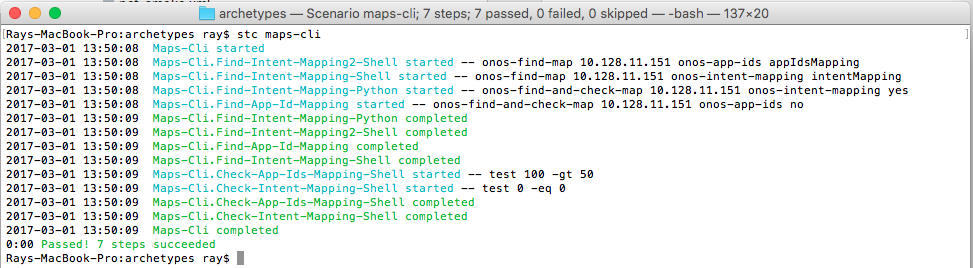...
| Code Block | ||||
|---|---|---|---|---|
| ||||
<!--
~ Copyright 2017-present Open Networking Laboratory
~
~ Licensed under the Apache License, Version 2.0 (the "License");
~ you may not use this file except in compliance with the License.
~ You may obtain a copy of the License at
~
~ http://www.apache.org/licenses/LICENSE-2.0
~
~ Unless required by applicable law or agreed to in writing, software
~ distributed under the License is distributed on an "AS IS" BASIS,
~ WITHOUT WARRANTIES OR CONDITIONS OF ANY KIND, either express or implied.
~ See the License for the specific language governing permissions and
~ limitations under the License.
-->
<scenario name="maps-cli"
description="maps CLI command test">
<group name="Maps-Cli">
<!-- Shell script based checks -->
<!-- Check map known to have 0 entries -->
<step name="Maps-Cli.Find-Intent-Mapping-Shell"
exec="onos-find-map ${OCI} onos-intent-mapping intentMapping"/>
<step name="Maps-Cli.Check-Intent-Mapping-Shell" requires="^"
exec="test ${intentMappingSize} -eq 0"/>
<!-- Check map known to have at least 50 entries -->
<step name="Maps-Cli.Find-Intent-Mapping2-Shell"
exec="onos-find-map ${OCI} onos-app-ids appIdsMapping"/>
<step name="Maps-Cli.Check-App-Ids-Mapping-Shell" requires="^"
exec="test ${appIdsMappingSize} -gt 50"/>
<!-- Python based checks -->
<!-- Check map known to have 0 entries -->
<step name="Maps-Cli.Find-Intent-Mapping-Python"
exec="onos-find-and-check-map ${OCI} onos-intent-mapping yes"/>
<!-- Check map known to have more than 0 entries -->
<step name="Maps-Cli.Find-App-Id-Mapping"
exec="onos-find-and-check-map ${OCI} onos-app-ids no"/>
</group>
</scenario>
|
The first element is the scenario element. You can specify a name and a longer description about what your scenario does.
The group element is a convenient way of keeping a series of steps together. ( Need more here )
Note that since an STC scenario is an XML document, we can add standard XML commenting using <!-- ... -->
The remainder of the scenario is the step declarations we saw earlier. These define the execution of the test and the checks that will be performed. Note the use of requires attributes to make sure that steps with dependencies are run in the proper order.
Once the scenario is written, we can run it using the stc driver:
Notice that the starting time of many of the steps is the same. This is because any steps that don't have requires dependencies can be started simultaneously. The entire scenario completes quickly because much of it is run in parallel.
Things to include:
- Setting debug=true env variables
- conditional attributes: if, unless
- Importing other scenarios
- Namespaces
...