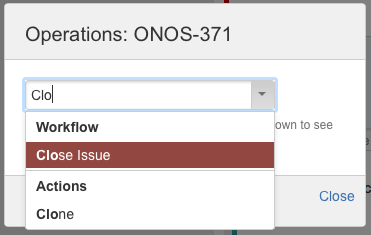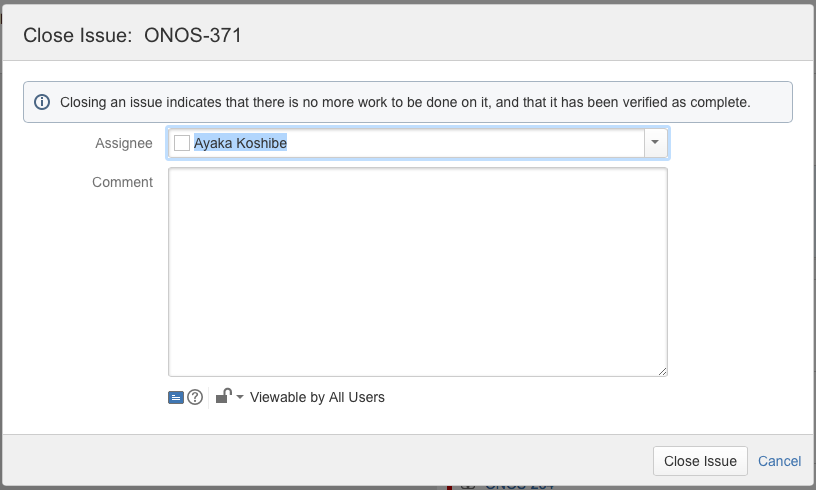...
Closing issues - The Done column has two areas: for resolved issues and closed issues. As a convention of the project, issues should always be resolved before being closed.
To close a resolved issue, select it to bring up its side panel view and go to dropdown > More Actions. At the Operations popup (left), select Close Issue (or begin typing it to make it appear, and select). At the next Close Issue popup (right), add any comments and select Close Issue, at bottom right.
Section Column width 355px Column - Reopening issues - An issue that has been placed in the Done column must be moved to the To Do column before being moved back to the In Progress status.
...
Previous | Next: Issue Tracking and Submission with JIRA
Next : Creating Issues
...