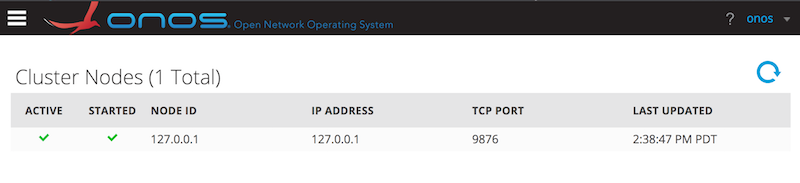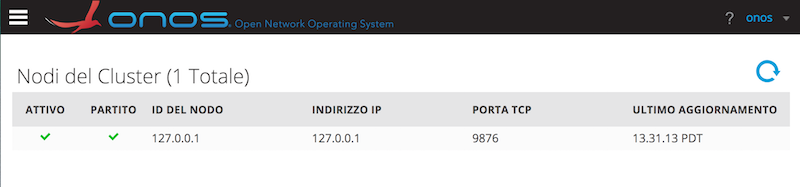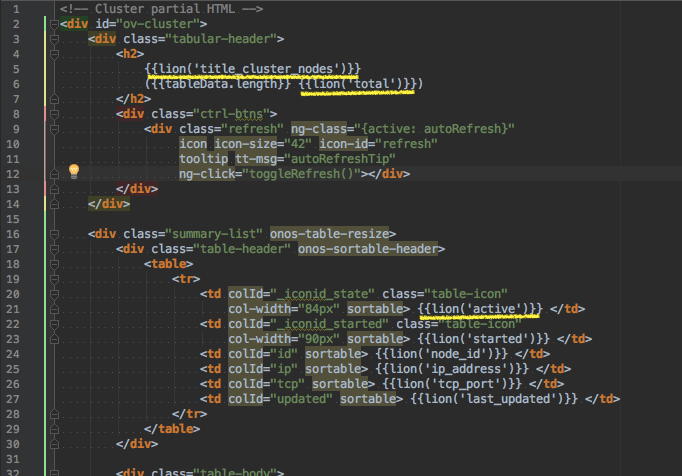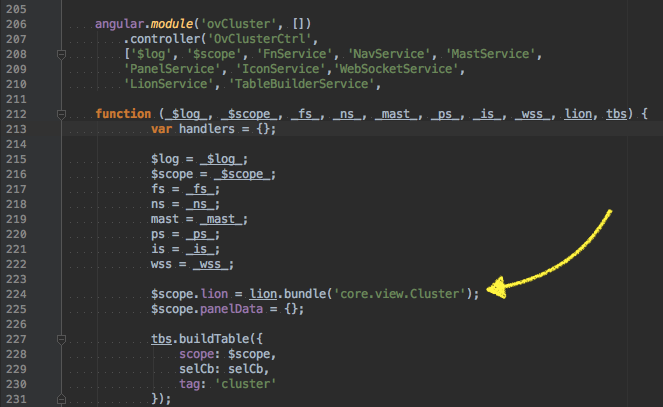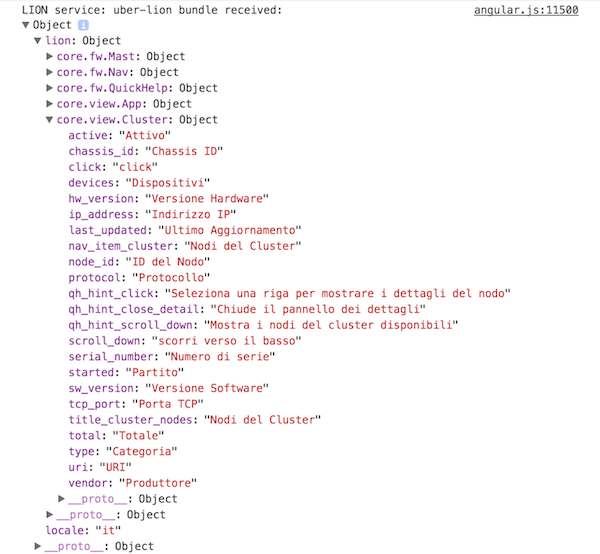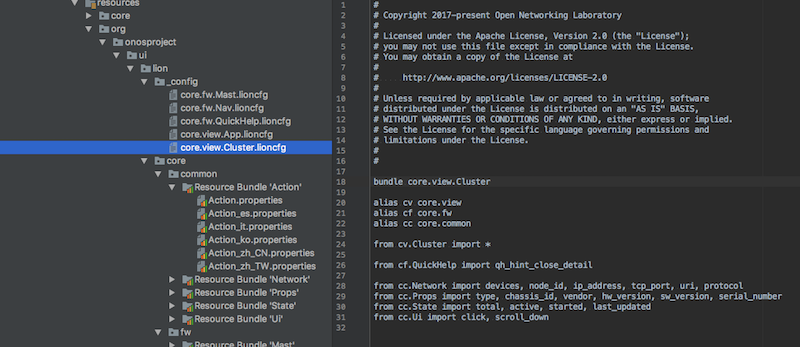...
Looking at the (expanded) 'Action' bundle, it can be seen that there is a default bundle (Action.properties) which has text in English, along with translations into Spanish (es), Italian (it), Korean (ko), Traditional Chinese Simplified Chinese (zh_CN) and Taiwanese Traditional Chinese (zh_TW).
In the IDE, selecting the actual file will allow the developer to edit the text of the file, as you would expect:
...
However, selecting the "bundle" provides an edit mode where each localization key can be selected to display all translations for that specific key:
LionBundles
A flat structure for a specific UI element
LionBundle Configuration
When localizing a specific "view" (or other UI component), the simplest arrangement is to have flat structure for lookup of localization keys. As an example, let's take a look at the Cluster Nodes view:
Here it is in English (default):
Here it is localized to Italian:
Let's take a peek under the hood; here is part of the HTML snippet for the view...
Notice the Angular expressions being evaluated in the highlighted {{ ... }} syntax; these are a function call – lion(key) – where "key" is the localization key of the phrase to be inserted.
The lion(...) function is installed on the $scope of the view in the controller code, as indicated here...
Without going too much deeper, what we are doing is requesting the LionService to provide us with a function that will allow us to look up localization keys for the "core.view.Cluster" bundle. That function will "wrap" the named portion of the localization data structure that the LionService retrieved from the server during initialization of the UI...
Note that when we invoke the function, if we request a key that does not exist in the bundle – e.g. lion('nonexistent') – the text returned will be the key wrapped in %'s – e.g. "%nonexistent%". This should help identify where there are missing localization keys, during development.
Bundle Stitching
So now the question is, how do we reconcile the "tree" structure required to reduce/prevent duplication of translated text in localization bundles, with the "flat" structure required for ease of retrieval when inserting localized text into a UI component?
The answer is the BundleStitcher class. As part of the generation of the core UiExtension (in UiExtensionManager), the BundleStitcher is invoked to process all .lioncfg files in the _config subdirectory. The following figure shows the config file for the core.view.Cluster lion bundle.
The .lioncfg files use a simple syntax to "pull" localization strings from the resource bundle tree, into a single flat mapping. A brief explanation of the command formats follows:
bundle <bundle-name>
Defines the name of the bundle. The dot-delimited nature is to avoid name collisions, but (just like Java package naming) there is no hierarchy inferred. The bundle name should also be the name of the file (with a .lioncfg suffix).
In the example, the bundle name is core.view.Cluster.
alias <name> <text-replacement>
Defines an alias for text replacement, to simplify / shorten statements that follow.
An example from above is alias cc core.common, which will replace, for example, cc.Network with core.common.Network.
from <resource-path> import *
Imports all localization keys from the specified resource bundle.
In the example, all the resource keys defined in the core.view.Cluster resource bundle will be included in this LionBundle.
from <resource-path> import key1, key2, ...
Imports the specified localization keys from the given resource bundle.
In the example, the total, active, started, and last_updated localization keys from the core.common.State resource bundle will be included in this LionBundle.
Bundle stitching