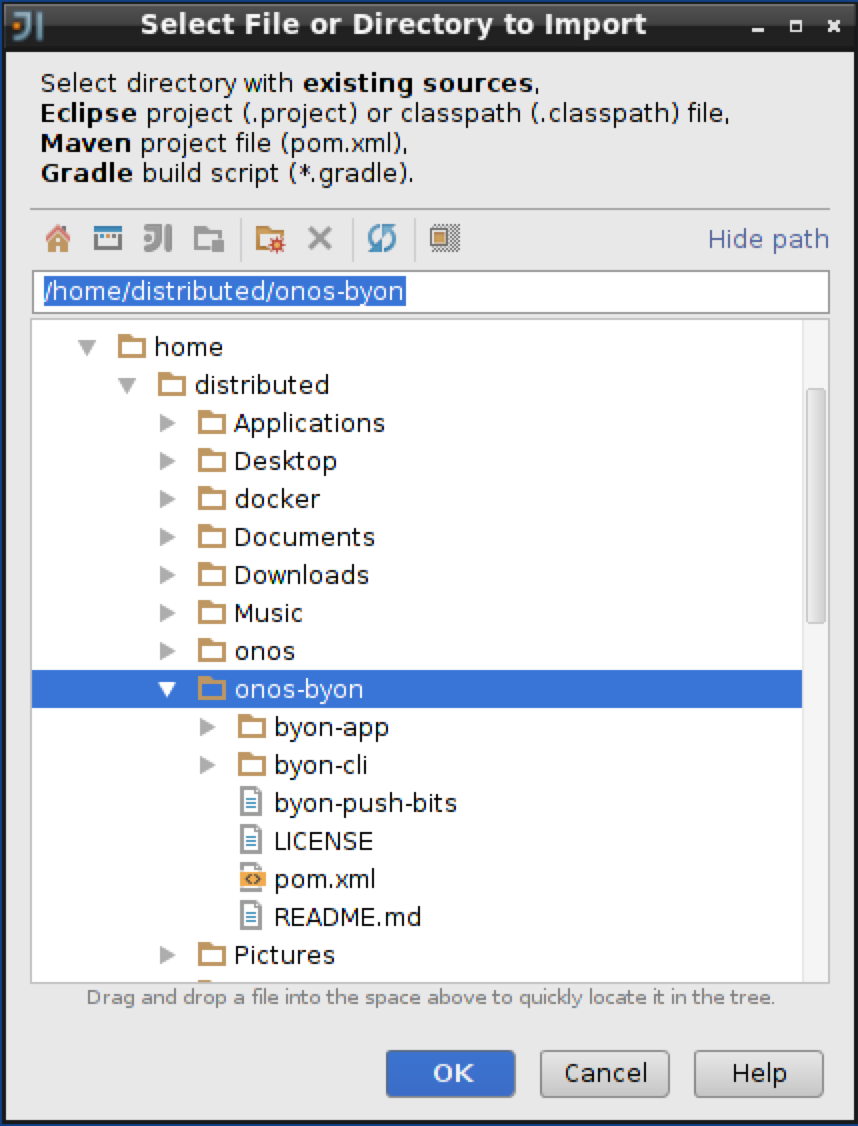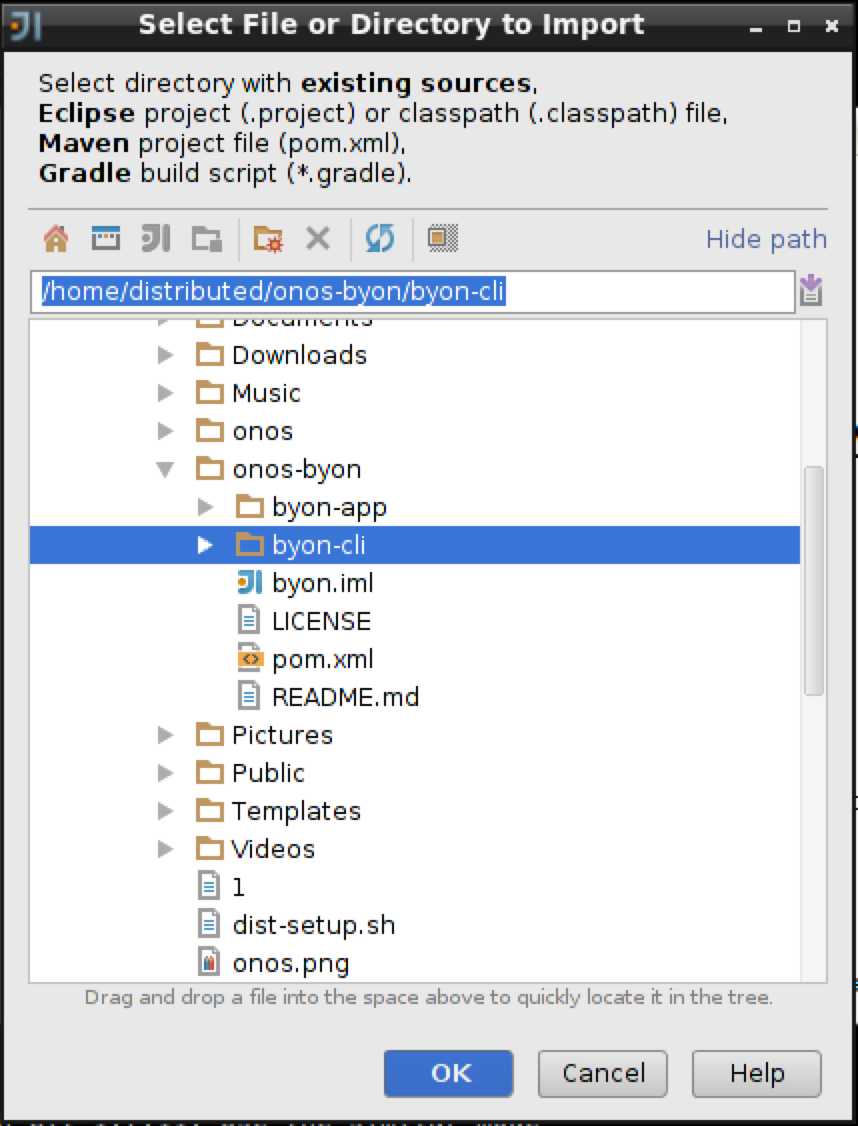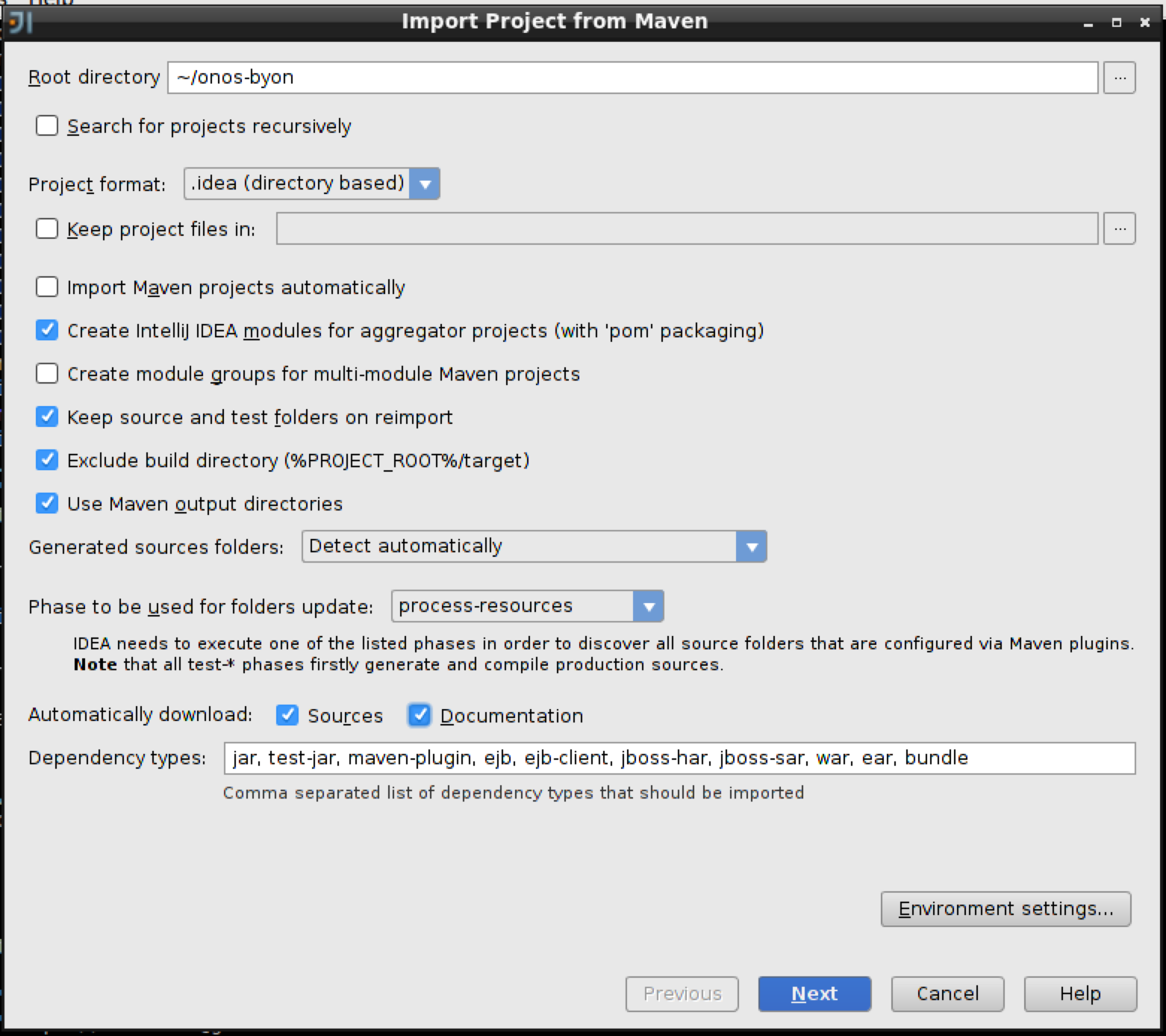...
Select "Import Project" and import the onos-byon project.
Import the project from external model, and select "Maven".
And now make sure you check sources and documentation"Sources" and "Documentation" in the Automatically download section:
And click 'Next' and click next as well on the following window. Now, make sure you pick Java 8 in the next window by first clicking on the green '+' sign and selecting 'java-8-openjdk-amd64' and click 'ok' followed by 'Next'.
...