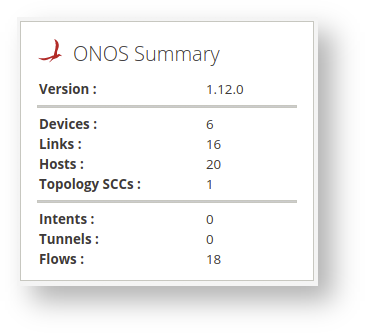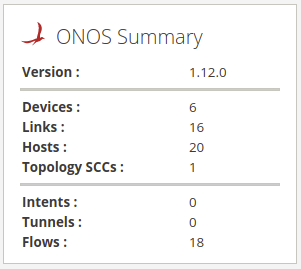...
The GUI comes with a very useful summary pane. It shows you a summary of what is going on at this ONOS cluster.
Switch details
...
Another thing you can do is activate the 'All Traffic' mode to visually monitor the network traffic in the UI. This will show you any traffic that is running on the network. Activate this command by hitting 'a'. You can cycle between different modes, e.g. port stats in bits/s or packets/s and flow stats in bits/s or packets/s, by pressing the A key.
Play on
Now you know the main features of the UI. We encourage you to play around with it to find out what other features you can use and who knows may find a few bugs.
...