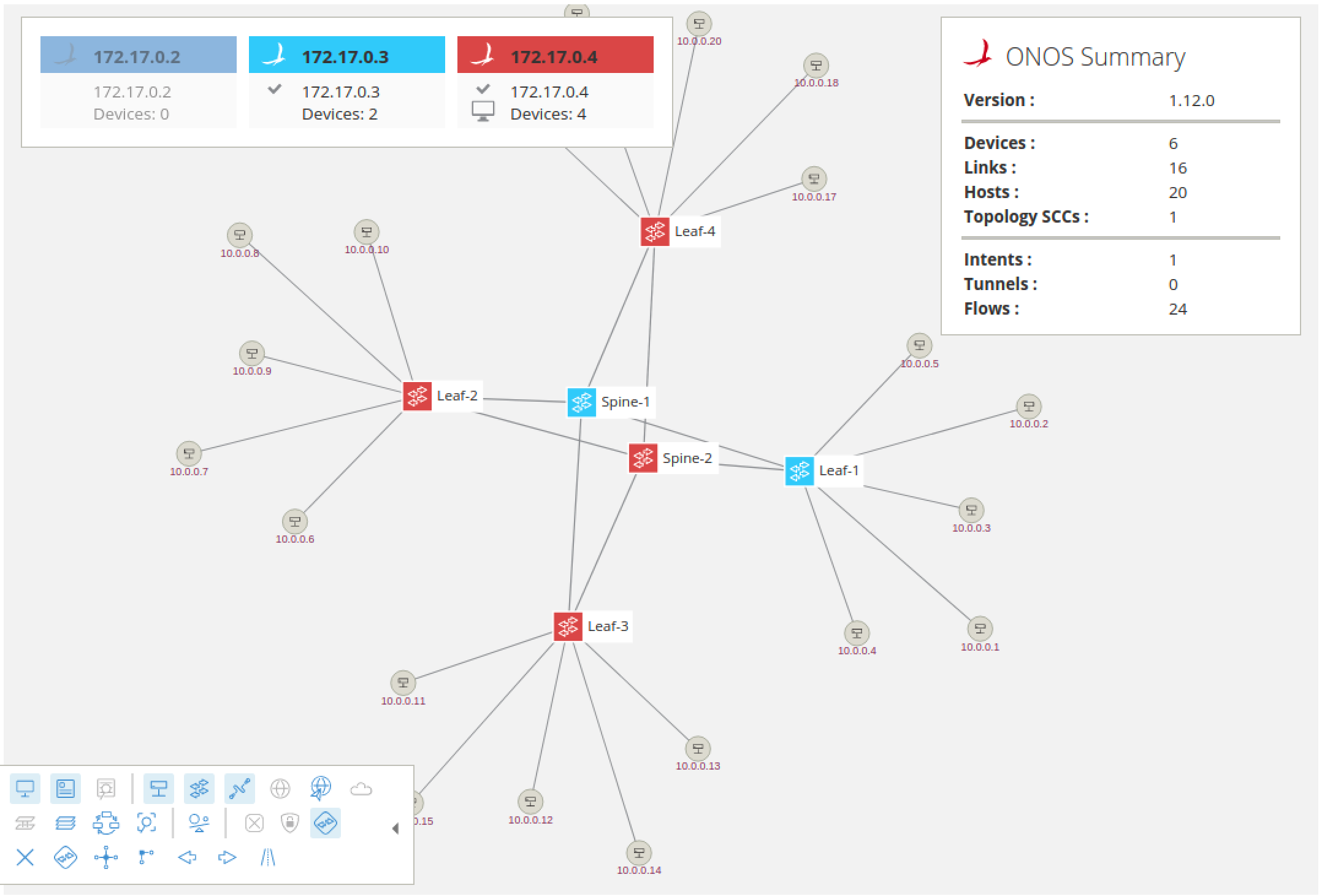...
Now you know the main features of the UIGUI. We encourage you to play around with it to find out what other features you can use and who knows may find a few bugs.
...
Cluster Operation
Here we just scratched the surface of what ONOS can do in terms of controlling a network. We highly encourage you to continue using ONOS and perhaps start developing your own applications. Find out how to get started in this tutorial.
Return To : Tutorials and Walkthroughs
...
onos> apps -a -s
* 36 org.onosproject.optical-model 1.12.0 Optical Network Model
* 40 org.onosproject.openflow-base 1.12.0 OpenFlow Base Provider
* 41 org.onosproject.lldpprovider 1.12.0 LLDP Link Provider
* 44 org.onosproject.hostprovider 1.12.0 Host Location Provider
* 47 org.onosproject.drivers 1.12.0 Default Drivers
* 104 org.onosproject.openflow 1.12.0 OpenFlow Provider Suite
* 288 org.onosproject.proxyarp 1.12.0 Proxy ARP/NDP
onos>
mininet> h11 ping h41
PING 10.0.0.16 (10.0.0.16) 56(84) bytes of data.
64 bytes from 10.0.0.16: icmp_seq=1 ttl=64 time=39.6 ms
64 bytes from 10.0.0.16: icmp_seq=2 ttl=64 time=0.263 ms
64 bytes from 10.0.0.16: icmp_seq=3 ttl=64 time=0.058 ms
64 bytes from 10.0.0.16: icmp_seq=4 ttl=64 time=0.061 ms
64 bytes from 10.0.0.16: icmp_seq=5 ttl=64 time=0.065 ms
^C
--- 10.0.0.16 ping statistics ---
5 packets transmitted, 5 received, 0% packet loss, time 4002ms
rtt min/avg/max/mdev = 0.058/8.011/39.612/15.800 ms
mininet>
...
Since we are running ONOS in a clustered configuration, let's see how ONOS deals with node failures.
We're going to use the ONOS CLI to shutdown the 1st instance (172.17.0.2) by issuing the shutdown command and answering the confirmation prompt with yes:
| Code Block |
|---|
onos> shutdown
Confirm: halt instance root (yes/no): yes
onos> Connection to 172.17.0.2 closed by remote host. |
After this, you should see the GUI connection fail-over to another ONOS cluster node, the device masterships to be re-assigned and the 1st node icon in the Instances pane will turn gray to indicate that the node is not reachable, similar to what is shown below:
In this case, the GUI reconnected to the 3rd cluster node and the two devices previously mastered by the node which is now shutdown have been adopted by the 3rd node as well. Otherwise, all operation should proceed as normal; this includes the GUI.
Note that since the node is set to autostart, it will come back and rejoin the cluster shortly. There is nothing required on your part to do that. If you wish to rebalance the mastership again, you can use the GUI or the following CLI command:
| Code Block |
|---|
onos> balance-masters |
You can also activate the Master Load Balancer app to periodically re-balance the mastership automatically.
| Code Block |
|---|
onos> app activate mlb |
Exploring Further
Here we just scratched the surface of what ONOS can do in terms of controlling a network. We highly encourage you to continue using ONOS and perhaps start developing your own applications. Find out how to get started in this tutorial.
...
Return To : Tutorials and Walkthroughs
...