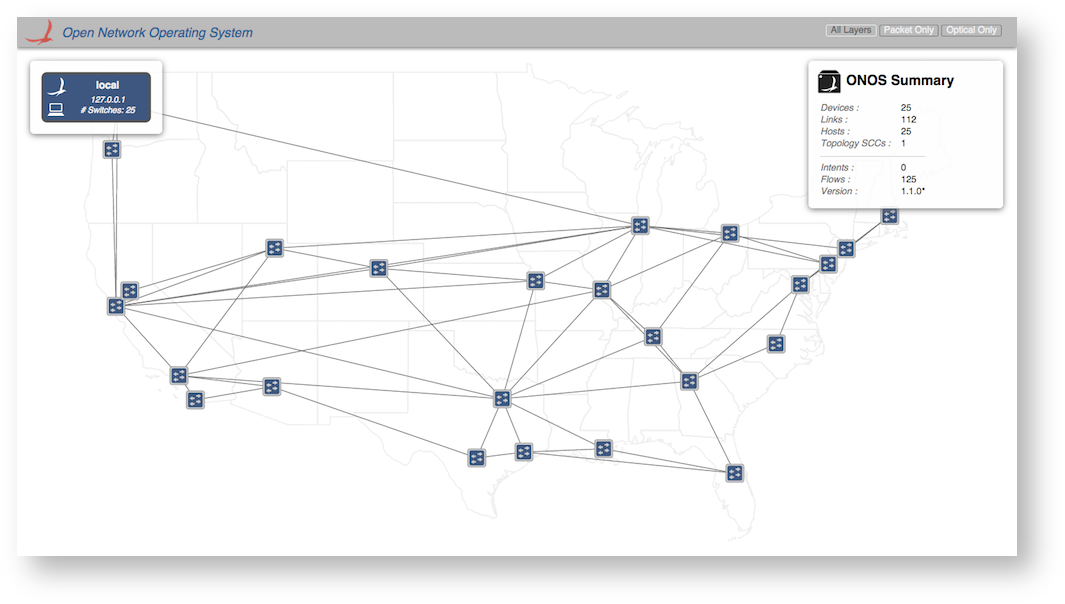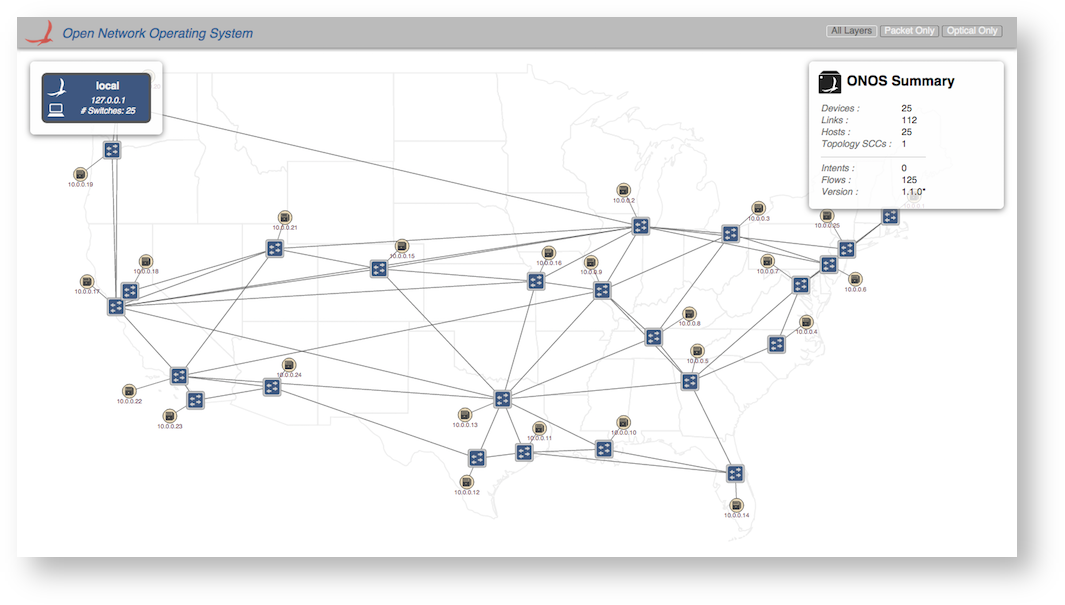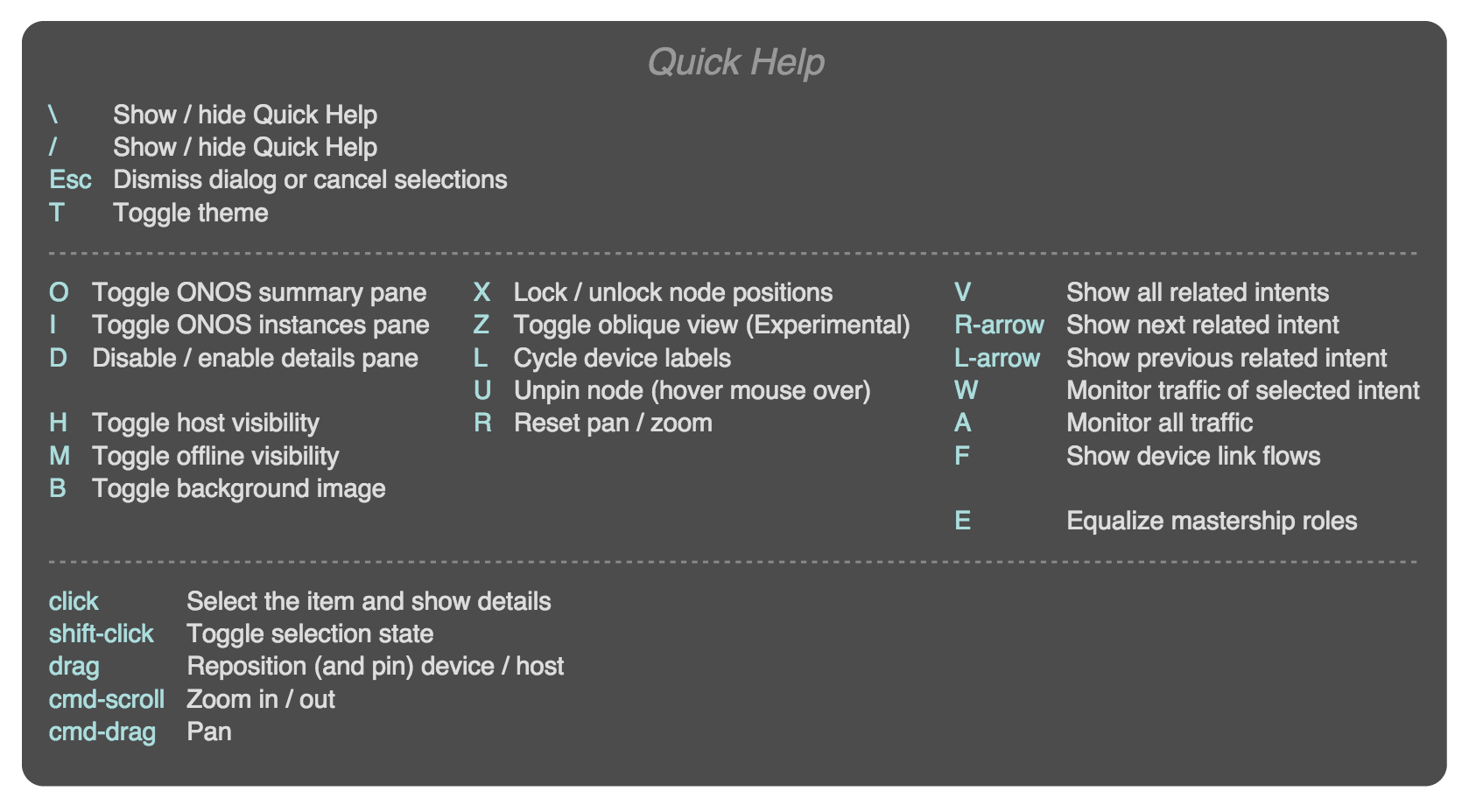...
The D3 Force Layout algorithm is used to provide a reasonable initial layout of the nodes and links , in the absence of any other spatial information. As an example, the following image shows a (free-floating) network of 25 nodes:
...
On receipt of the data, the server sends node updates to the GUI. On the GUI side, the longitude/latitude data is used to calibrate node positions with the background map:
Note that, by default, hosts are hidden. Pressing the 'H' key will toggle the host visibility:
Quick Help
By this point you have probably realized that there are a number of "keystroke commands" that can be applied to the topology view. These commands are summarized in a Quick Help panel which can be displayed by pressing the slash '/' or backslash '\' key. Pressing either of these keys again (or pressing the Escape key) will dismiss the panel.
The available commands listed in this panel are described in the other sections of this page.
Mouse Gestures
A node (device/host) may be manually repositioned (and pinned into place) by clicking on it and dragging it.
...