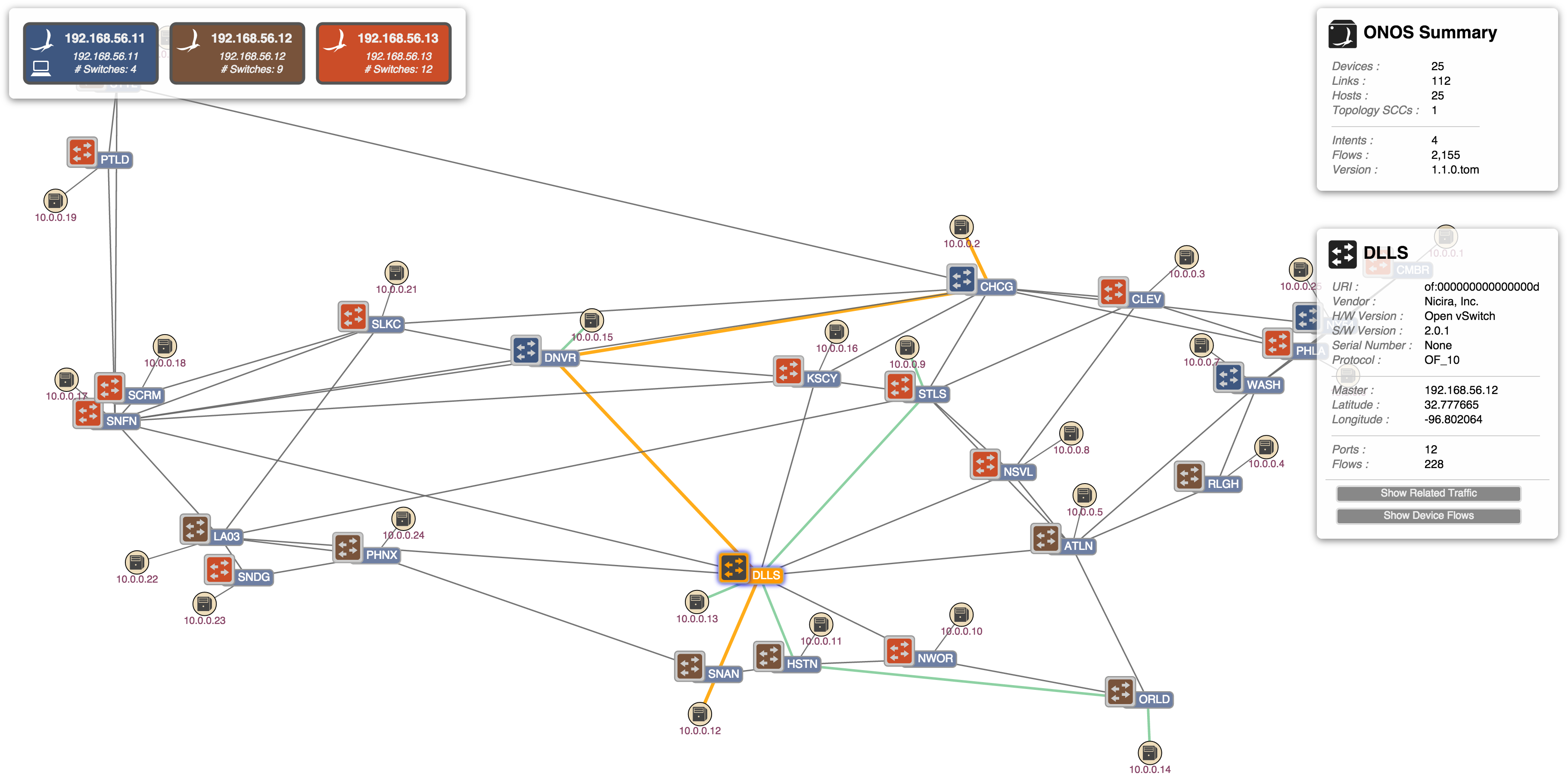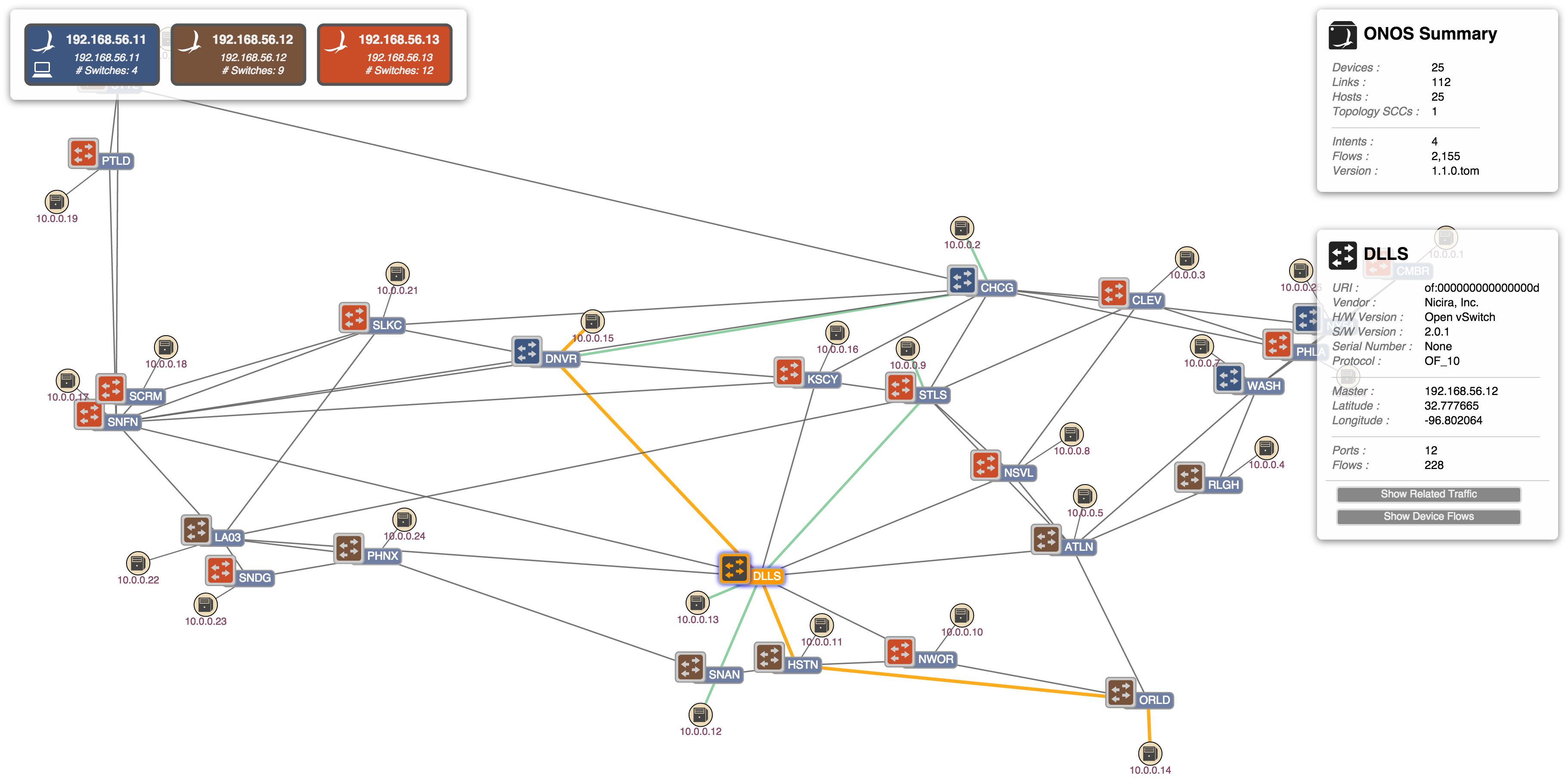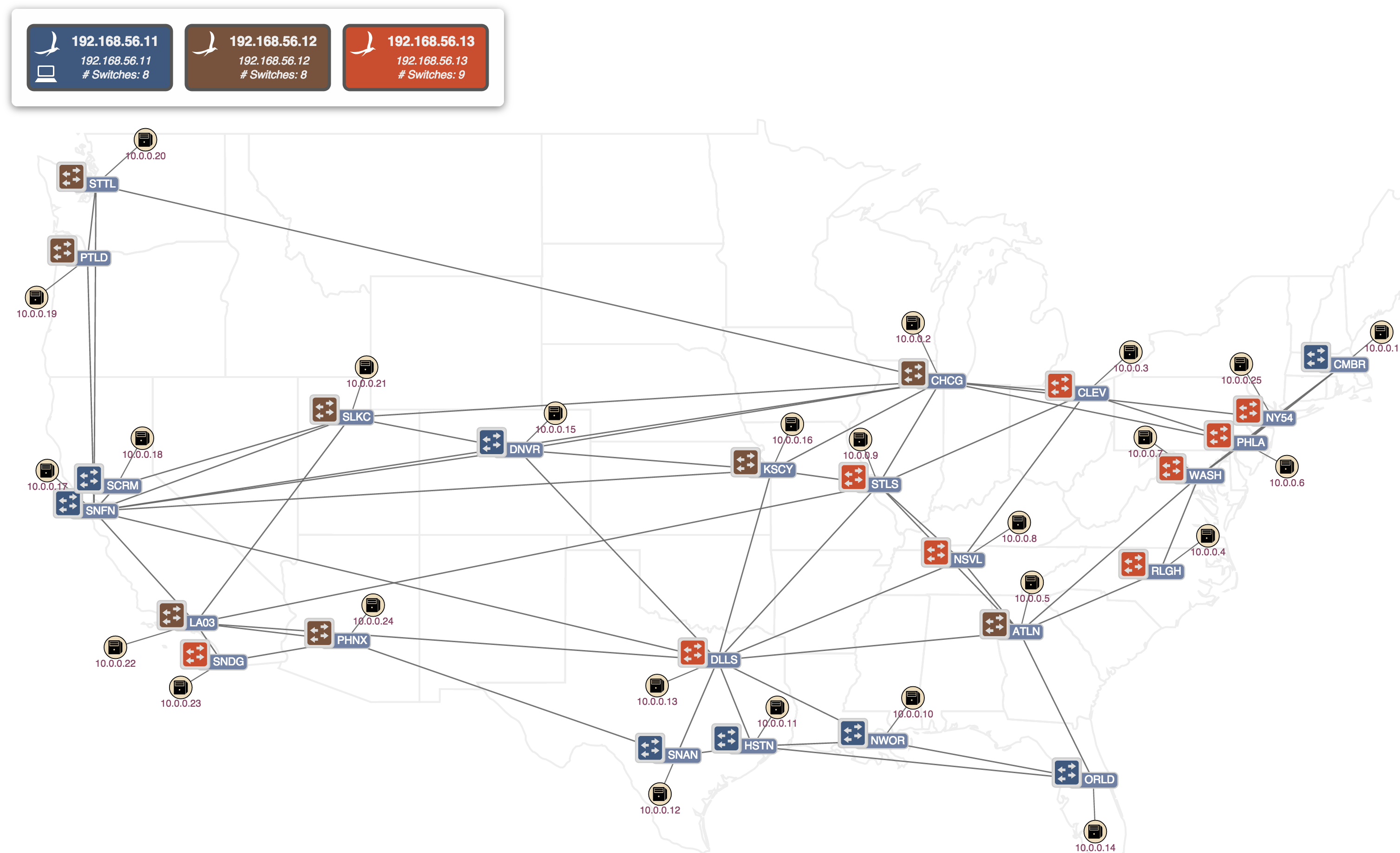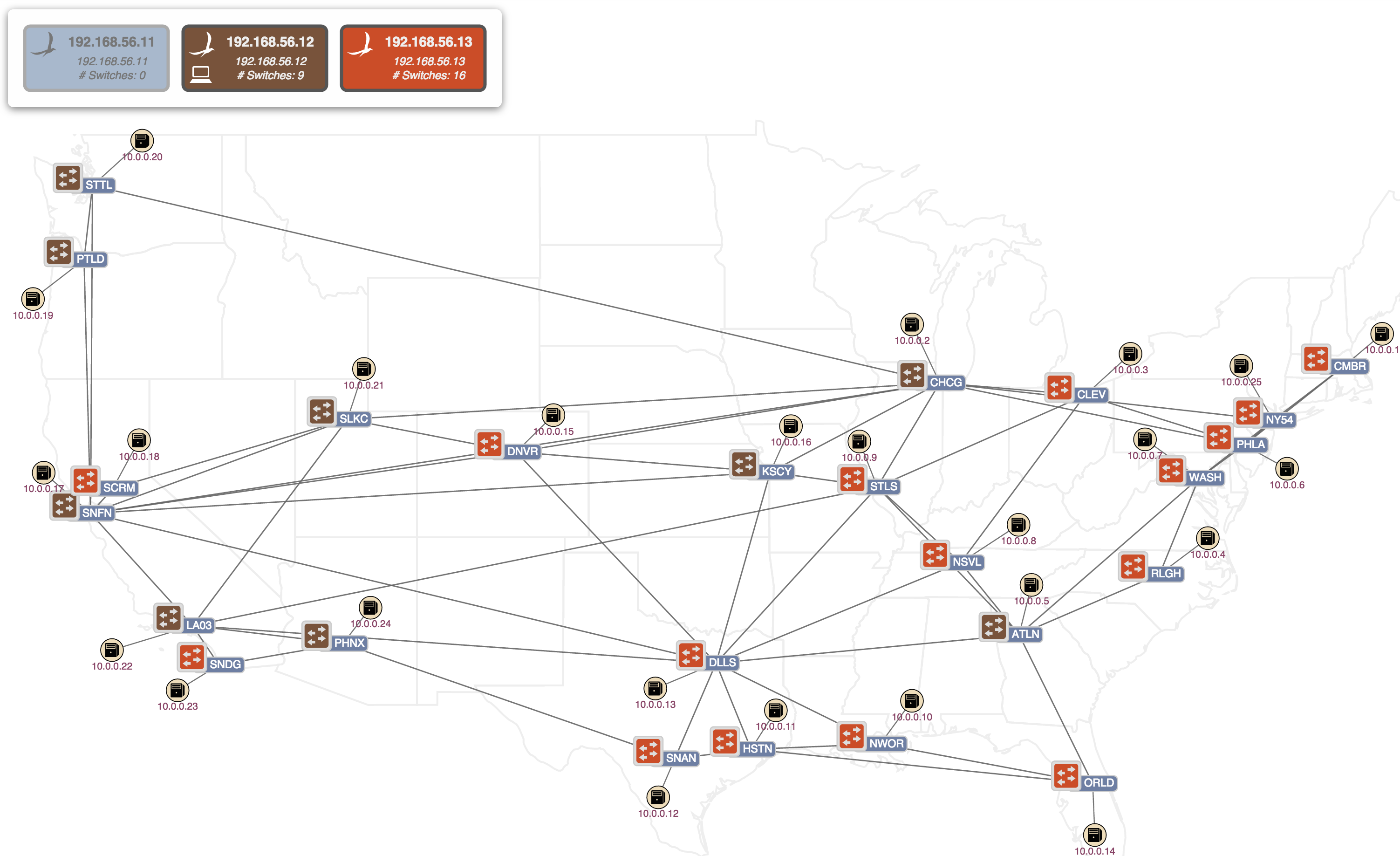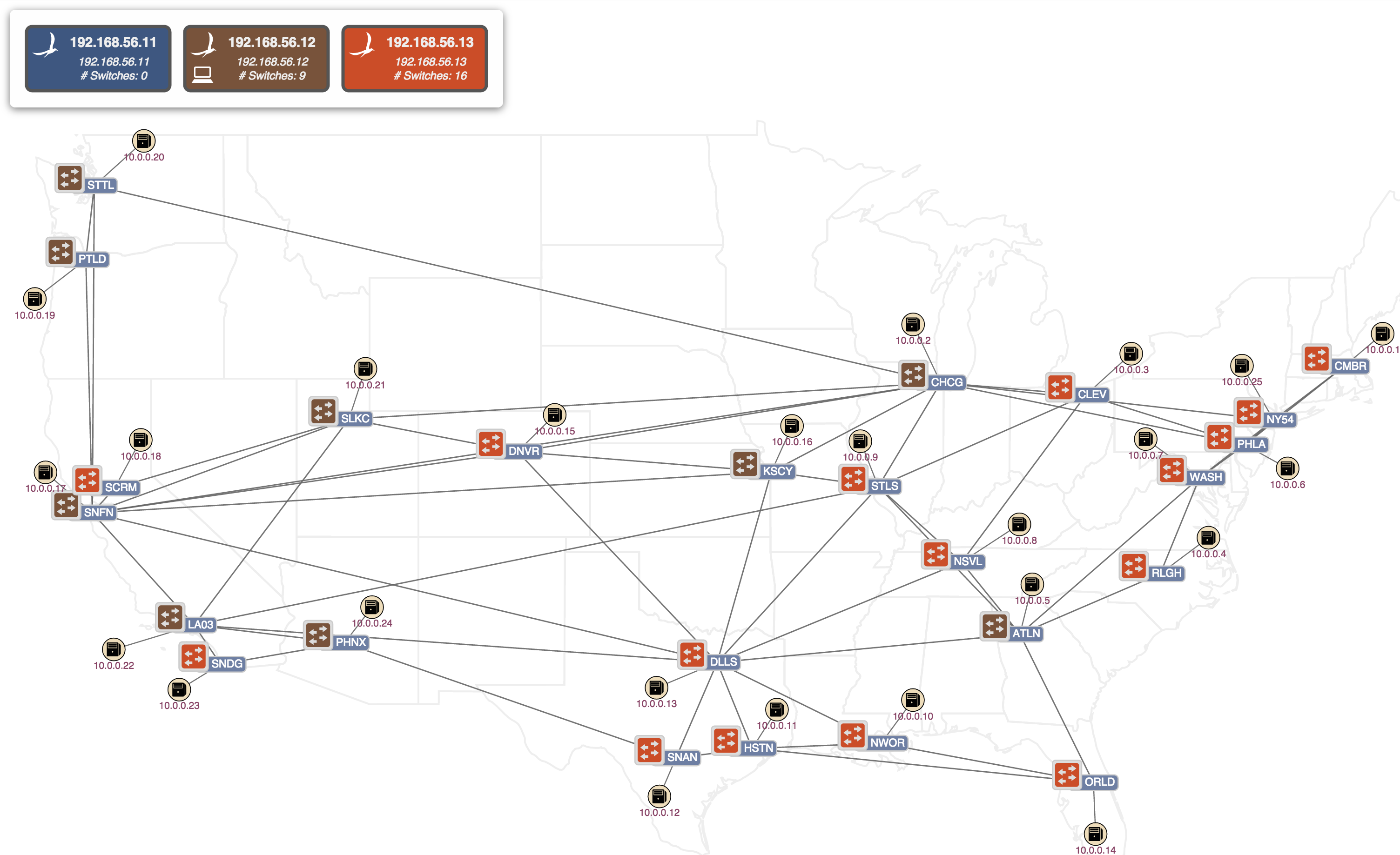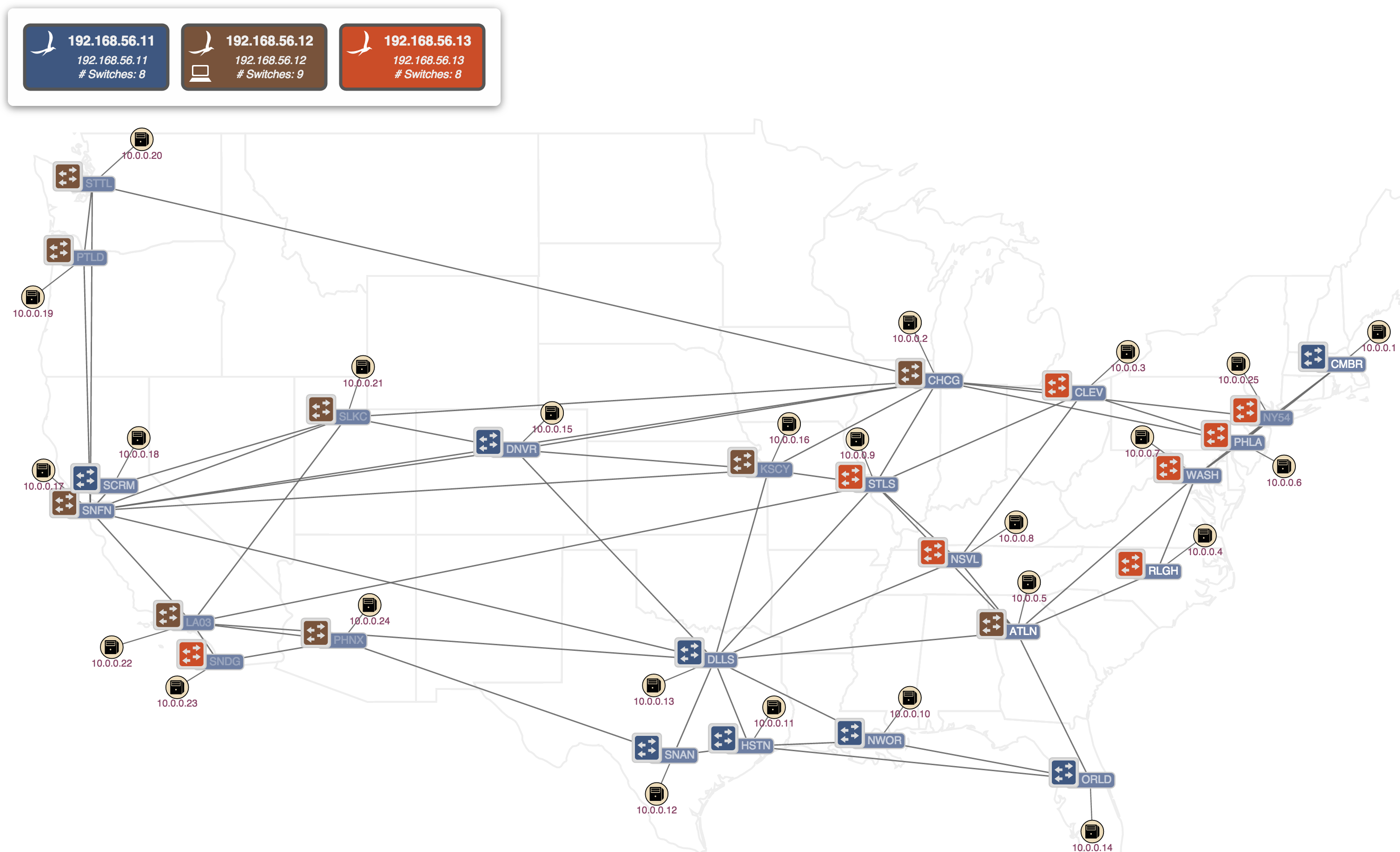...
(2) Press '→' key
(3) Press '→' key
ONOS Instance Failover
The GUI is designed to detect when the Cluster Instance to which it is connected fails, and to seamlessly "failover" to an alternate cluster member.
(1) Note the three instances, each master of a number of switches (8, 8, and 9, respectively). Note also that the UI is attached to the first instance, as indicated by the icon:
(2) Here, the first instance has failed and the UI has switched over to the second instance. Note also that the remaining two instances have picked up mastership of the switches (now, 9, and 16 respectively):
(3) When the first instance recovers it comes back online, but note how the UI remains attached to the second instance, and also that there is no automatic re-balancing of switch mastership. (now, 0, 9, and 16, respectively):
(4) Pressing the 'E' key sends a command to the server to "Equalize" the mastership roles across the cluster. Note now how the switches have been rebalanced, (now 8, 9, and 8, respectively):
Quick Help
By this point you have probably realized that there are a number of "keystroke commands" that can be applied to the topology view. These commands are summarized in a Quick Help panel which can be displayed by pressing the slash '/' or backslash '\' key. Pressing either of these keys again (or pressing the Escape key) will dismiss the panel.
...