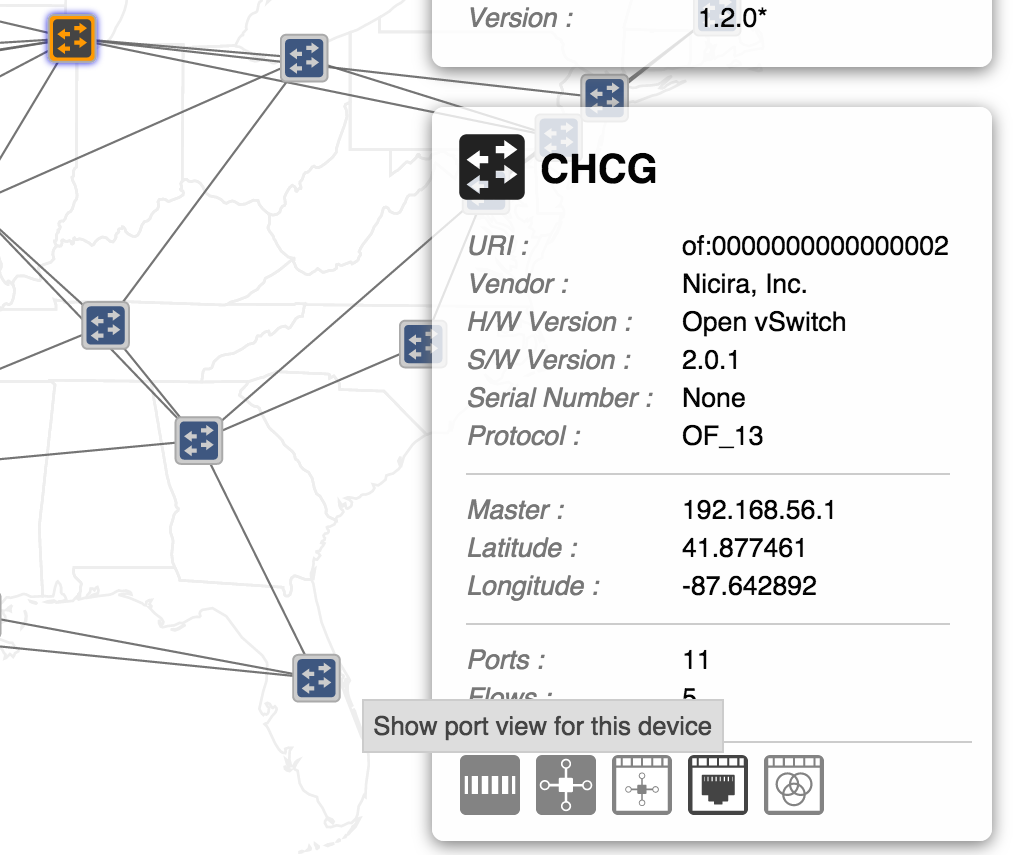Due to a ransomware attack, the wiki was reverted to a July 2022 version. . We apologize for the lack of a more recent valid backup.
...
To get to the ports view for a certain device on the Topology View, select a device, make sure the Details Pane is enabled, and click on the button on the far right as shown below:
This will navigate you to the ports table for the device you have selected.
Device View
To get to the flows ports table from the Device View, select a device (row) of the table to have the details panel appear. To get to the ports view, click on the button as shown below:
...