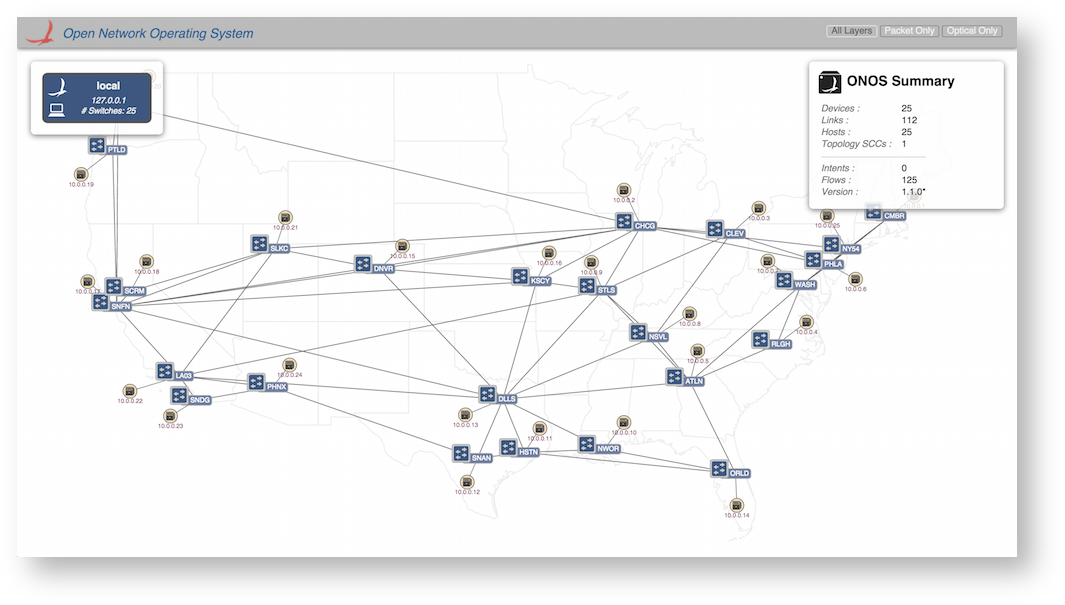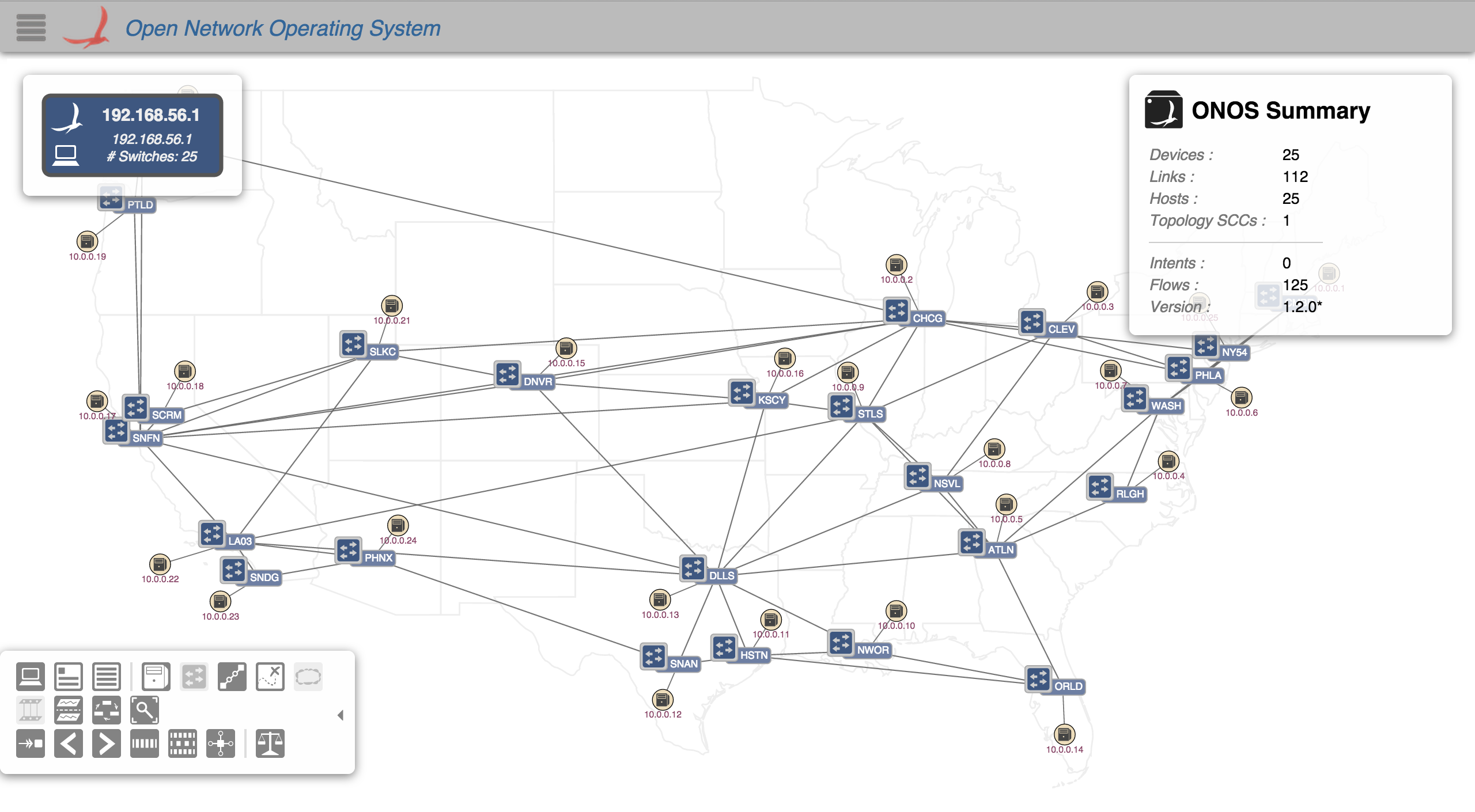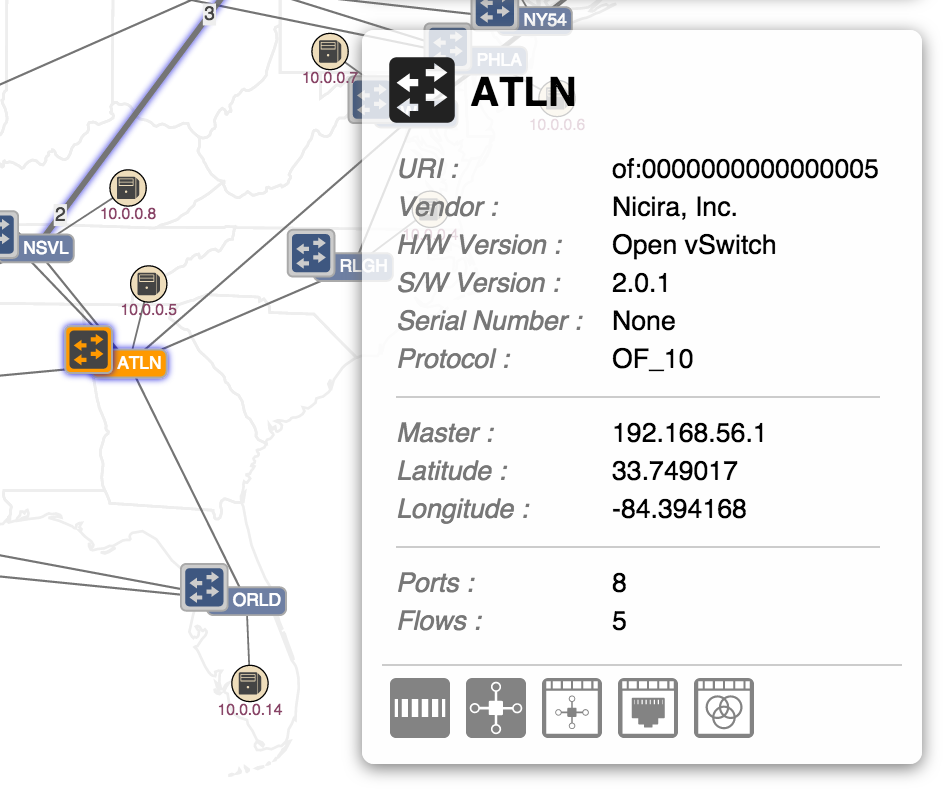...
Additionally, pressing the 'L' key will cycle through the devices labels ("friendly", "ID" "no-label"):
Mouse Gestures
A node (device/host) may be manually repositioned (and pinned into place) by clicking and dragging it to a new location.
...
When a single device is selected, properties of that device are displayed, along with two action buttons:
...
| Show Related Traffic | Show Flow View for Selected Device | ||
| Show Device Flows |
...
| Show Port View for Selected Device | |||
| Show Group View for Selected Device |
When multiple devices are selected, the details panel switches format to show the IDs of the selections and provides a single action button:
...