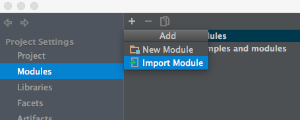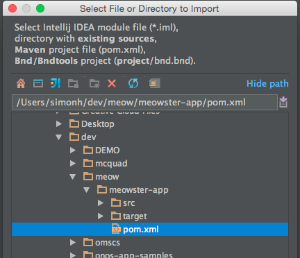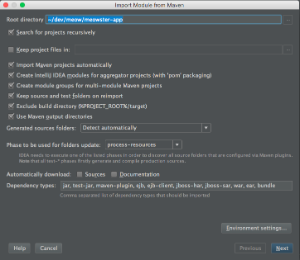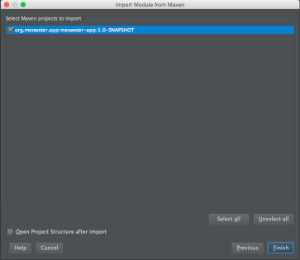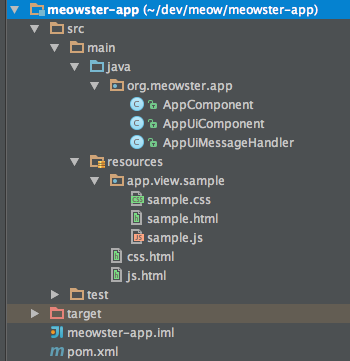...
Note that your application is bundled as an .oar (ONOS Application ARchive) file in the target directory, and installed into your local maven repository:
| Code Block | ||
|---|---|---|
| ||
... [INFO] Installing /Users/simonh/dev/meow/meowster-app/target/meowster-app-1.0-SNAPSHOT.oar toto /Users/simonh/.m2/repository/org/meowster/app/meowster-app/1.0-SNAPSHOT/meowster-app-1.0-SNAPSHOT.oar ... |
Import into IntelliJ, if you wish
You can import the application source into IntelliJ. In project structure, modules section, add a module...
Navigate to and select the pom.xml file...
Import the module...
Now in the project structure, you should see something like this:
Description of Template Files
This section gives a brief introduction to the generated files.
AppComponent
This is the base Application class and may be used for non-UI related functionality (not addressed in this tutorial).
AppUiComponent
This the the base class for UI functionality.