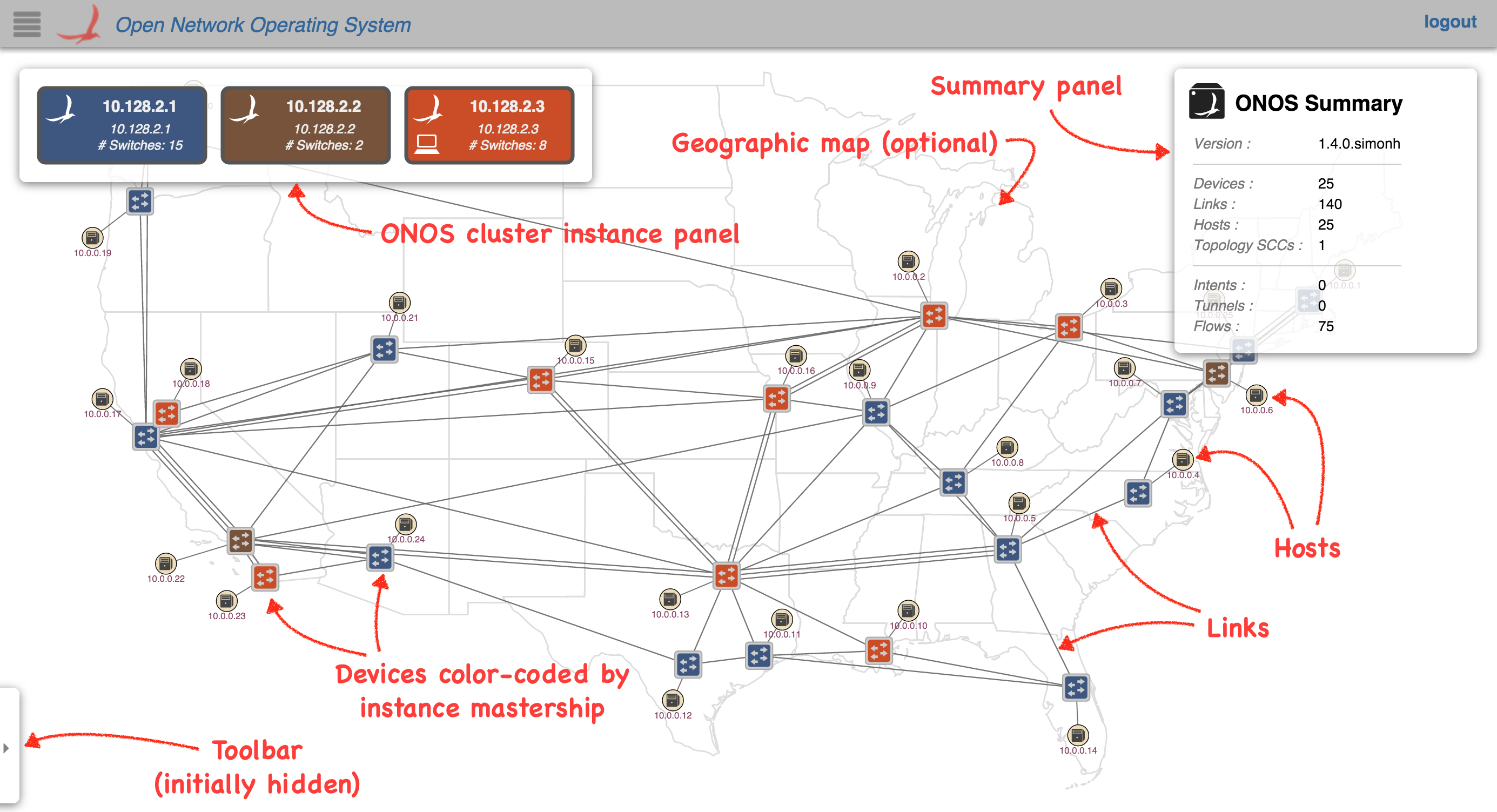...
The Topology View provides a visual (cluster-wide) overview of the network topology controlled by ONOS. When the topology view is instantiated it requests topology information from the server; on receipt of that information, the view renders a visualization of devices, hosts, and the links between them. The view uses the web-socket connection established by the UI framework to allow the server to drive updates to the view via topology events (such as addHost, updateDevice, etc.)
Quick Help
One of the first things to note is that by pressing the slash '/' or backslash '\' key, you can bring up the Quick Help panel. This gives an outline of the keystroke commands and mouse gestures available to you in the Topology View. Pressing either of these keys again (or pressing the Esc key) will dismiss the panel.
...
Toolbar
The Topology View's key-bindings (displayed in the Quick Help) are also associated with the buttons on the topology toolbar (shown below).:
Note: Your toolbar might have different buttons toggled on or off, depending on your saved preferences.
...