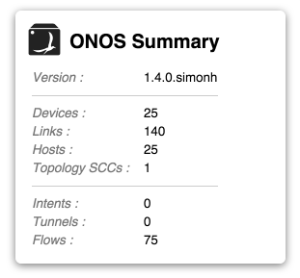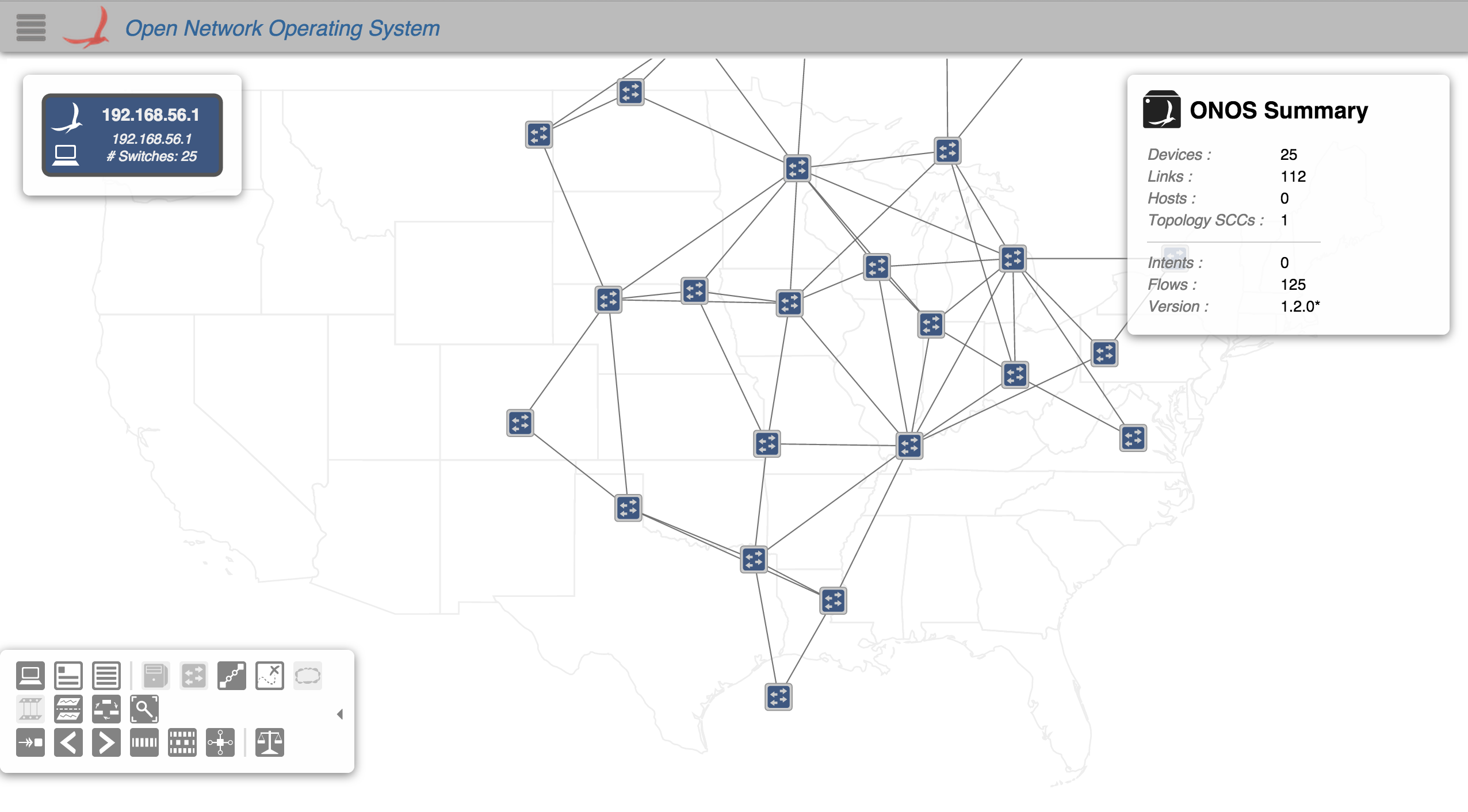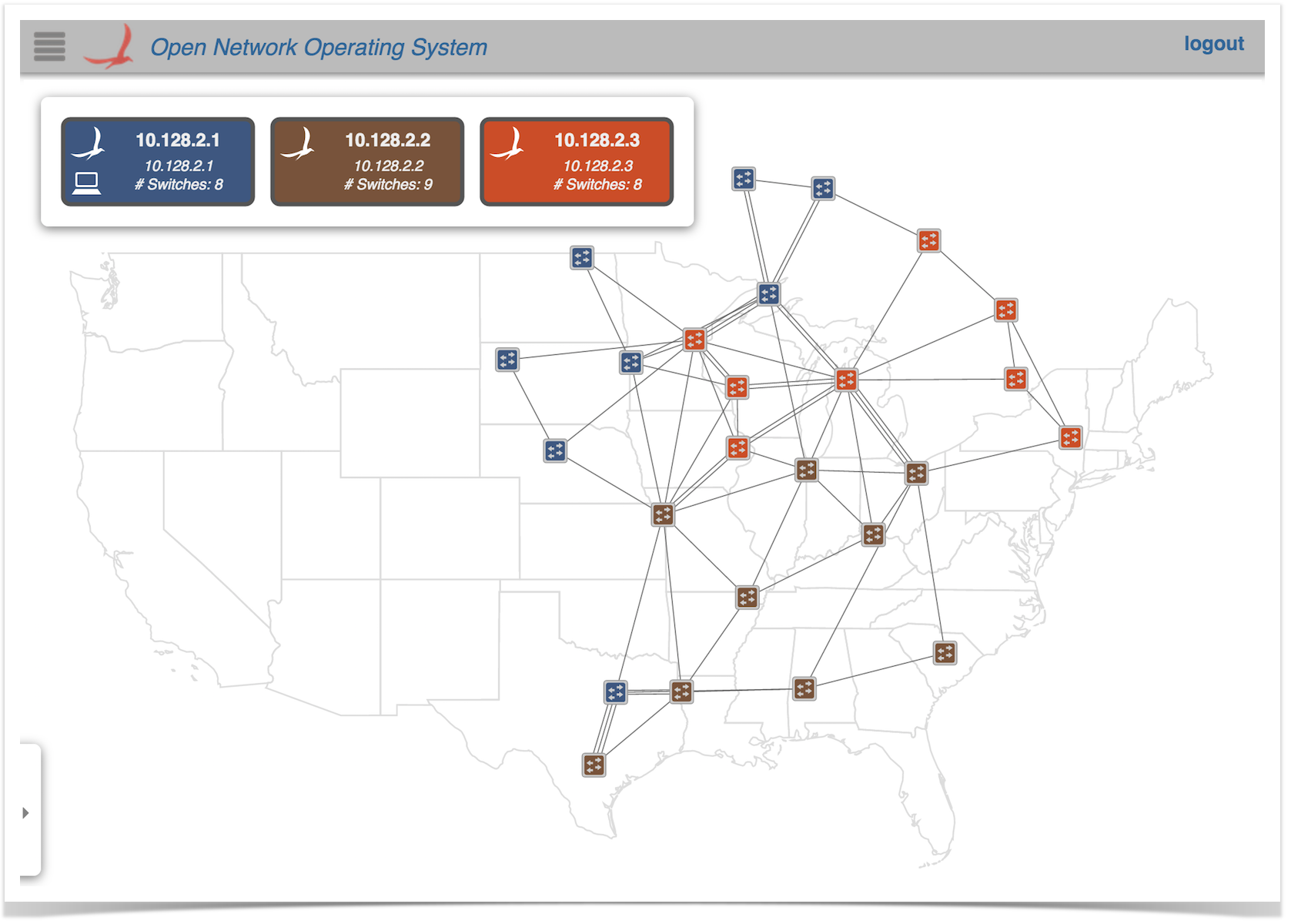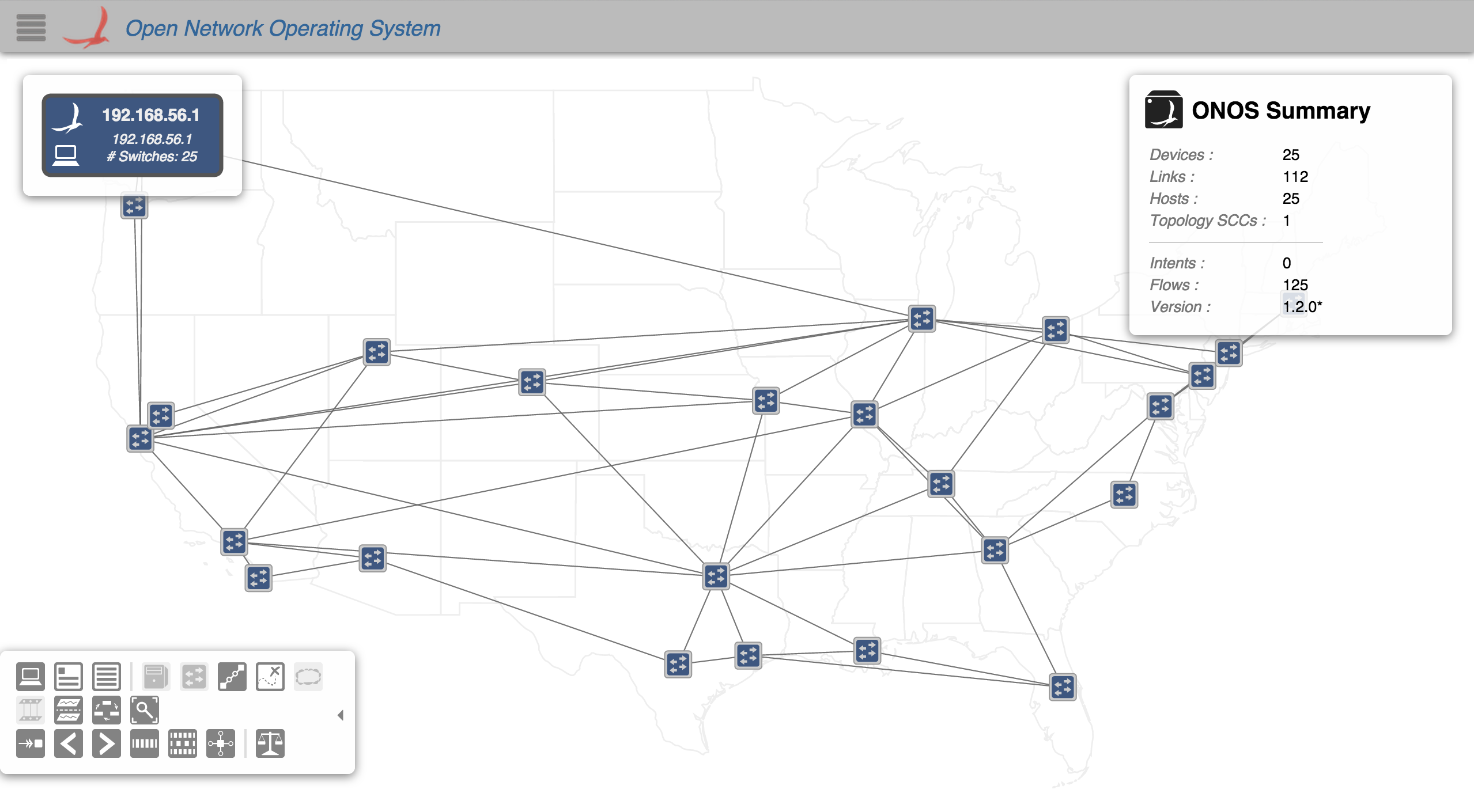...
Hovering the mouse over a button will display a tooltip describing the button, including the bound key-stroke:
...
The panel can be hidden (and subsequently re-shown) by pressing the 'O' (for "ONOS summary") key.
...
Nodes and Links
The network topology is represented by an undirected graph of nodes and links. The nodes represent devices (switches) and hosts; the links represent, uh, links.
The D3 Force Layout algorithm is used to provide a reasonable initial layout of the nodes and links in the absence of any other spatial information. As an example, the following image shows a (free-floating) network of 25 nodes:
The onos-topo-cfg command (script) can be used to upload topology meta-data to the server. This may include longitude/latitude information for each of the nodes. The following commands upload topology information for the 25 device use case shown in the image:
cd ~/onos-next/$ONOS_ROOT/tools/test/toposonos-topo-cfg localhost$OCI attmpls.json
On receipt of the data, the server sends node updates to the GUI. On the GUI side, the longitude/latitude data is used to calibrate node positions with the background map:
cccccc
Note that, by default, hosts are hidden. Pressing the 'H' key will toggle the host visibility:
...