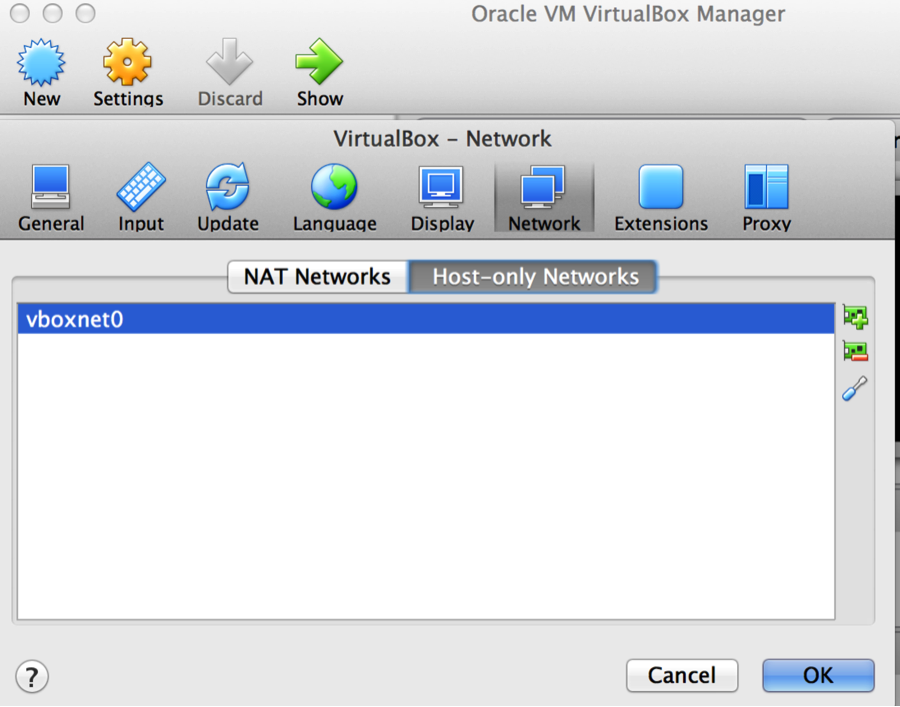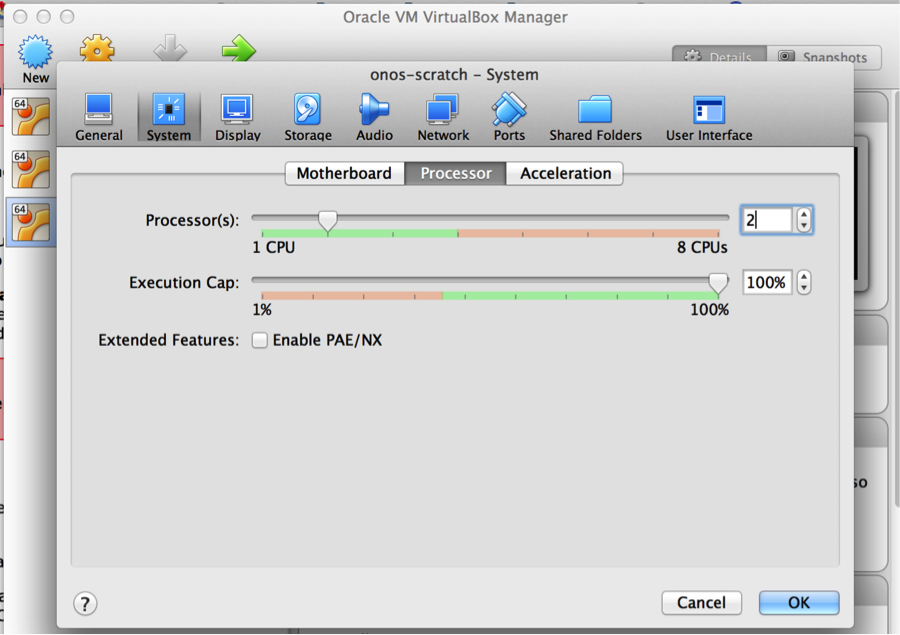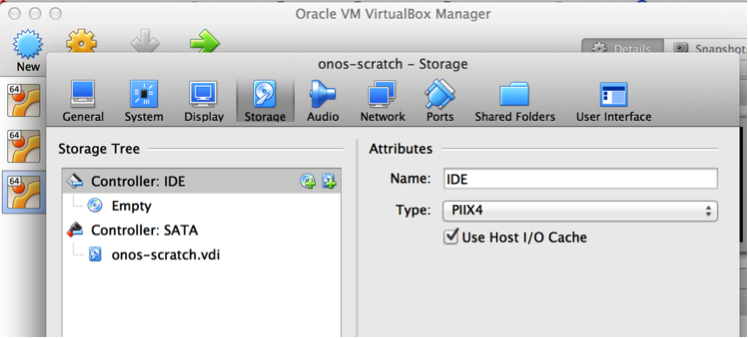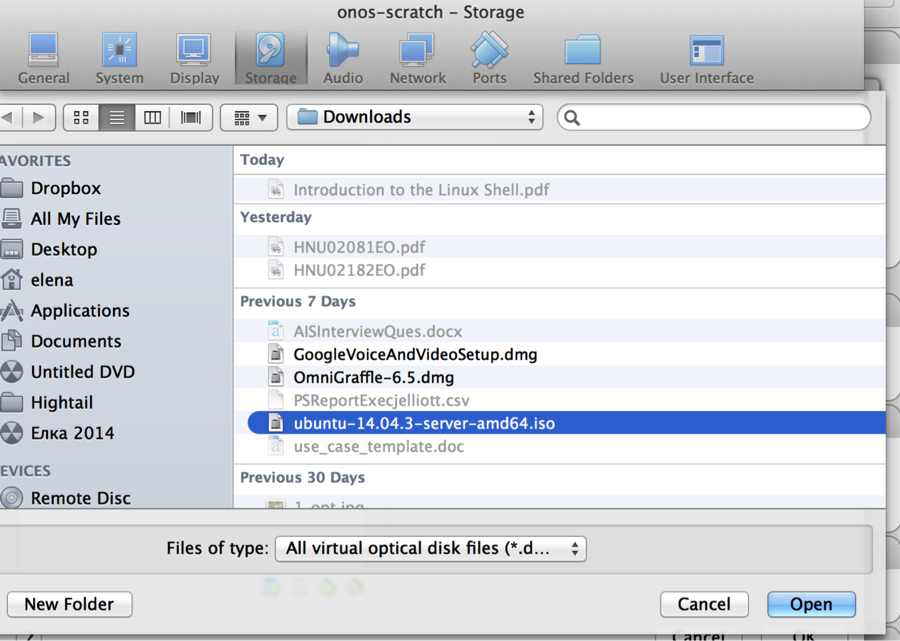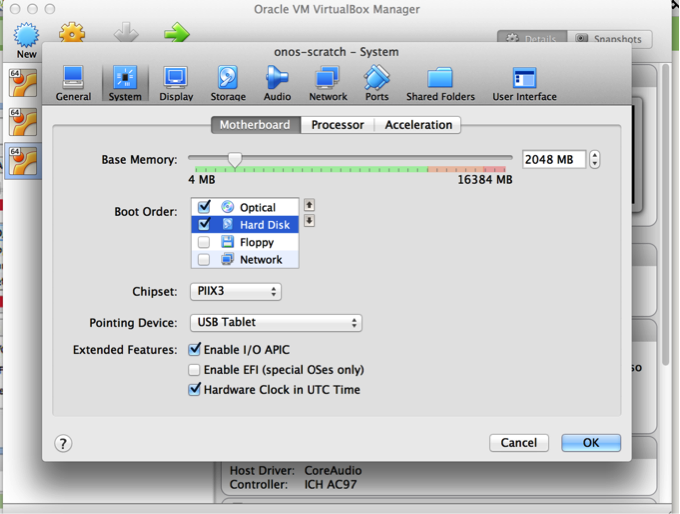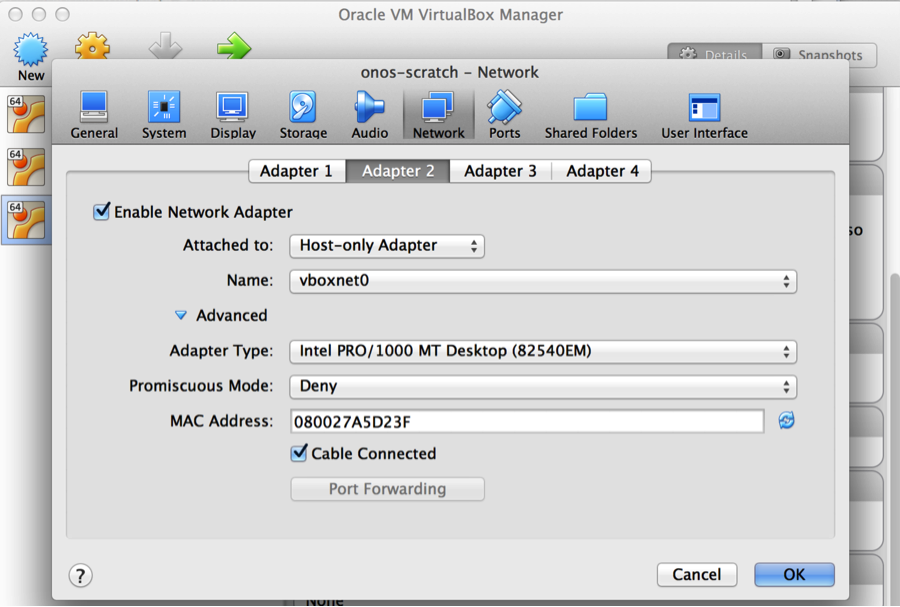...
- click the blue tool icon on the right to edit host-only network and verify that dhcp is enabled.
- 12. Prepare the Build VM and ONOS VM
...
- Add the second processor:
- Install Ubuntu
- When the VM is created, attach the downloaded Ubuntu 14.04 LTS 64-bit ISO file to it: go to VM’s settings and click the “Storage” tab, add optical drive to the Controller: IDE by clicking the CD/DVD icon with the green plus sign.
...
- Browse to the downloaded ISO file:
...
- Click on the System tab. Choose boot order and keep CD/DVD on the top as first priority.
- Add the 2nd Network Adapter and attach it to Host-only Adapter:
- Start the onos-scratch VM and install Ubuntu
More help here: http://www.wikihow.com/Install-Ubuntu-on-VirtualBox
During the Ubuntu installation:
...
$ sudo apt-get install openssh-server |
Check that you can ping the onos-scratch VM by IP from the build machine and reverse, for example: sdn@build:~$ ping 192.168.56.101 |
- 31. Install required software
...
If previous version of ONOS is running, the service should be stopped (sudo service onos stop) before building with mvn. Otherwise, the test on onlab.nio package would fail with "address already in use" error.
- 53. Create a custom cell definition
...
Older versions of the utility will ask you to authenticate multiple times; newer versions will require you to enter the password just once.****Need to try this:
This tutorial deals with only 1 VM, but if you want to create a cluster of ONOS, cloning the 1st VM, onos-patch-vm script can be used to set the hostname, etc. to the cloned VM.
...
Return To : Tutorials and Walkthroughs