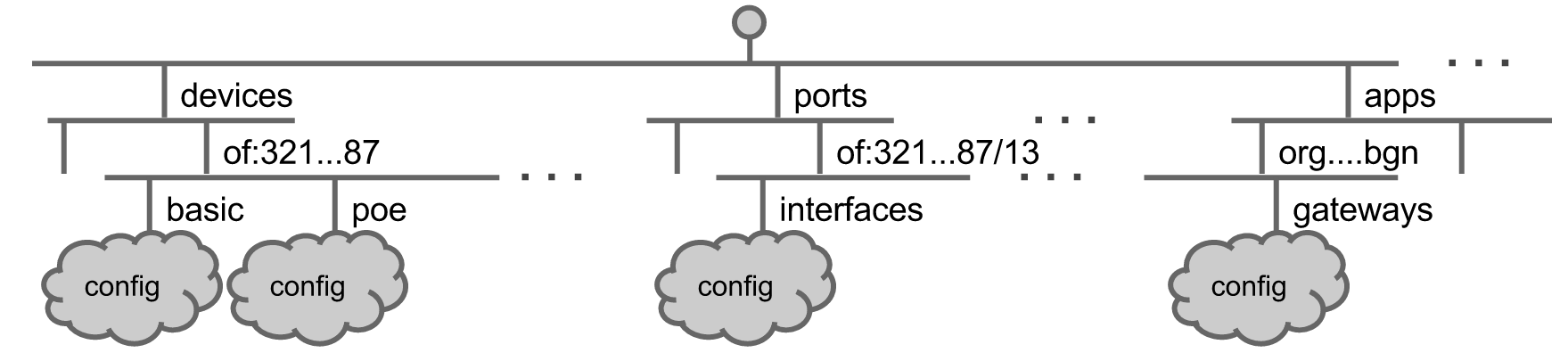The network configuration subsystem allows applications to inject attribute and configuration information for various network components into the models used for network representation. Examples include (but are not limited to):
- Device and device port types and names
- Device location, owner, hardware and software versions
- Whether components are allowed or denied inclusion in the network model
The configurations may refer to a component that may or may not already exist in the network representation (i.e., the system may/may not have discovered it in the network). This implies that an application can offer hints about a yet-discovered component, as well as modify a known component’s attributes.
This subsystem likewise serves as a shim between the system’s network representation, and the means to configure it. Currently, JSON is the preferred means to describe component configurations.
Terminology
A subject is a reference to, or a placeholder for, an object to be configured via this subsystem. Example: a
DeviceIdfor a network device, or aConnectPointfor a device port.A config is a set of exposed tunables for a given object. Example: A
BasicDeviceConfigallows a device’s type and southbound driver to be set/changed.A key, or subject key, is a string name for a subject. It is used as the key for the JSON field containing the configuration values. Example: Device configurations can be found in the field with key “devices”.
A config key is a string name for a configuration class. It is also used as a JSON field key. Example: the key “basic” refers to the general configurations allowed for a device. The value associated with it may be a JSON representation of config values.
A config operator reconciles different sources of network configuration information for a given object. Sources include descriptions (from Providers), configs (from this subsystem), and intents (from applications).
Components
A subject is a Java object used as an unique identifier for a network object. Its stringified form is used as a JSON field key tied to the configurations associated with the network object.
Example: A
Linkcan be uniquely identified by aLinkKey(a pair of endpoints), so we use that as its subject. ALinkKeycan be represented by a string of format “deviceId/port-deviceId/port”, and conversely, such a string can be used to generate aLinkKey.
Configsubclasses implement the tunables for a subject as a set of getters and setters (attribute accessors) to JSON object constructs (ObjectNodes).Example: An
OpticalPortConfigis defined as:public class OpticalPortConfig extends Config<ConnectPoint>
meaning that it manipulates the configurations associated with
ConnectPointsubjects (device ports). Some of its attribute accessors include the port’s string and numeric names, and the number of channels that the port supports.
SubjectFactoryties a subject to its subject key, and generates objects that represent the subject.Example: the factory that generates
ConnectPointsis instantiated as:public static final SubjectFactory<ConnectPoint> CONNECT_POINT_SUBJECT_FACTORY = new SubjectFactory<ConnectPoint>(ConnectPoint.class, "ports") { @Override public ConnectPoint createSubject(String key) { return ConnectPoint.deviceConnectPoint(key); } };meaning that the key for the JSON field containing port information is keyed on string “ports”, and the factory can create
ConnectPoints from a “deviceId:port” string (the argument tocreateSubject).
ConfigFactoryties a subject to its config and config key, and generatesConfigs.Example: The ConfigFactory for
OpticalPortConfigis defined as:// ConfigFactory<S, C extends Config<S>> new ConfigFactory<ConnectPoint, OpticalPortConfig>(CONNECT_POINT_SUBJECT_FACTORY, OpticalPortConfig.class, "optical") { @Override public OpticalPortConfig createConfig() { return new OpticalPortConfig(); } }indicating that this
ConfigFactorycan generateOpticalPortConfigs, and the configuration information for a given optical port can be fetched from the subsystem’s manager using its associated subject (aConnectPointin this case). In the JSON structure, the key “basic” can be used to fetch out the values set by theOpticalPortConfig.
ConfigOperatorimplementations are classes that implement the policy for merging information from different sources, and conversions between these sources.Example: The
BasicLinkOperatordefines methods for merging the contents ofBasicLinkConfigs andLinkDescriptions, and for convertingLinkobjects andBasicLinkConfigs intoLinkDescriptions understood by the core.
Configuration Syntax
The relationship between the subject, config, subject key, and config key are summarized by the following JSON tree:
{
subject key 1 : {
subject 1 : {
config key 1 : {
attr1 : value1,
attr2 : value2,
...
},
config key 2 : {
...
}
},
subject 2 : {
...
},
subject key 2 {
...
}
For example, a configuration for the device identified by the ID (subject) of:0000ffffffffff0a might look like the following:
{
"devices" : {
"of:0000ffffffffff0a" : {
"basic": {
"driver": "linc-oe",
"type": "ROADM",
"latitude": 33.8,
"name": "ATL-S10",
"longitude": -84.1
}
}
}
}
Indeed, if you were to take a look at BasicDeviceConfig and its superclass, you will find all of the fields within the “basic” clause above defined in those two classes.
Using Network Configuration Services
Making objects configurable
The network configuration subsystem can be used to configure arbitrary network objects. For an object to be configurable through this subsystem, you must implement the components described in Components. Some things to note are:
SubjectFactoryimplementations belong inSubjectFactories. While you may want to use an existing factory for your subject of choice, you may want to implement a newSubjectFactoryin addition to an existing one if a different key/creation technique is required for a subject.
A
ConfigFactorymust be registered with theNetworkConfigManager. Adding aConfigFactorytoBasicNetworkConfigswill cause it to be registered when the subsystem starts up. Alternatively, you may manually invokeNetworkConfigManager.registerConfigFactory()from the application:// in the application: @Reference(cardinality = ReferenceCardinality.MANDATORY_UNARY) protected NetworkConfigRegistry registry; private ConfigFactory configFactory = new ConfigFactory(SubjectFactories.FOO_SUBJECT_FACTORY, FooConfig.class, "foo") { @Override public FooConfig createConfig() { return new FooConfig(); } }; public void register() { registry.registerConfigFactory(configFactory); }
ConfigOperators enforce an order of precedence on information depending on their source. As a general rule, the configs supplied by this subsystem override information supplied by providers.
Using the service from applications
As with other services, the two primary ways that an application can use the network configuration subsystem are:
Registering as a
NetworkConfigListener: this enables the listener to receiveNetworkConfigEvents whenever configurations are added, removed, or modified.
Requesting configuarations with
getConfig(): an application can fetch the config tied to a certain network element given its subject and aConfigclass:public void doConfigThings(Device dev) { // a Device's subject is its ID DeviceId devId = dev.id(); BasicDeviceConfig bdc = configService.getConfig(devId, BasicDeviceConfig.class); // a attribute of a device is if it's allowed in the network model if (!bdc.isAllowed()) { log.warn("This device isn't allowed here!"); removeDevice(devId); } }