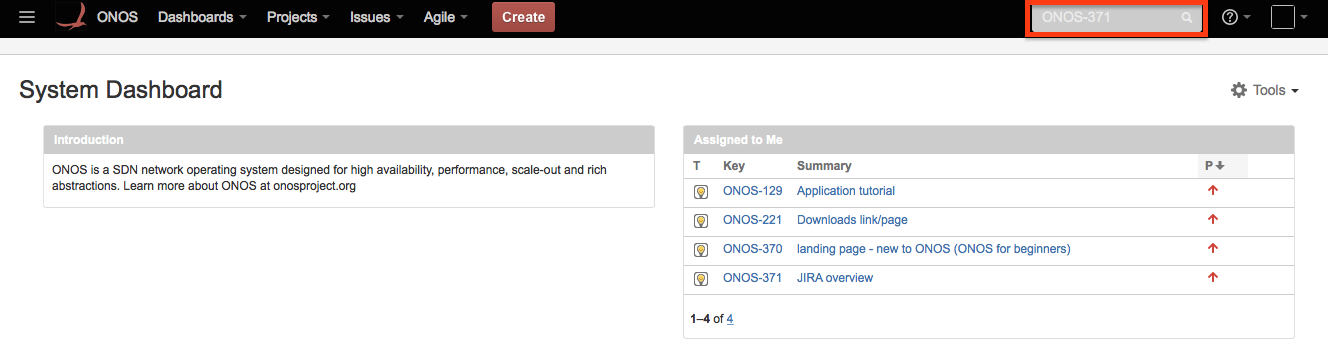This section describes how to search JIRA for issues, as well as how to take ownership of them.
The ONOS JIRA
The JIRA for the project is at https://jira.onosproject.org.
Directly Searching for an Issue
If the issue's identifier is known, it can be entered in the search field found in the upper righthand corner of the page (highlighted in red below).
Searching by Epics and Labels
More sophisticated searches may be done with JIRA Query Language (JQL) by going to Issues > Search for Issues.
More information about using JQL can be found here.
The ONOS Scrum Board
The Scrum board is the primary way to glean the state of the issues. The ONOS Scrum board is found by going to Agile > ONOS Scrum Board. The board has several views:
- Plan - A list of all issues. This is the default view of the Scrum board.
- Work - A swim lane view of the issues in the current sprint, with their assignees and current progress
- Report - A summary of the project's progress
All three views are accessible from the buttons in the top righthand corner of any Scrum board page. This section focuses on the first two views.
The next section describes how to submit issues.