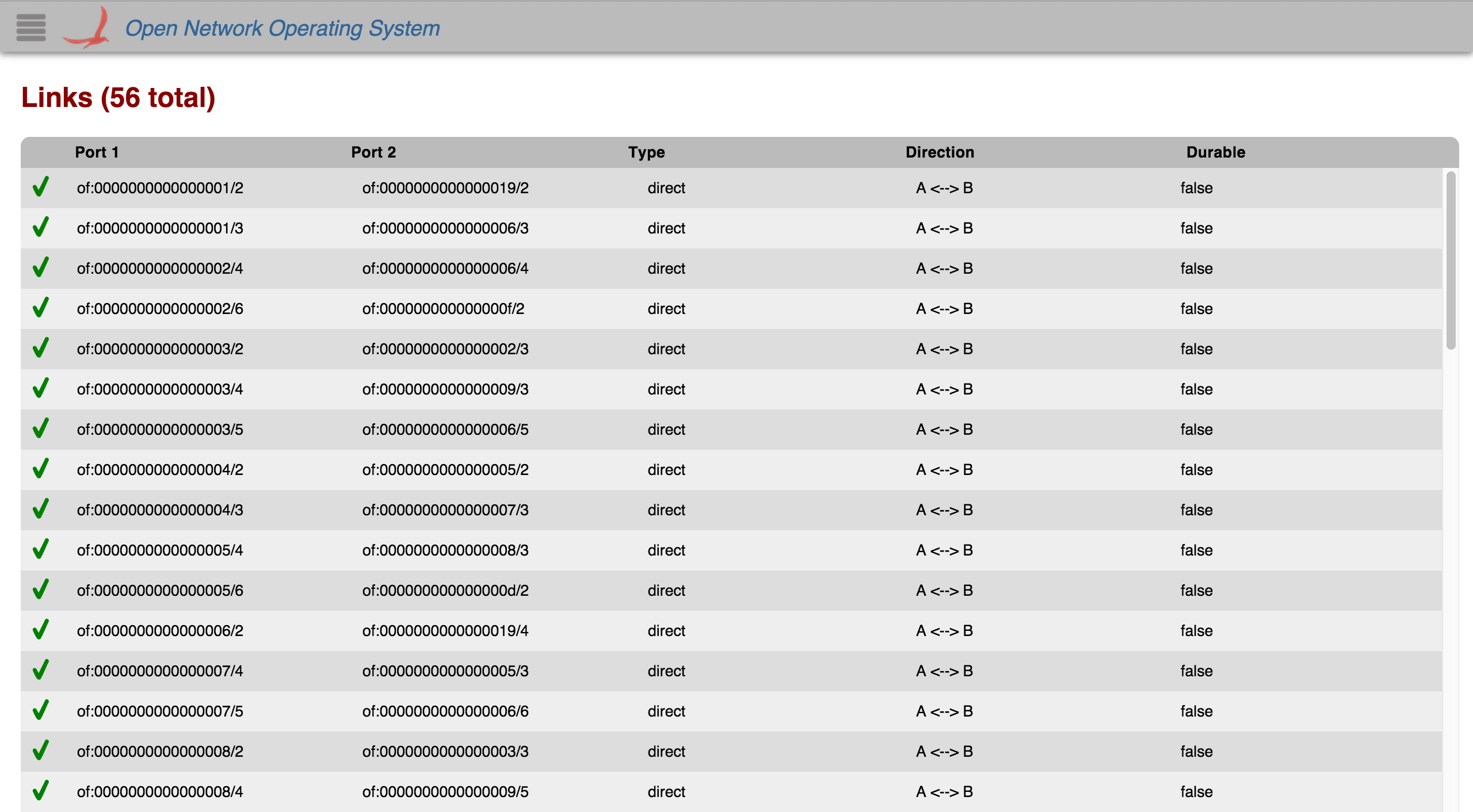Overview
The Link View provides a top level listing of the links in the network. All links on the network are displayed in tabular form.
Each row in the table is a bidirectional link on the network. To see more links, scroll down inside the table body.
Total Links
The total number of links connected (both active and inactive) is displayed in the upper left corner.
Columns
Availability
Either link one or link two of the bidirectional link is active.
Both links are inactive.
Direction
A<-->B The link is bidirectional.
A-->B The link is in a single direction.