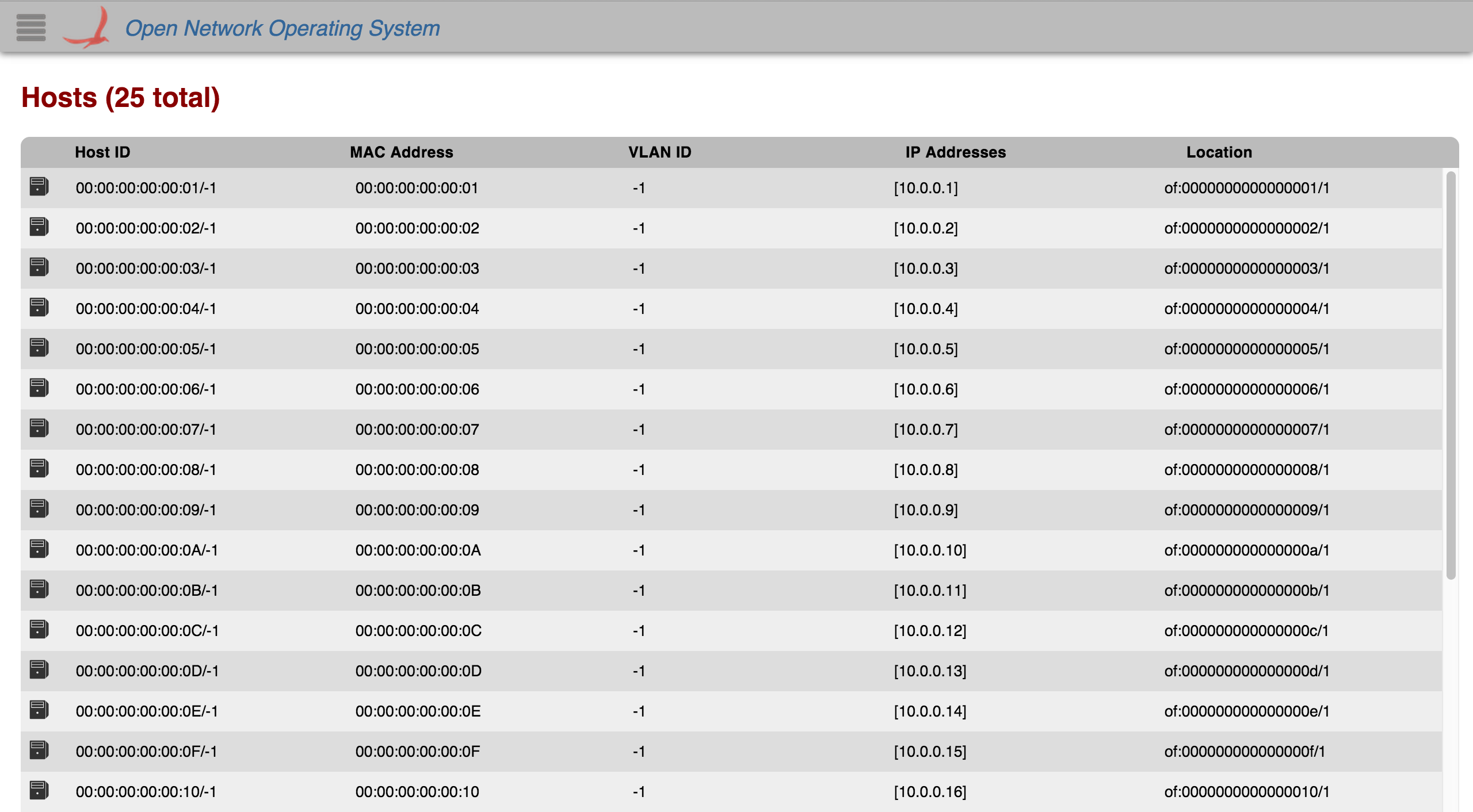Overview
The Host View provides a top level listing of the hosts in the network. All hosts on the network are displayed in tabular form.
Table Body
Column Headers
The column headers for each section in the table are sortable (see tabular view page). By default, the hosts are sorted in ascending order by Host ID. You can toggle between ascending and descending on any header.
Host Type
Indicates the host is an end station.
Indicates the host is a router.
Indicates the host is a BGP speaker.