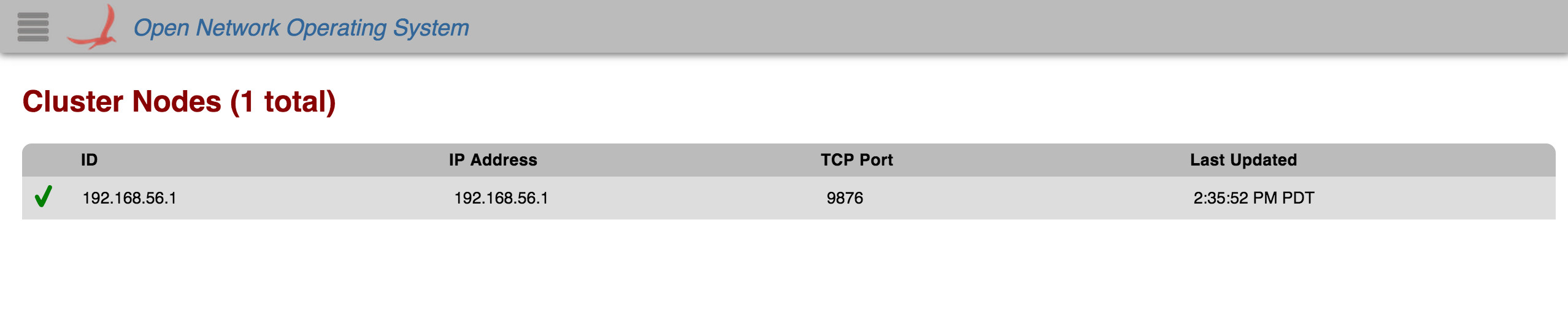Overview
The Cluster Node View provides a top level listing of the Cluster Nodes (ONOS Instances) on the network. All cluster nodes are displayed in tabular form. This view will be expanded on in future releases.
Each row in the table is a single instance on the network.
Total Cluster Nodes
The total number of nodes connected (both active and inactive) is displayed in the upper left corner.
Table Body
Column Headers
The column headers for each section in the table are sortable (see tabular view page). By default, the instances are sorted in ascending order by ID. You can toggle between ascending and descending on any header.
Availability
If the cluster node is active, a green checkmark is displayed in the far left column of the table.
If the cluster node is inactive, a red "x" will be displayed instead.