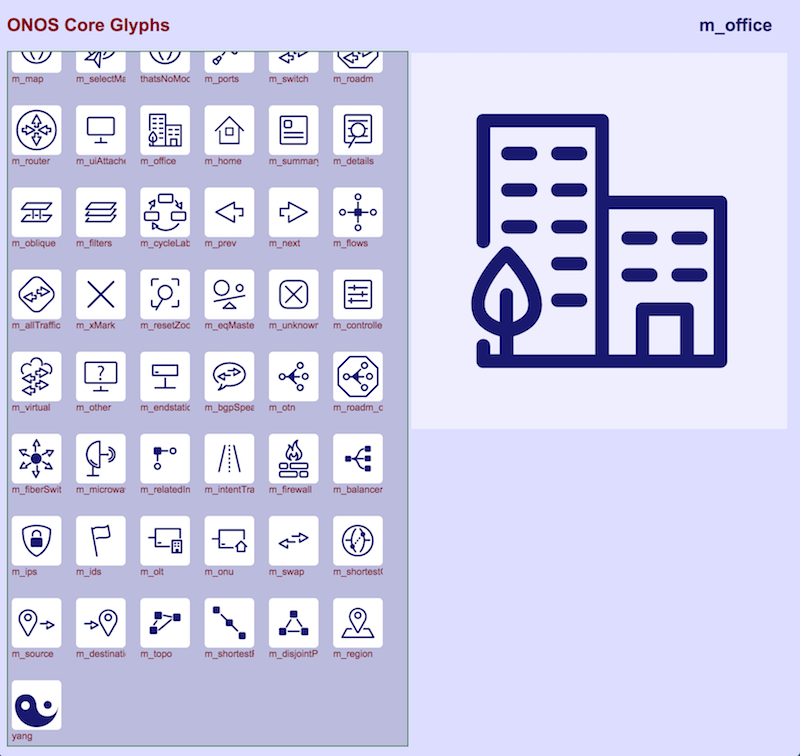GlyphService is an Angular Factory in the SVG module with the name glyph.js. It provides an API to load and inject custom glyphs (SVG path data) to be used in the client-side application. To use this API, see the documentation on injecting Angular services.
A glyph is an abstraction of an HTML SVG. An example of a glyph is below.

The red bird is the glyph. Glyphs are used throughout the client-side GUI for decoration and helpful indicators. They are drawn using SVG path data and colored/styled using CSS.
See All Glyphs for a list of all glyphs and this defining your own custom glyph walk-through.
| Name | Summary |
|---|---|
clear | Clears the glyph library. |
init | Initializes the glyph library with default glyphs. |
registerGlyphs | Register glyphs that each have their own custom viewbox. |
registerGlyphSet | Register a set of glyphs that all share the same viewbox. |
ids | Get all of the glyph names/ids currently in the library. |
glyph | Get a specific glyph's path data. |
loadDefs | Load a set of glyph symbols into a SVG <defs> element. |
addGlyph | Add a defined glyph to a specified SVG element. |
Clears the glyph library of all previously defined glyphs. This should only be used when cleaning up a session: use this sparingly!
| Example Usage | Arguments |
|---|---|
| gs.clear(); | none |
Initializes the glyph library with default glyphs. This should only be used when starting up a session: use this sparingly!
See all default glyphs below.
| Example Usage | Arguments |
|---|---|
| gs.init(); | none |
Register glyphs that each have their own custom viewbox.
Note: all glyph data must be a single path. See the Adding a Custom Glyph tutorial for more information.
| Example Usage | Arguments | Return Values |
|---|---|---|
gs.registerGlyphs(data, overwrite); |
| true if there were no issues adding glyph false if there was
|
// Example data format
var data = {
_foo: '0 0 10 10', // viewbox for foo
foo: 'M2,4h6v2h-6z', // foo path data
_bar: '0 0 110 110', // viewbox for bar
bar: 'M2.5,2.5h5v5h-5z' // bar path data
}; |
The viewbox for a specific glyph should have the same name as the glyph, prefixed with an underscore ( _ ).
Register a set of glyphs that all share the same viewbox.
Note: all glyph data must be a single path. See the Adding a Custom Icon tutorial for more information.
| Example Usage | Arguments | Return Values |
|---|---|---|
gs.registerGlyphSet(data, overwrite); |
| true if there were no issues adding glyph false if there was a duplicate glyph id and overwrite was falsy
|
// Example data format
var data = {
_viewbox: '0 0 110 110', // viewbox for foo, bar, and baz
foo: 'M2,2.5a.5,.5,0,0,1z', // foo path data
bar: 'M2.5,2l5.5,3l-5.5,3z', // bar path data
baz: 'M9.5,4.2c0,0-3.8z' // baz path data
}; |
The viewbox property must be prefixed with an underscore ( _ ).
Get all of the glyph names/ids currently in the library.
| Example Usage | Arguments | Return Value |
|---|---|---|
| gs.ids(); | none | array of the glyph IDs currently in the glyph library |
Get a specific glyph's path data.
| Example Usage | Arguments | Return Value |
|---|---|---|
gs.glyph(id); | id: the name (as a string) of the glyph whose path data you want | the path data of the glyph id given |
Load a set of glyph symbols into a SVG <defs> element.
This function should be called before using any glyphs.
| Example Usage | Arguments | Default Params |
|---|---|---|
gs.loadDefs(defs, glyphIds, noClear); |
| glyphIds: if not specified (or contents are not an array), all glyphs currently in the glyph library will be loaded |
Add a previously defined glyph to a specified SVG element.
Note: the element you want to add the glyph to has to be within an <svg> tag or the <use> tag won't work!
| Example Usage | Arguments | Default Params | Return Value |
|---|---|---|---|
gs.addGlyph(elem, glyphId, size, overlay, trans); |
|
| the d3 selection of the 'use' element just created for your glyph |
The core glyphs pre-defined in the Glyph library can be viewed with the following utility web page:
https://github.com/opennetworkinglab/onos/blob/master/web/gui/src/main/webapp/_dev/show-glyphs.html
IntelliJ has a feature where hovering the mouse near the top-right corner of the editor pane of an .html file will invoke a context menu of possible browsers to launch the page into:
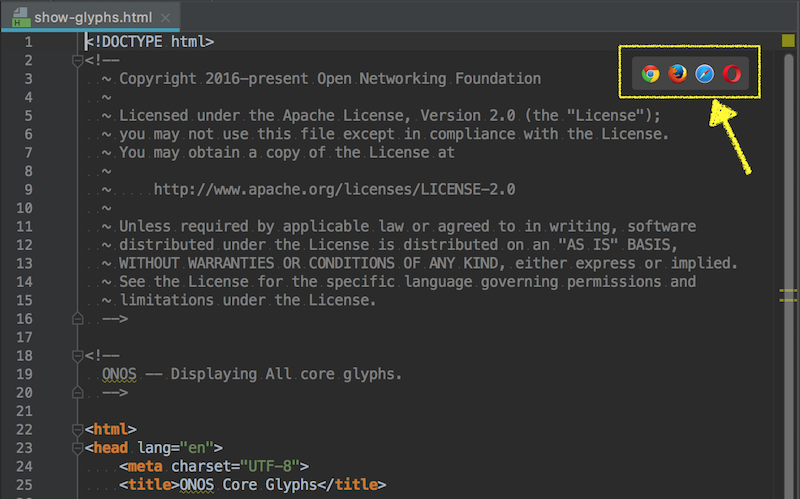
So, loading show-glyphs.html into the editor and launching it, will open a page that loads and displays the glyphs in the library: