The topology of this demo contains three nodes:
2 Cassini terminal devices - You can pull the image from dockerhub via command
docker pull onosproject/oc-cassini:0.21 |
1 TAPI-2.1 OLS device - You can pull the image from dockerhub via command
docker pull onosproject/tapi-2.1:0.02 |
About these three containers, the source code is at repo https://github.com/opennetworkinglab/ODTN-emulator.
Then, the topo configuration file consists of two json files:
device.json: You can download this file via command
wget https://raw.githubusercontent.com/opennetworkinglab/ODTN-emulator/master/topo/with-rest-tapi/device.json |
The content is:
{
"devices" : {
"netconf:127.0.0.1:11002" : {
"basic" : {
"name":"cassini2",
"driver":"cassini-ocnos"
},
"netconf" : {
"ip" : "127.0.0.1",
"port" : "11002",
"username" : "root",
"password" : "root",
"idle-timeout" : "0"
}
},
"rest:127.0.0.1:11000": {
"rest": {
"ip": "127.0.0.1",
"port": 11000,
"protocol": "http",
"testUrl":"/restconf/data/tapi-common:context",
"manufacturer": "tapi-swagger",
"hwVersion": "0",
"swVersion": "2.1"
},
"basic": {
"driver": "ols"
}
},
"netconf:127.0.0.1:11003" : {
"basic" : {
"name":"cassini1",
"driver":"cassini-ocnos"
},
"netconf" : {
"ip" : "127.0.0.1",
"port" : "11003",
"username" : "root",
"password" : "root",
"idle-timeout" : "0"
}
}
}
} |
link.json: You can download this file via command
wget https://raw.githubusercontent.com/opennetworkinglab/ODTN-emulator/master/topo/with-rest-tapi/link.json |
The content is:
{
"links": {
"netconf:127.0.0.1:11002/201-rest:127.0.0.1:11000/100000035178": {
"basic": {
"type": "OPTICAL",
"metric": 1,
"durable": true,
"bidirectional": true
}
},
"rest:127.0.0.1:11000/100000035182-netconf:127.0.0.1:11003/201": {
"basic": {
"type": "OPTICAL",
"metric": 1,
"durable": true,
"bidirectional": true
}
}
}
} |
Firstly, start three device emulator:
docker run -it -d --name odtn-emulator_openconfig_cassini_1_1 -p 11002:830 onosproject/oc-cassini:0.21 docker run -it -d --name odtn-emulator_openconfig_cassini_2_1 -p 11003:830 onosproject/oc-cassini:0.21 docker run -it -d --name odtn-emulator_tapi_ols_1 -p 11000:1234 onosproject/tapi-2.1:0.02 |
And you will see three containers running:
ONFs-MacBook-Pro:tapi2.1-javaServer onf$ docker ps -a CONTAINER ID IMAGE COMMAND CREATED STATUS PORTS NAMES 8eafc849aa22 onosproject/tapi-2.1:0.02 "sh /root/script/ent…" About an hour ago Up About an hour 0.0.0.0:11000->1234/tcp odtn-emulator_tapi_ols_1 4cdd162d17ac onosproject/oc-cassini:0.21 "sh /root/script/pus…" 4 hours ago Up About an hour 22/tcp, 8080/tcp, 0.0.0.0:11003->830/tcp odtn-emulator_openconfig_cassini_2_1 31a67778f3b7 onosproject/oc-cassini:0.21 "sh /root/script/pus…" 4 hours ago Up About an hour 22/tcp, 8080/tcp, 0.0.0.0:11002->830/tcp odtn-emulator_openconfig_cassini_1_1 |
Meanwhile, run the ONOS instance locally:
cd $ONOS_ROOT export ONOS_APPS=odtn-service,drivers,gui2 bazel run onos-local -- clean |
Secondly, push topology info into ONOS controller:
onos-netcfg localhost device.json onos-netcfg localhost link.json |
Open the webpage, you will see the topology:
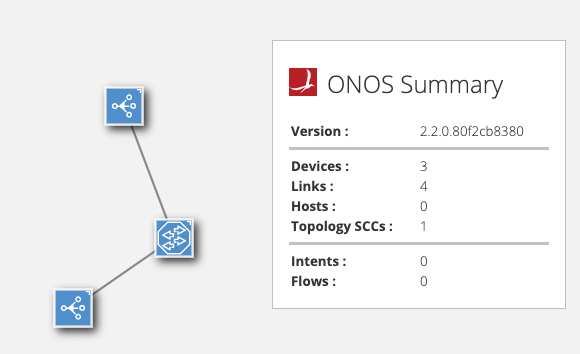
Now, you can execute connectivity operations based on the topology and the controller.
In Python2.X environment, create line-side connectivity:
execute-tapi-post-call.py 127.0.0.1 tapi-connectivity:create-connectivity-service line-side |
The output is something like:
There is no line-side service in ONOS now.
Build line-side connectivity:
|Item|SRC|DST|
|:--|:--|:--|
|onos-cp|netconf:127.0.0.1:11003/201|netconf:127.0.0.1:11002/201|
|connection id|line|line|
|sip uuid|d9d86f52-4db7-4515-8183-d20c5dd4c497|867fb6db-102d-417f-8687-e7ca327e901f|
The json content of creation operation for line-side connectivity service is
{"tapi-connectivity:input": {"end-point": [{"direction": "BIDIRECTIONAL", "layer-protocol-qualifier": "tapi-photonic-media:PHOTONIC_LAYER_QUALIFIER_NMC", "protection-role": "WORK", "layer-protocol-name": "PHOTONIC_MEDIA", "role": "UNKNOWN", "service-interface-point": {"service-interface-point-uuid": "d9d86f52-4db7-4515-8183-d20c5dd4c497"}, "local-id": "Src_end_point"}, {"direction": "BIDIRECTIONAL", "layer-protocol-qualifier": "tapi-photonic-media:PHOTONIC_LAYER_QUALIFIER_NMC", "protection-role": "WORK", "layer-protocol-name": "PHOTONIC_MEDIA", "role": "UNKNOWN", "service-interface-point": {"service-interface-point-uuid": "867fb6db-102d-417f-8687-e7ca327e901f"}, "local-id": "Dst_end_point"}]}}.
The request context is: tapi-connectivity:create-connectivity-service.
The return message of the request is:
{"tapi-connectivity:output": {"service": {"connection": [{"connection-uuid": "170cc3c8-fdee-4a26-806e-bcbe04576c9e"}], "end-point": [{"service-interface-point": {"service-interface-point-uuid": "d9d86f52-4db7-4515-8183-d20c5dd4c497"}, "local-id": "e9971bde-232b-4b06-8ece-4457638eaace"}, {"service-interface-point": {"service-interface-point-uuid": "867fb6db-102d-417f-8687-e7ca327e901f"}, "local-id": "5c79dc42-833b-4008-bf9b-de3701bbc4ce"}], "uuid": "0244e790-f668-4265-855b-c9859aeccc30"}}} |
And the intent is installed:
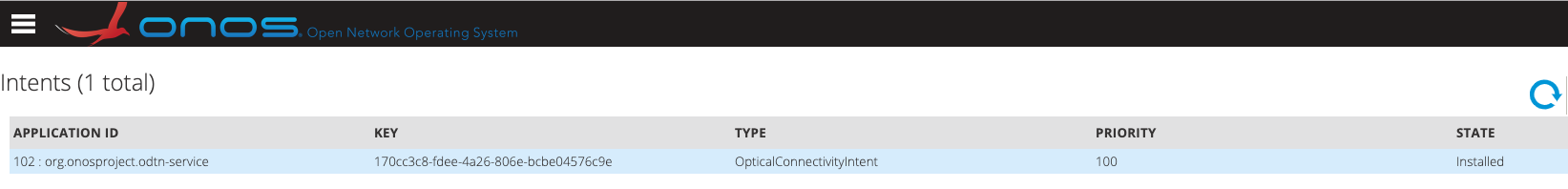
Also, we could see the running logs of the container odtn-emulator_tapi_ols_1 to see the restful request on it:
ONFs-MacBook-Pro:tapi2.1-javaServer onf$ docker logs odtn-emulator_tapi_ols_1 23:18:18.825 [qtp1946827416-19] INFO io.swagger.api.impl.DataApiServiceImpl - method dataContextGet is called. 23:18:28.018 [qtp1946827416-17] INFO io.swagger.api.impl.DataApiServiceImpl - method dataContextConnectivityContextPost is called. 23:18:28.018 [qtp1946827416-17] WARN io.swagger.api.impl.DataApiServiceImpl - The list of TapiConnectivityConnection shouldn't be null or empty 23:18:28.019 [qtp1946827416-12] INFO io.swagger.api.impl.DataApiServiceImpl - method dataContextConnectivityContextPost is called. 23:18:28.019 [qtp1946827416-12] WARN io.swagger.api.impl.DataApiServiceImpl - The list of TapiConnectivityConnection shouldn't be null or empty 23:18:48.832 [qtp1946827416-16] INFO io.swagger.api.impl.DataApiServiceImpl - method dataContextGet is called. |
In Python2.X environment, delete the installed line-side connectivity:
execute-tapi-delete-call.py 127.0.0.1 both |
The output is something like:
(py2) ONFs-MacBook-Pro:tmp onf$ execute-tapi-delete-call.py 127.0.0.1 both
The json content of deletion operation for connectivity service is
{"tapi-connectivity:input": {"service-id-or-name": "0244e790-f668-4265-855b-c9859aeccc30"}}.
Returns json string for deletion operations is
<Response [200]> |
Also, we could see the updates of the running logs of odtn-emulator_tapi_ols_1:
ONFs-MacBook-Pro:tapi2.1-javaServer onf$ docker logs odtn-emulator_tapi_ols_1 ...... 23:23:48.944 [qtp1946827416-16] INFO io.swagger.api.impl.DataApiServiceImpl - method dataContextGet is called. 23:24:03.005 [qtp1946827416-19] INFO io.swagger.api.impl.DataApiServiceImpl - method dataContextConnectivityContextConnectivityServiceuuidDelete is called. 23:24:03.006 [qtp1946827416-19] INFO io.swagger.api.impl.DataApiServiceImpl - remove the tapi-connectivity:connectivity-service with uuid 819578a0-8cdc-4394-971e-9c941d631af7. 23:24:03.008 [qtp1946827416-12] INFO io.swagger.api.impl.DataApiServiceImpl - method dataContextConnectivityContextConnectivityServiceuuidDelete is called. 23:24:03.009 [qtp1946827416-12] INFO io.swagger.api.impl.DataApiServiceImpl - remove the tapi-connectivity:connectivity-service with uuid 9d5d9e19-7889-449d-af8f-fb3d903a5500. 23:24:18.956 [qtp1946827416-17] INFO io.swagger.api.impl.DataApiServiceImpl - method dataContextGet is called. |