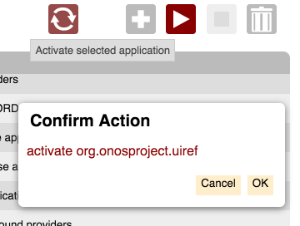
DialogService is an Angular Factory in the Layer module implemented by dialog.js. It provides an API to create (and show) a dialog panel with title, arbitrary content, and action buttons.
Here is the dialog in action in the Application View:
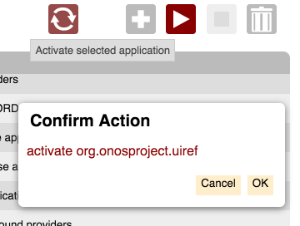
Name | Summary |
|---|---|
openDialog | Opens (creates if necessary) the dialog. |
closeDialog | Closes the dialog. |
createDiv | Creates an unattached <div> element. |
Creates the dialog panel if necessary, resets its content, then shows it on the screen. This function returns an API that allows the dialog box to be configured (more information below).
| Example Usage | Arguments | Return Value |
|---|---|---|
dialog = ds.openDialog(id, opts); | id - a unique DOM identifieropts - options for the dialog (see below) | an API to configure the dialog. See below. |
Both the id and opts arguments are passed through to the createPanel() function of the PanelService.
The opts object is angular.extended with the default options, shown below:
var defaultSettings = {
width: 300,
edge: 'left'
}; |
If a cssCls property is defined on the options object, it's value is used as a CSS class that is applied to the dialog element.
closeDialog
Closes the dialog panel. This function is idempotent.
| Example Usage | Arguments | Return Value |
|---|---|---|
ds.closeDialog(); | none | none |
Note that the user action of pressing one of the dialog buttons closes the dialog panel implicitly. Typically, closeDialog() should be invoked when navigating away from the view, to make sure the dialog is cleaned up if it was left open by the user.
Creates a detached <div> element, returning a D3 selection. Optionally, a CSS class may be specified to be applied to the element.
| Example Usage | Arguments | Return Value |
|---|---|---|
content = ds.createDiv('my-class'); | cssCls - optional CSS class to apply to the div element. | D3 selection of a detached div element. |
This is a convenience function to help in the construction of content for the dialog. See below for a more complete example.
The API returned from openDialog() provides methods to set the title, add content, and add buttons.
| Example Usage | Arguments | Return Value |
|---|---|---|
dialog.setTitle(title); | title - the text to set as the title | dialog API |
dialog.addContent(content); | content - a D3 selection to be appended to the content section of the dialog | dialog API |
| cb - the callback function to be invoked when the button is pressed text - the text to display on the button key - the logical name of the keyboard key bound to the button chained - boolean true prevents dialog from being hidden when the button is pressed | dialog API |
dialog.addOk(cb, text); | cb - the callback function to be invoked when the button is pressed text - the text to display on the button [defaults to "OK"] | dialog API |
dialog.addOkChained(cb, text); | cb - the callback function to be invoked when the button is pressed text - the text to display on the button [defaults to "OK"] | dialog API |
dialog.addCancel(cb, text); | cb - the callback function to be invoked when the button is pressed text - the text to display on the button [defaults to "Cancel"] | dialog API |
dialog.bindKeys(); | (none) | (none) |
Notes:
The following dialog box might have code structured as listed below:
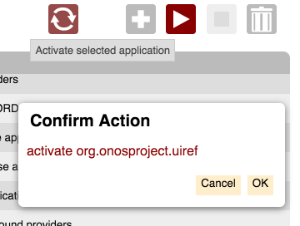
// ds is a reference to the DialogService.
var dialogId = 'app-dialog',
dialogOpts = {
edge: 'right'
};
function createConfirmationText(action, itemId) {
var content = ds.createDiv();
content.append('p').text(action + ' ' + itemId);
return content;
}
function confirmAction(action) {
var itemId = $scope.selId,
spar = $scope.sortParams;
function dOk() {
$log.debug('Initiating', action, 'of', itemId);
wss.sendEvent(appMgmtReq, {
action: action,
name: itemId,
sortCol: spar.sortCol,
sortDir: spar.sortDir
});
}
function dCancel() {
$log.debug('Canceling', action, 'of', itemId);
}
ds.openDialog(dialogId, dialogOpts)
.setTitle('Confirm Action')
.addContent(createConfirmationText(action, itemId))
.addOk(dOk)
.addCancel(dCancel)
.bindKeys();
}
// e.g. confirmAction('activate');
// $scope.selId contains the ID of the selected item |
Notice how buttons added to the dialog appear right to left.
Also note, since addButton() takes just a function reference as its first argument, any data required for the function should be defined in the closure.