Name | Organization | |
Jian Li | POSTECH ON.Lab |
Control Plane Manager (CPMan) adds management capability to control plane in a way to provide higher availability and reliability for ONOS.
The features of CPMan are comprised of two parts: 1) control plane monitoring, 2) enhanced mastership management.
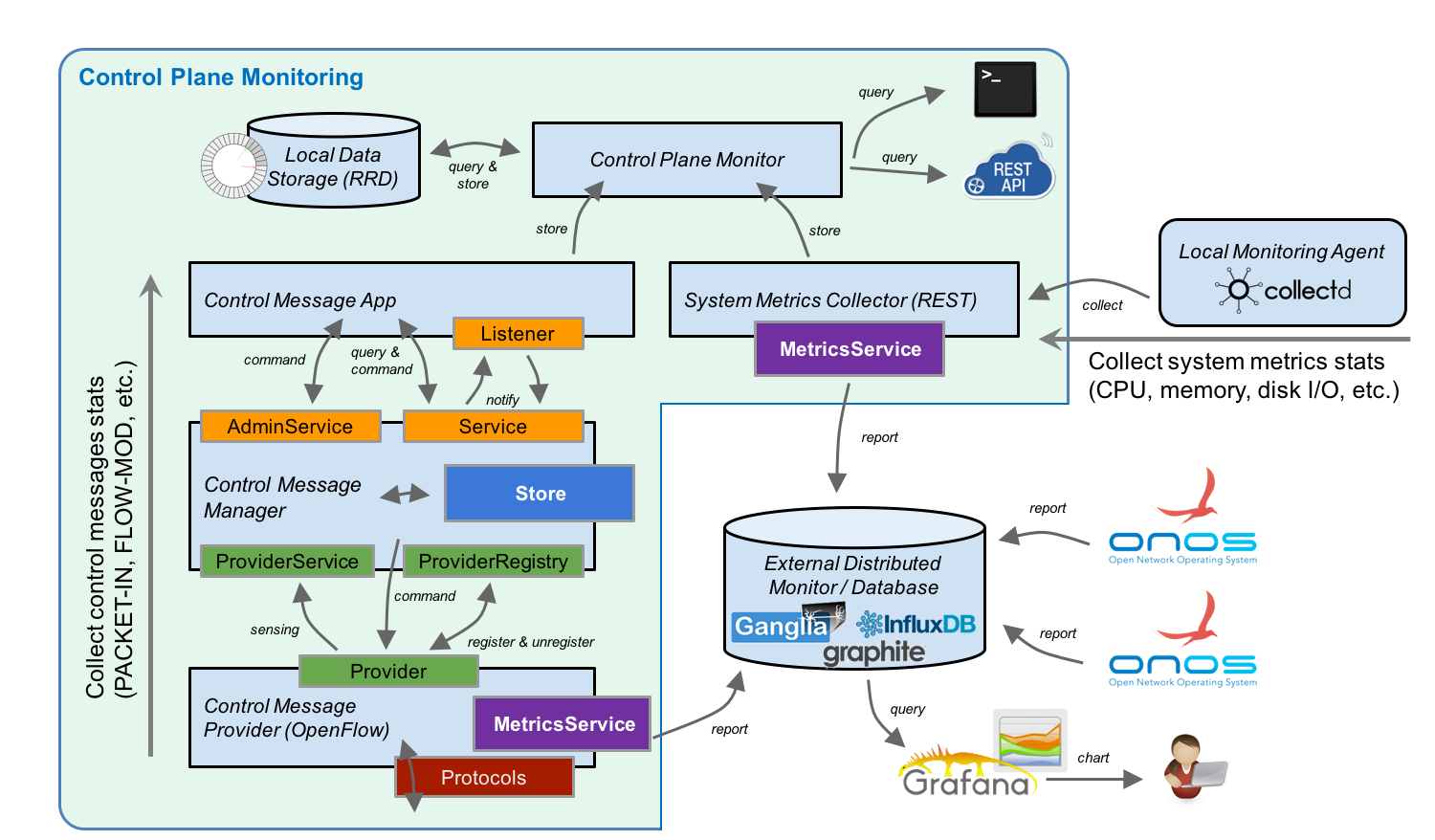
This subsystem is used to aggregate and collect various types of control message from network devices. Followings are the components of the subsystem.
Following table shows the mapping between abstracted message type and OpenFlow message type.
| Abstracted Message Type | OpenFlow Message Type |
|---|---|
| INBOUND_PACKET | PACKET_IN |
| OUTBOUND_PACKET | PACKET_OUT |
| FLOW_MOD_PACKET | FLOW_MOD |
| FLOW_REMOVED_PACKET | FLOW_REMOVED |
| REQUEST_PACKET | STATS_REQUEST |
| REPLY_PACKET | STATS_REPLY |
Before you start, you will need followings:
Install and run ONOS instance. The detailed procedures can be refer from here.
To collect control message, we also need to deploy a set of devices and connect to ONOS.
This can be realizable by setting up an OpenFlow network using mininet.
Mininet installation and configuration can be referred from http://mininet.org/download/.
After ONOS and mininet get initialized, we can activate CPMan application.
onos > app activate org.onosproject.cpman |
As long as CPMan is activated, it automatically senses control messages and stores stats. into local RRD.
If you want to collect system metrics (e.g., CPU, memory usages, disk I/O, etc.), please refer to this link.
TBD