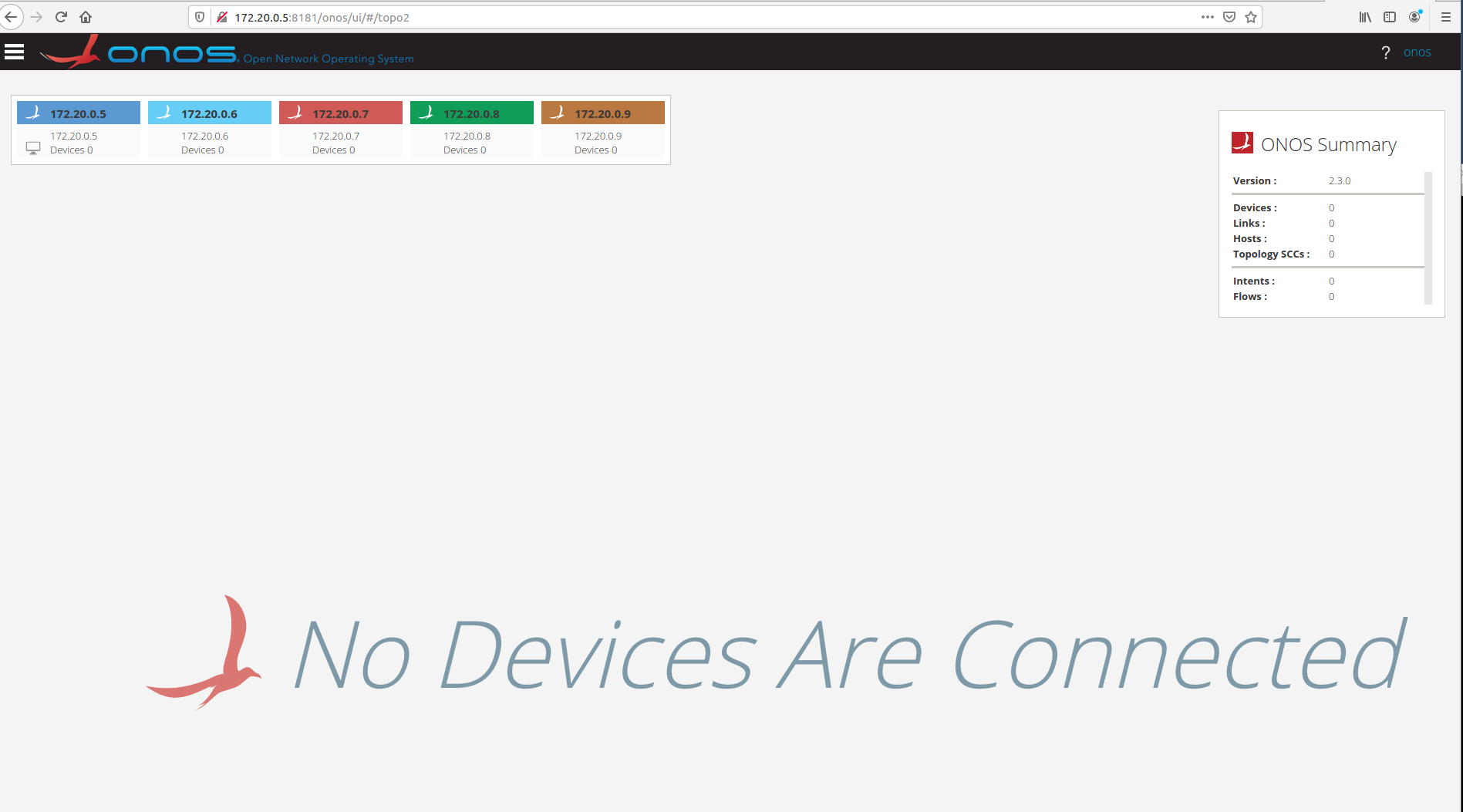I tried to extend Eric Tang's steps into a script. You are free to copy-paste it from here or clone the repo: https://github.com/ederollora/ONOS_autocluster/blob/main/create_cluster.sh
Requirement;
sudo apt install jq
NOTE: If you have to deploy ONOS and Atomix several times, you are responsible for stopping and removing the containers you deployed the last time before running the script again, else container names will clash. I will try to add this feature to the script but not there yet.
By default, the script will deploy ONOS 2.2.1 and Atomix 3.1.5, with 3 containers for ONOS and 3 for Atomix. This can all be modified using the command parameters.
For instance this command: "user@machine:~/ONOS_autocluster$ ./create_cluster.sh -o 2.3.0 -a 3.1.5 -i 3 -j 5" will generate 5 ONOS containers using tag 2.3.0 and 3 Atomix 3.1.5 containers. See the output of the command here:
~/ONOS_autocluster$ ./create_cluster.sh -o 2.3.0 -a 3.1.5 -i 3 -j 5 atomix-version: 3.1.5 onos-version: 2.3.0 atomix-containers: 3 onos-containers: 5 subnet: 172.20.0.0/16 Pulling Atomix:3.1.5 Creating atomix-1 container with IP: 172.20.0.2 Creating atomix-2 container with IP: 172.20.0.3 Creating atomix-3 container with IP: 172.20.0.4 Starting container atomix-1 Starting container atomix-2 Starting container atomix-3 Pulling ONOS:2.3.0 Starting onos1 container with IP: 172.20.0.5 Starting onos2 container with IP: 172.20.0.6 Starting onos3 container with IP: 172.20.0.7 Starting onos4 container with IP: 172.20.0.8 Starting onos5 container with IP: 172.20.0.9 Copying configuration to onos1 Restarting container onos1 Copying configuration to onos2 Restarting container onos2 Copying configuration to onos3 Restarting container onos3 Copying configuration to onos4 Restarting container onos4 Copying configuration to onos5 Restarting container onos5