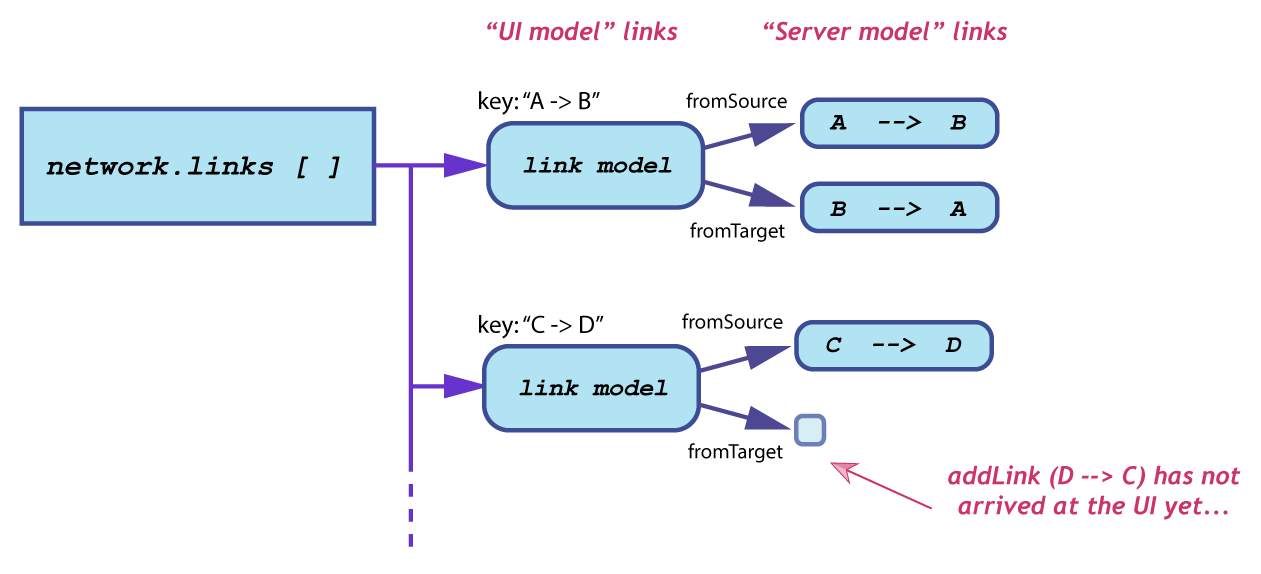WIP page..
The UI maintains an internal model of the topology by storing data representing ONOS instances, nodes (devices and hosts) and links. The model is empty initially, but is augmented as events (such as addInstance, addDevice, addLink, etc.) come in from the server. As these events arrive, the model is updated and the visual representation modified to reflect the current model.
Topology Event Descriptions
The following table enumerates the events, providing a high-level description of the payload. For explicit details of the payloads, see the source-code .
Note that the term "node" (in this context) is used to mean "device or host node" in the topology visualization.
| Source | Event Type | Description of Payload | Trigger | Comments |
|---|---|---|---|---|
| UI | requestSummary | (no payload) | Summary pane shown | Client requesting the server to send topology summary data. |
| Server | showSummary | High level summary properties: total number of devices, links, hosts, ... | Periodic updates in response to requestSummary | The summary data is displayed in a "fly-in" pane in the top right of the view. Note that the server will continue to send these events to keep the summary data up-to-date. |
| UI | cancelSummary | (no payload) | Summary pane hidden | Client requesting the server to stop sending summary data. |
| Server | addInstance | Instance ID, IP address, online status, ... | ONOS instance added to cluster | An ONOS instance to be added to the model. |
| Server | addDevice | Device ID, type, online status, mastership, labels, properties, ... | ONOS discovers new device | A device (switch, roadm, ...) to be added to the model. |
| Server | addHost | Host ID, type, connection point, labels, properties, ... | ONOS discovers new host | A host (endstation, bgpSpeaker, router, ...) to be added to the model. |
| Server | addLink | Link ID, type, source ID/port, destination ID/port, ... | ONOS discovers new link | A link (direct, optical, tunnel, ...) to be added to the model. |
| Server | updateInstance | (same as addInstance) | Instance changes state | An ONOS instance with updated state. |
| Server | updateDevice | (same as addDevice) | Device changes state | A device with updated state. |
| Server | updateHost | (same as addHost) | Host changes state | A host with updated state. |
| Server | moveHost | (same as addHost) | Host changes location | A host's connection to the network changes to a new switch/port. |
| Server | updateLink | (same as addLink) | Link changes state | A link with updated state. |
| Server | removeInstance | (same as addInstance)(1) | ONOS instance leaves cluster | An ONOS instance to be removed from the model. |
| Server | removeDevice | (same as addDevice)(1) | Device removed | A device to be removed from the model. |
| Server | removeHost | (same as addHost)(1) | Host removed | A host to be removed from the model. |
| Server | removeLink | (same as addLink)(1) | Link removed | A link to be removed from the model. |
| UI | updateMeta | item ID, item class (device, host, ...) memento data | User drags node to new position | Client requesting data (a memento) associated with a specific node to be stored server-side; That same data (memento) should be returned in the payload of future events pertaining to that node. This mechanism facilitates server-side persistence of client-side meta data, such as the (user-placed) location of a node on the topology map. |
| UI | requestDetails | item ID, item class (device, host, ...) | User selects node on map | Client requesting details for the specified item. |
| Server | showDetails | item ID, item type (switch, roadm, endstation, ...) and list of properties | Response to requestDetails | Server response to requestDetails. |
| NOTE | Traffic Overlay generates events listed below | |||
| UI | addHostIntent‡ | IDs of two selected hosts | 'Create Host-to-Host Flow' action button on multi-select pane. | Client requesting server to install a host-to-host intent. |
| UI | addMultiSourceIntent‡ | IDs of selected nodes (multi source, single destination) | 'Create Multi-Source Flow' action button on multi-select pane. | Client requesting server to install multiple intents. |
| UI | requestRelatedIntents‡ | IDs of selected nodes, ID of hovered-over node | 'V' keystroke | Client requesting intents relating to current selection of nodes be highlighted. |
| UI | requestPrevRelatedIntent‡ | (no payload) | 'L-arrow' keystroke | Client requesting previous related intent to be highlighted |
| UI | requestNextRelatedIntent‡ | (no payload) | 'R-arrow' keystroke | Client requesting next related intent to be highlighted |
| UI | requestSelectedIntentTraffic‡ | (no payload) | 'W' keystroke | Client requesting continuous monitoring of traffic on the links of the selected intent |
| UI | requestDeviceLinkFlows‡ | IDs of selected nodes, ID of hovered-over node | 'F' keystroke | Client requesting continuous monitoring of flow rules on the egress links of the selected device(s) |
| UI | requestAllTraffic‡ | (no payload) | 'A' keystroke | Client requesting continuous monitoring of traffic on all network infrastructure links |
| Server | showHighlights | highlights to be applied to the topology: devices, hosts, links. Badges can be applied to devices/hosts, labels and highlighting (primary, secondary) can be applied to links. | Response to UI requests marked with ‡ | Server response to requestTraffic. Note that the server will continue to send these events to keep updating the display. |
| UI | cancelTraffic | (no payload) | 'ESC' keystroke | User cancels selection – Client requesting the server to stop sending traffic updates. |
| UI | equalizeMasters | (no payload) | 'E' keystroke | Client requesting server to rebalance mastership of devices across the cluster. |
Notes:
(1) Technically, only the ID field is required, but the server-side code is simplified by using the payload as is.
A Note about Links
The topology model on the server side represents links as unidirectional, with a source and destination. In the UI, each link model object abstracts away the directionality. This is to provide a single "link" element between two "nodes" in the visualization. However, this makes the link event processing a little more complex. Internally the links are modeled something like this:
When a link event arrives, a lookup is done to see if the "parent" object for that link already exists.