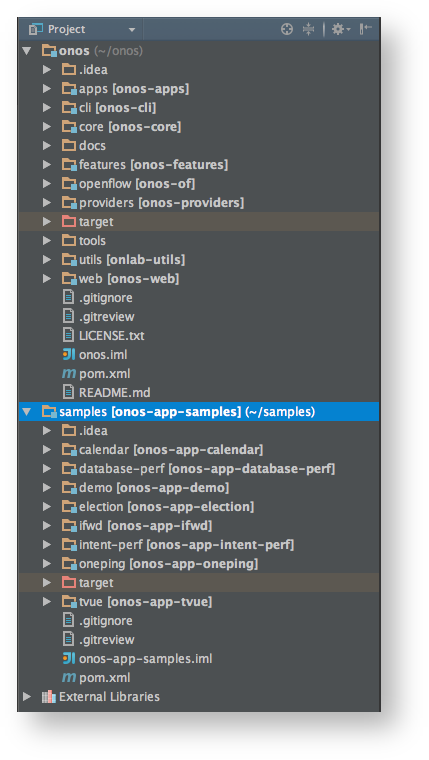Work-in-progress. Completed page will be linked into the Tutorials and Walkthroughs page.
While ONOS source tree contains a number of builtin applications, a separate source repository onos-app-samples has been setup to host various sample and test-oriented applications.
Clone the Application Repository
git clone https://gerrit.onosproject.org/onos-app-samples
Maven Build
The entire sample application code base can be built using the usual Maven command:
mvn clean install
Development alongside ONOS
To develop sample applications along-side with ONOS, you can import the top-level sample applications pom.xml file as a module into the existing ONOS project. This setup will allow developers to easily refactor across both code bases.
IntelliJ Setup
Complete the import wizard via File > Import Module... > select pom.xml from onos-app-samples > Next > Next > select JDK > Finish
When done, the IntelliJ Project navigator window should look something like this:
Eclipse Setup
- steps to be documented
IDE Setup for Standalone Development
To develop application code alone follow the usual procedures to import the project into your IDE.