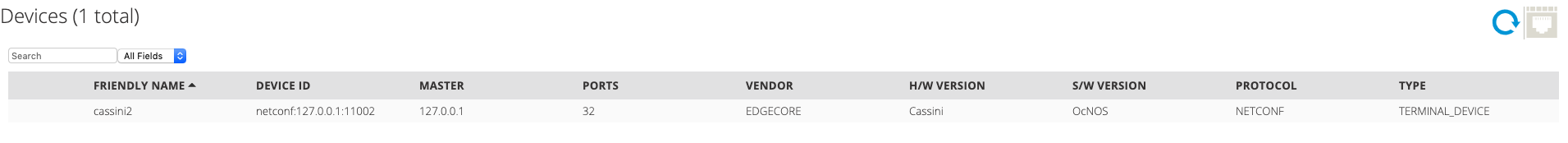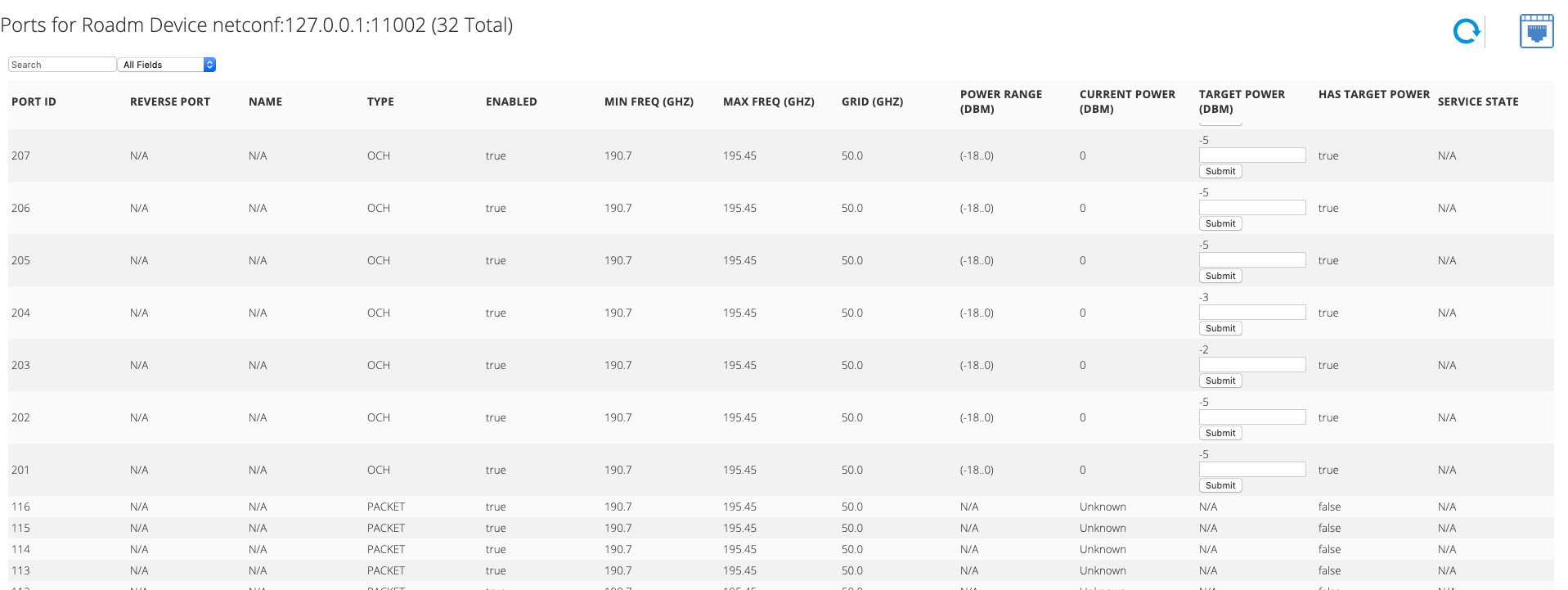...
| Code Block | ||||
|---|---|---|---|---|
| ||||
CONTAINER ID IMAGE COMMAND CREATED STATUS PORTS NAMES 20c0298eb652 onosproject/oc-cassini:0.21 "sh /root/script/pus…" 2 hours ago Up 2 hours 22/tcp, 8080/tcp, 0.0.0.0:11002->830/tcp odtn-emulator_openconfig_cassini_1_1 |
2
...
Execute Operations
2.1
...
ONOS startup and node discovery
This section is the environment for section 2.3 and 2.4.
Firstly, an ONOS instance is started via command "bazel run onos-local -- clean". Secondly, the docker container connects to ONOS via command "onos-netcfg localhost device.json". The content of device.json is:
| Code Block |
|---|
{
"devices" : {
"netconf:127.0.0.1:11002" : {
"basic" : {
"name":"cassini2",
"driver":"cassini-ocnos"
},
"netconf" : {
"ip" : "127.0.0.1",
"port" : "11002",
"username" : "root",
"password" : "root",
"idle-timeout" : "0"
}
}
}
} |
Then, we use "onos localhost" to log into ONOS CLI environment and see if the docker container is detected.
| Code Block |
|---|
Welcome to Open Network Operating System (ONOS)!
____ _ ______ ____
/ __ \/ |/ / __ \/ __/
/ /_/ / / /_/ /\ \
\____/_/|_/\____/___/
Documentation: wiki.onosproject.org
Tutorials: tutorials.onosproject.org
Mailing lists: lists.onosproject.org
Come help out! Find out how at: contribute.onosproject.org
Hit '<tab>' for a list of available commands
and '[cmd] --help' for help on a specific command.
Hit '<ctrl-d>' or type 'logout' to exit ONOS session.
onf@root > devices |
So we use the command listed below to send RPC request to the container:
| Code Block | ||
|---|---|---|
| ||
netconf-console --host=127.0.0.1 --port=11003 -u admin -p admin --rpc={XML_FILE_NAME} |
The root node of "openconfig-platform.yang" is "<components>" and its sublist "<component>" contains "<name>" node as its identity. Besides "openconfig-terminal-device.yang" adds node "<optical-channel>" into "<component>" node. "<target-power-config>" is defined as a child node of "<optical-channel>".
2.1.1 Perform <get> Operation
If you want to get the whole components, the content of get-components is:
| Code Block | ||||
|---|---|---|---|---|
| ||||
<?xml version="1.0"?>
<get xmlns="urn:ietf:params:xml:ns:netconf:base:1.0">
<filter xmlns:oc-platform="http://openconfig.net/yang/platform">
<oc-platform:components/>
</filter>
</get> |
You can take a look at the output of get components here: out-get-components.xml
If you want to get only the "<optical-channel>" of "<component>", the content of get-components-op-channel is:
| Code Block | ||||
|---|---|---|---|---|
| ||||
<?xml version="1.0"?>
<get xmlns="urn:ietf:params:xml:ns:netconf:base:1.0">
<filter>
<components xmlns="http://openconfig.net/yang/platform">
<component>
<optical-channel xmlns="http://openconfig.net/yang/terminal-device" />
</component>
</components>
</filter>
</get> |
The output is out-get-components-op-channel:
| Code Block | ||||||
|---|---|---|---|---|---|---|
| ||||||
<rpc-reply xmlns="urn:ietf:params:xml:ns:netconf:base:1.0" xmlns:nc="urn:ietf:params:xml:ns:netconf:base:1.0" message-id="urn:uuid:c9220366-76bd-43ba-ad3c-13e1b7014e21"> <data> <components xmlns="http://openconfig.net/yang/platform"> <component> <optical-channel xmlns="http://openconfig.net/yang/terminal-device"> <config> <frequency>0</frequency> <target-output-power>-10.0</target-output-power> <line-port>oe1</line-port> </config> </optical-channel> </component> <component> <optical-channel xmlns="http://openconfig.net/yang/terminal-device"> <config> <frequency>0</frequency> <target-output-power>0.0</target-output-power> <line-port>oe1</line-port> </config> </optical-channel> </component> <component> <optical-channel xmlns="http://openconfig.net/yang/terminal-device"> <config> 11:54:09 id=netconf:127.0.0.1:11002, available=true, local-status=connected 4m53s ago, role=MASTER, type=TERMINAL_DEVICE, <frequency>194700000</frequency> <target-output-power>-10.0</target-output-power> mfr=EDGECORE, hw=Cassini, sw=OcNOS, serial=, chassis=1, driver=cassini-ocnos, ipaddress=127.0.0.1, locType=none, name=cassini2, port=11002, protocol=NETCONF |
2.2 Config Power by using ONOS CLI Command "power-config"
An ONOS command is provided to configure the power of line-side ports.
In ONOS CLI environment, the description for command "power-config" is listed:
| Code Block |
|---|
onf@root > help power-config <line-port>oe2</line-port> </config> </optical-channel> </component> <component> <optical-channel xmlns="http://openconfig.net/yang/terminal-device"> <config> <frequency>0</frequency> <target-output-power>-10.0</target-output-power> <line-port>oe2</line-port> </config> </optical-channel> </component> <component> <optical-channel xmlns="http://openconfig.net/yang/terminal-device"> 11:56:39 DESCRIPTION onos:power-config <config> Get/Edit the target-output-power for specific optical-channel SYNTAX <frequency>0</frequency> onos:power-config [options] operation connection point [value] ARGUMENTS <target-output-power>-10.0</target-output-power>operation <line-port>oe3</line-port> Netconf Operation including get, edit-config, etc. </config> </optical-channel> </component> (required) <component>connection point <optical-channel xmlns="http://openconfig.net/yang/terminal-device"> {DeviceID}/{PortNumber} <config> (required) value <frequency>0</frequency> <target-output-power>-10.0</target-output-power> power value. Unit: dBm OPTIONS <line-port>oe3</line-port>help </config> Display </optical-channel>this help message </component> -j, --json <component> Output JSON |
This command also supports auto-completion function for each parameter.
Currently, only get and edit-config operations are supported:
| Code Block |
|---|
onf@root > power-config <optical-channel xmlns="http://openconfig.net/yang/terminal-device"> <config> <frequency>194700000</frequency> <target-output-power>-10.0</target-output-power> <line-port>oe4</line-port> </config> </optical-channel> </component> <component> <optical-channel xmlns="http://openconfig.net/yang/terminal-device"> <config> <frequency>194750000</frequency> <target-output-power>-10.0</target-output-power> <line-port>oe4</line-port> 11:56:43 get </config> lock </optical-channel> </component> unlock <component> <opticalget-channel xmlns="http://openconfig.net/yang/terminal-device"> config copy-config <config> edit-config kill-session close-session delete-config |
2.2.1 Perform <get> Operation
Through power-config command, you can get the power value of any line-side port of any optical device, for example,
| Code Block |
|---|
onf@root > power-config get netconf:127.0.0.1:11002/216 <frequency>194700000</frequency> <target-output-power>-10.0</target-output-power> <line-port>oe5</line-port> </config> </optical-channel> </component> <component> <optical-channel xmlns="http://openconfig.net/yang/terminal-device"> <config> <frequency>194750000</frequency> <target-output-power>-10.0</target-output-power> 11:56:43 The target-output-power value in port 216 on device netconf:127.0.0.1:11002 is -2. |
2.2.2 Perform <edit-config> Operation
Through power-config command, you can modify the power value of any line-side port of any optical device, for example,
| Code Block |
|---|
onf@root > power-config edit-config netconf:127.0.0.1:11002/216 -4 <line-port>oe5</line-port> </config> </optical-channel> </component> <component> <optical-channel xmlns="http://openconfig.net/yang/terminal-device"> <config> <frequency>194700000</frequency> <target-output-power>-10.0</target-output-power> <line-port>oe6</line-port> </config> </optical-channel> </component> <component> 12:04:11 onf@root > power-config <optical-channel xmlns="http://openconfig.net/yang/terminal-device"> get netconf:127.0.0.1:11002/216 <config> <frequency>194750000</frequency> <target-output-power>-10.0</target-output-power> <line-port>oe6</line-port> </config> </optical-channel> </component> <component> <optical-channel xmlns="http://openconfig.net/yang/terminal-device"> <config> <frequency>194700000</frequency> <target-output-power>-10.0</12:06:01 The target-output-power> power value in port 216 on device netconf:127.0.0.1:11002 is <line-port>oe7</line-port> </config> </optical-channel> </component> <component> <optical-channel xmlns="http://openconfig.net/yang/terminal-device"> <config> <frequency>194750000</frequency> <target-output-power>-10.0</target-output-power> <line-port>oe7</line-port> </config> </optical-channel> </component> <component> <optical-channel xmlns="http://openconfig.net/yang/terminal-device"> <config> <frequency>194700000</frequency> <target-output-power>-10.0</target-output-power> <line-port>oe8</line-port> </config> </optical-channel> </component> <component> <optical-channel xmlns="http://openconfig.net/yang/terminal-device"> <config> <frequency>194750000</frequency> <target-output-power>-10.0</target-output-power> <line-port>oe8</line-port> </config> </optical-channel> </component> </components> </data> </rpc-reply>-4. |
2.3 Config Power on ONOS roadm GUI2 pages
Apart from configuring the power in ONOS CLI, the customer view of roadm application also provides the button to do that.
Firstly, we use command "onos localhost app activate roadm" to activate roadm application. Then, open the roadm page http://localhost:8181/onos/ui/#/roadm-gui:
Select one device netconf:127.0.0.1:11002, and click the port icon on the right-top corner, then you can edit the power of its line-side ports on port page http://localhost:8181/onos/ui/#/roadm-gui/roadm-port-gui?devId=netconf:127.0.0.1:11002. The client-side ports couldn't be edited (see port 116).
2.3 Config Power on a single device by using Netconf tool like netconf-console
So we use the command listed below to send RPC request to the container:
| Code Block | ||
|---|---|---|
| ||
netconf-console --host=127.0.0.1 --port=11003 -u admin -p admin --rpc={XML_FILE_NAME} |
The root node of "openconfig-platform.yang" is "<components>" and its sublist "<component>" contains "<name>" node as its identity. Besides "openconfig-terminal-device.yang" adds node "<optical-channel>" into "<component>" node. "<target-power-config>" is defined as a child node of "<optical-channel>".
2.3.1 Perform <get> Operation
If you want to get the whole components, the content of get-components is:
| Code Block | ||||
|---|---|---|---|---|
| ||||
<?xml version="1.0"?>
<get xmlns="urn:ietf:params:xml:ns:netconf:base:1.0">
<filter xmlns:oc-platform="http://openconfig.net/yang/platform">
<oc-platform:components/>
</filter>
</get> |
You can take a look at the output of get components here: out-get-components.xml
If you want to get only the "<optical-channel>" of "<component>", the content of get-components-op-channel If you want to get the "<config>" nodes only where the frequency is 194750000 and the line-port is oe1, the content of get-config-nodes is:
| Code Block | ||||
|---|---|---|---|---|
| ||||
<?xml version="1.0"?> <get xmlns="urn:ietf:params:xml:ns:netconf:base:1.0"> <filter> <components xmlns="http://openconfig.net/yang/platform"> <component> <optical-channel xmlns="http://openconfig.net/yang/terminal-device"> <config> <line-port>oe1</line-port>/> <frequency>194750000</frequency> </config>component> </optical-channel> components> </component>filter> </components> </filter> </get> </get></get> |
The output The output is is out-get-components-configop-nodeschannel:
| Code Block | ||||||
|---|---|---|---|---|---|---|
| ||||||
<nc:rpc<rpc-reply xmlns:nc="urn:ietf:params:xml:ns:netconf:base:1.0" message-id="urn:uuid:703f18cc-512f-411c-8b8d-f07a87b4797f"> <data xmlnsxmlns:nc="urn:ietf:params:xml:ns:netconf:base:1.0" message-id="urn:uuid:c9220366-76bd-43ba-ad3c-13e1b7014e21"> <data> <components xmlns="http://openconfig.net/yang/platform"> <component> <name>oe1/2</name> <optical-channel xmlns="http://openconfig.net/yang/terminal-device"> <config> <frequency>194750000<<frequency>0</frequency> <target-output-power>-510.1<0</target-output-power> <line-port>oe1</line-port> </config> </optical-channel> </component> </components><component> </data> </nc:rpc-reply> |
2.1.2 Perform <edit-config> operation
If you want to change the target-output-power value as 0dBm instead of the default -5.1 dBm where "<name>" ID is "oe1/2", the content of file is set-target-output-power :
| Code Block | ||||
|---|---|---|---|---|
| ||||
<?xml version="1.0"?> <edit-config xmlns="urn:ietf:params:xml:ns:netconf:base:1.0"> <target><running/></target> <config> <components xmlns="http://openconfig.net/yang/platform"> <component> <name>oe1/2</name> <optical-channel xmlns="http://openconfig.net/yang/terminal-device"> <config> <frequency>0</frequency> <target-output-power>0.0</target-output-power> <line-port>oe1</line-port> </config> </optical-channel> </component> <component> <optical-channel xmlns="http://openconfig.net/yang/terminal-device"> <config> <frequency>194700000</frequency> <target-output-power>-10.0</target-output-power> <line-port>oe2</line-port> </config> </optical-channel> </component> <component> <optical-channel xmlns="http://openconfig.net/yang/terminal-device"> <config> <target-output-power>0</target-output-power> </config><frequency>0</frequency> </optical-channel> </component> </components> </config> </edit-config> |
The output is:
| Code Block | ||||
|---|---|---|---|---|
| ||||
<rpc-reply xmlns="urn:ietf:params:xml:ns:netconf:base:1.0" xmlns:nc="urn:ietf:params:xml:ns:netconf:base:1.0" message-id="urn:uuid:3b4de76f-74f0-4f06-808d-64320a6c47ed">
<ok/>
</rpc-reply> |
Then we request the "<config>" nodes again to check this operation, where the frequency is 194750000 and the line-port is oe1 using get-config-nodes:
As you the following output illustrates, the target-output-power is changed from -5.1 to 0.
| Code Block | ||||
|---|---|---|---|---|
| ||||
<nc:rpc-reply xmlns:nc="urn:ietf:params:xml:ns:netconf:base:1.0" message-id="urn:uuid:ca069e53-020a-4201-a9d3-53f4e5534bec"> <data xmlns="urn:ietf:params:xml:ns:netconf:base:1.0"> <components xmlns="http://openconfig.net/yang/platform"> <component> <target-output-power>-10.0</target-output-power> <line-port>oe2</line-port> </config> </optical-channel> </component> <component> <optical-channel xmlns="http://openconfig.net/yang/terminal-device"> <config> <frequency>0</frequency> <target-output-power>-10.0</target-output-power> <line-port>oe3</line-port> </config> <name>oe1/2</name></optical-channel> </component> <component> <optical-channel xmlns="http://openconfig.net/yang/terminal-device"> <config> <frequency>194750000<<frequency>0</frequency> <target-output-power>-power>010.0</target-output-power> <line-port>oe1<port>oe3</line-port> </config> </optical-channel> </component> <component> </components> </data> </nc:rpc-reply> |
2.2 ONOS startup and node discovery
This section is the environment for section 2.3 and 2.4.
Firstly, an ONOS instance is started via command "bazel run onos-local -- clean". Secondly, the docker container connects to ONOS via command "onos-netcfg localhost device.json". The content of device.json is:
| Code Block |
|---|
{ "devices" : { "netconf:127.0.0.1:11002" : { <optical-channel xmlns="http://openconfig.net/yang/terminal-device"> <config> "basic" : { <frequency>194700000</frequency> "name":"cassini2", "driver":"cassini-ocnos" <target-output-power>-10.0</target-output-power> }, "netconf" : { <line-port>oe4</line-port> "ip" : "127.0.0.1", </config> "port" : "11002",</optical-channel> "username" : "root",</component> "password" : "root",<component> "idle-timeout" : "0"<optical-channel xmlns="http://openconfig.net/yang/terminal-device"> } }<config> } } |
Then, we use "onos localhost" to log into ONOS CLI environment and see if the docker container is detected.
| Code Block |
|---|
Welcome to Open Network Operating System (ONOS)! ____ _ ______ ____ / __ \/ |/ / __ \/ __/ / /_/ / / /_/ /\ \ \____/_/|_/\____/___/ Documentation: wiki.onosproject.org Tutorials: tutorials.onosproject.org Mailing lists: lists.onosproject.org Come help out! Find out how at: contribute.onosproject.org Hit '<tab>' for a list of available commands and '[cmd] --help' for help on a specific command. Hit '<ctrl-d>' or type 'logout' to exit ONOS session. onf@root > devices <frequency>194750000</frequency> <target-output-power>-10.0</target-output-power> <line-port>oe4</line-port> </config> </optical-channel> </component> <component> <optical-channel xmlns="http://openconfig.net/yang/terminal-device"> <config> <frequency>194700000</frequency> <target-output-power>-10.0</target-output-power> <line-port>oe5</line-port> </config> </optical-channel> </component> <component> <optical-channel xmlns="http://openconfig.net/yang/terminal-device"> <config> <frequency>194750000</frequency> <target-output-power>-10.0</target-output-power> <line-port>oe5</line-port> </config> </optical-channel> </component> <component> 11:54:09 id=netconf:127.0.0.1:11002, available=true, local<optical-status=connected 4m53s ago, role=MASTER, type=TERMINAL_DEVICE, mfr=EDGECORE, hw=Cassini, sw=OcNOS, serial=, chassis=1, driver=cassini-ocnos, ipaddress=127.0.0.1, locType=none, name=cassini2, port=11002, protocol=NETCONF |
2.3 Config Power by using ONOS CLI Command "power-config"
An ONOS command is provided to configure the power of line-side ports.
In ONOS CLI environment, the description for command "power-config" is listed:
| Code Block |
|---|
onf@root > help power-config channel xmlns="http://openconfig.net/yang/terminal-device"> <config> <frequency>194700000</frequency> <target-output-power>-10.0</target-output-power> <line-port>oe6</line-port> </config> </optical-channel> </component> <component> <optical-channel xmlns="http://openconfig.net/yang/terminal-device"> <config> <frequency>194750000</frequency> <target-output-power>-10.0</target-output-power> <line-port>oe6</line-port> </config> </optical-channel> </component> 11:56:39 DESCRIPTION <component> onos:power-config Get/Edit the target-output-power for specific optical-channel SYNTAX <optical-channel xmlns="http://openconfig.net/yang/terminal-device"> onos:power-config [options] operation connection point [value] ARGUMENTS <config> operation<frequency>194700000</frequency> <target-output-power>-10.0</target-output-power> Netconf Operation including get, edit-config, etc. <line-port>oe7</line-port> (required)</config> connection point </optical-channel> </component> <component> {DeviceID}/{PortNumber} <optical-channel xmlns="http://openconfig.net/yang/terminal-device"> (required)<config> value <frequency>194750000</frequency> target<target-output-power value. Unit: dBm OPTIONS --help power>-10.0</target-output-power> Display this help message <line-port>oe7</line-port> -j, --json </config> </optical-channel> </component> Output JSON |
This command also supports auto-completion function for each parameter.
Currently, only get and edit-config operations are supported:
| Code Block |
|---|
onf@root > power-config <component> <optical-channel xmlns="http://openconfig.net/yang/terminal-device"> <config> <frequency>194700000</frequency> <target-output-power>-10.0</target-output-power> <line-port>oe8</line-port> </config> </optical-channel> </component> <component> <optical-channel xmlns="http://openconfig.net/yang/terminal-device"> <config> <frequency>194750000</frequency> 11:56:43 get<target-output-power>-10.0</target-output-power> lock<line-port>oe8</line-port> </config> unlock get-config</optical-channel> copy-config edit-config kill-session</component> close-session delete-config |
2.3.1 Perform <get> Operation
Through power-config command, you can get the power value of any line-side port of any optical device, for example,
</components>
</data>
</rpc-reply> |
If you want to get the "<config>" nodes only where the frequency is 194750000 and the line-port is oe1, the content of get-config-nodes is:
| Code Block | ||||
|---|---|---|---|---|
| ||||
<?xml version="1.0"?>
<get xmlns="urn:ietf:params:xml:ns:netconf:base:1.0">
<filter>
<components xmlns="http://openconfig.net/yang/platform">
| ||||
| Code Block | ||||
onf@root > power-config get netconf:127.0.0.1:11002/216 <component> <optical-channel xmlns="http://openconfig.net/yang/terminal-device"> <config> <line-port>oe1</line-port> <frequency>194750000</frequency> </config> </optical-channel> </component> 11:56:43 The target-output-power value in port 216 on device netconf:127.0.0.1:11002 is -2. |
2.3.2 Perform <edit-config> Operation
Through power-config command, you can modify the power value of any line-side port of any optical device, for example,
</components>
</filter>
</get>
</get> |
The output is is out-get-config-nodes:
| Code Block | ||||
|---|---|---|---|---|
| ||||
<nc:rpc-reply xmlns:nc="urn:ietf:params:xml:ns:netconf:base:1.0" message-id="urn:uuid:703f18cc-512f-411c-8b8d-f07a87b4797f">
<data xmlns="urn:ietf:params:xml:ns:netconf:base:1.0">
<components xmlns="http://openconfig.net/yang/platform">
<component>
| ||||
| Code Block | ||||
onf@root > power-config edit-config netconf:127.0.0.1:11002/216 -4 <name>oe1/2</name> <optical-channel xmlns="http://openconfig.net/yang/terminal-device"> <config> <frequency>194750000</frequency> <target-output-power>-5.1</target-output-power> <line-port>oe1</line-port> </config> </optical-channel> </component> </components> 12:04:11 onf@root > power-config get netconf:127.0.0.1:11002/216 </data> </nc:rpc-reply> |
2.3.2 Perform <edit-config> operation
If you want to change the target-output-power value as 0dBm instead of the default -5.1 dBm where "<name>" ID is "oe1/2", the content of file is set-target-output-power :
| Code Block | ||||
|---|---|---|---|---|
| ||||
<?xml version="1.0"?> <edit-config xmlns="urn:ietf:params:xml:ns:netconf:base:1.0"> <target><running/></target> <config> <components xmlns="http://openconfig.net/yang/platform"> <component> <name>oe1/2</name> <optical-channel xmlns="http://openconfig.net/yang/terminal-device"> <config> <target-output-power>0</target-output-power> </config> </optical-channel> </component> 12:06:01 The target-output-power value in port 216 on device netconf:127.0.0.1:11002 is -4. |
2.4 Config Power on ONOS roadm GUI2 pages
Apart from configuring the power in ONOS CLI, the customer view of roadm application also provides the button to do that.
Firstly, we use command "onos localhost app activate roadm" to activate roadm application. Then, open the roadm page http://localhost:8181/onos/ui/#/roadm-gui:
Select one device netconf:127.0.0.1:11002, and click the port icon on the right-top corner, then you can edit the power of its line-side ports on port page http://localhost:8181/onos/ui/#/roadm-gui/roadm-port-gui?devId=netconf:127.0.0.1:11002. The client-side ports couldn't be edited (see port 116).
</components>
</config>
</edit-config>
|
The output is:
| Code Block | ||||
|---|---|---|---|---|
| ||||
<rpc-reply xmlns="urn:ietf:params:xml:ns:netconf:base:1.0" xmlns:nc="urn:ietf:params:xml:ns:netconf:base:1.0" message-id="urn:uuid:3b4de76f-74f0-4f06-808d-64320a6c47ed">
<ok/>
</rpc-reply> |
Then we request the "<config>" nodes again to check this operation, where the frequency is 194750000 and the line-port is oe1 using get-config-nodes:
As you the following output illustrates, the target-output-power is changed from -5.1 to 0.