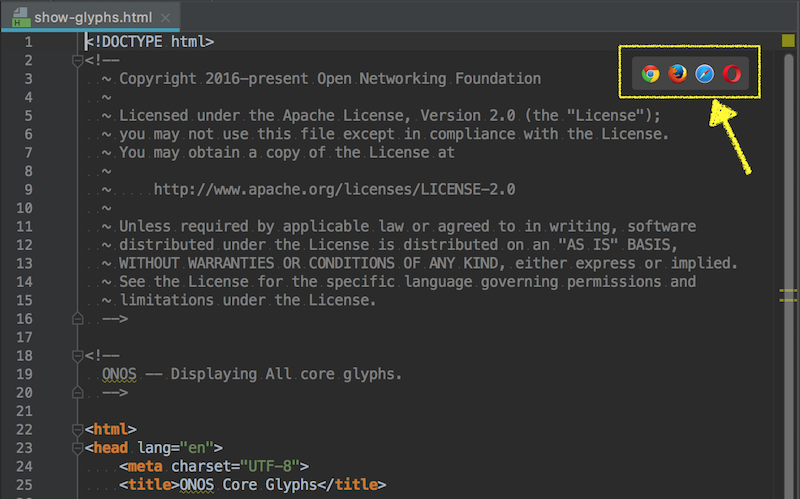...
| Example Usage | Arguments | Default Params | Return Value |
|---|---|---|---|
gs.addGlyph(elem, glyphId, size, overlay, trans); |
|
| the d3 selection of the 'use' element just created for your glyph |
...
The Glyphs
The ONOS GUI comes with several built in glyphs that you can use. Here are pictures and names of them all.
core glyphs pre-defined in the Glyph library can be viewed with the following utility web page:
https://github.com/opennetworkinglab/onos/blob/master/web/gui/src/main/webapp/_dev/show-glyphs.html
IntelliJ has a feature where hovering the mouse near the top-right corner of the editor pane of an .html file will invoke a context menu of possible browsers to launch the page into:
So, loading show-glyphs.html into the editor and launching it, will open a page that loads and displays the glyphs in the library:
[ screen shot needed ]
(Note: this page has been broken since the removal of third-party source from the ONOS source tree – fix pending)