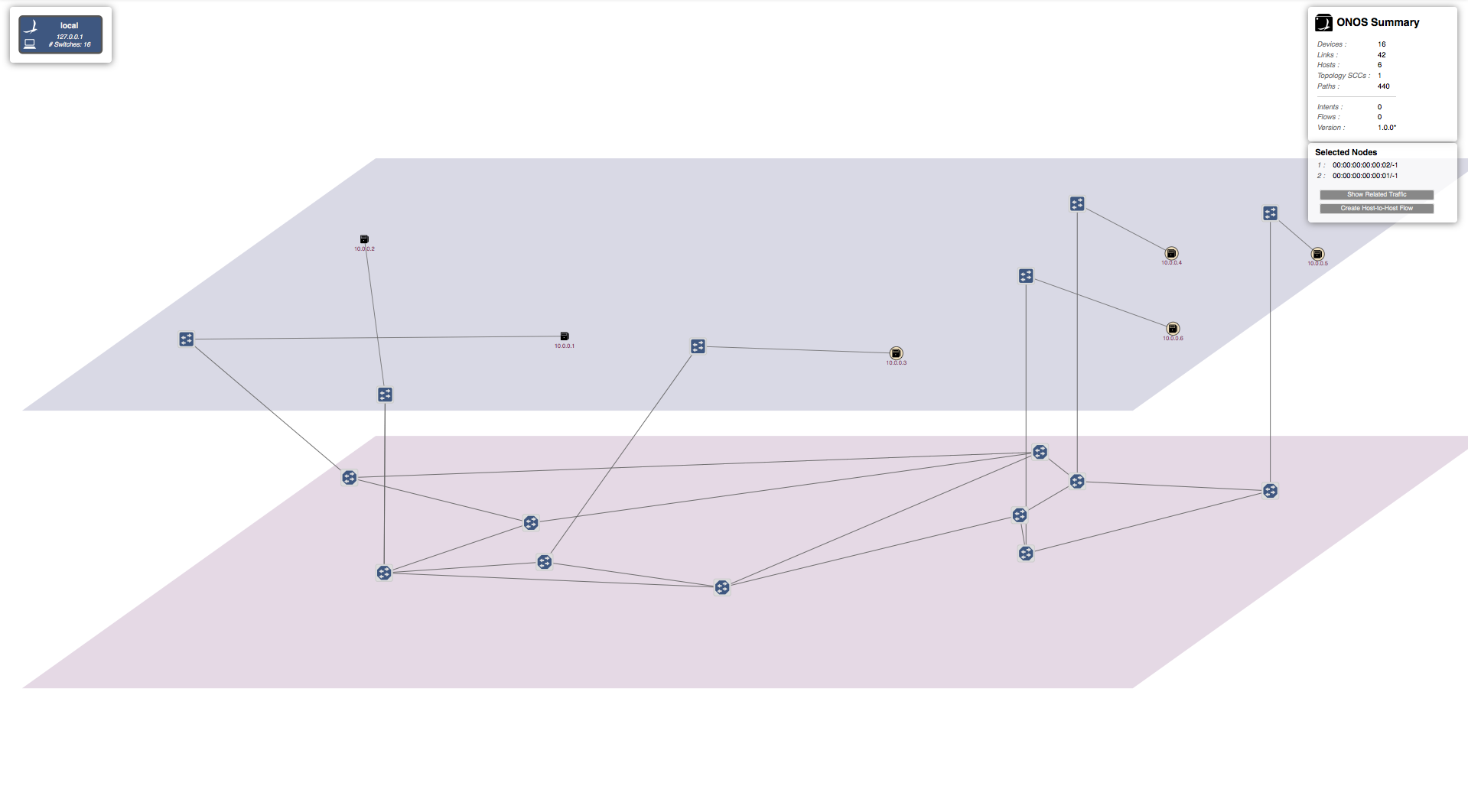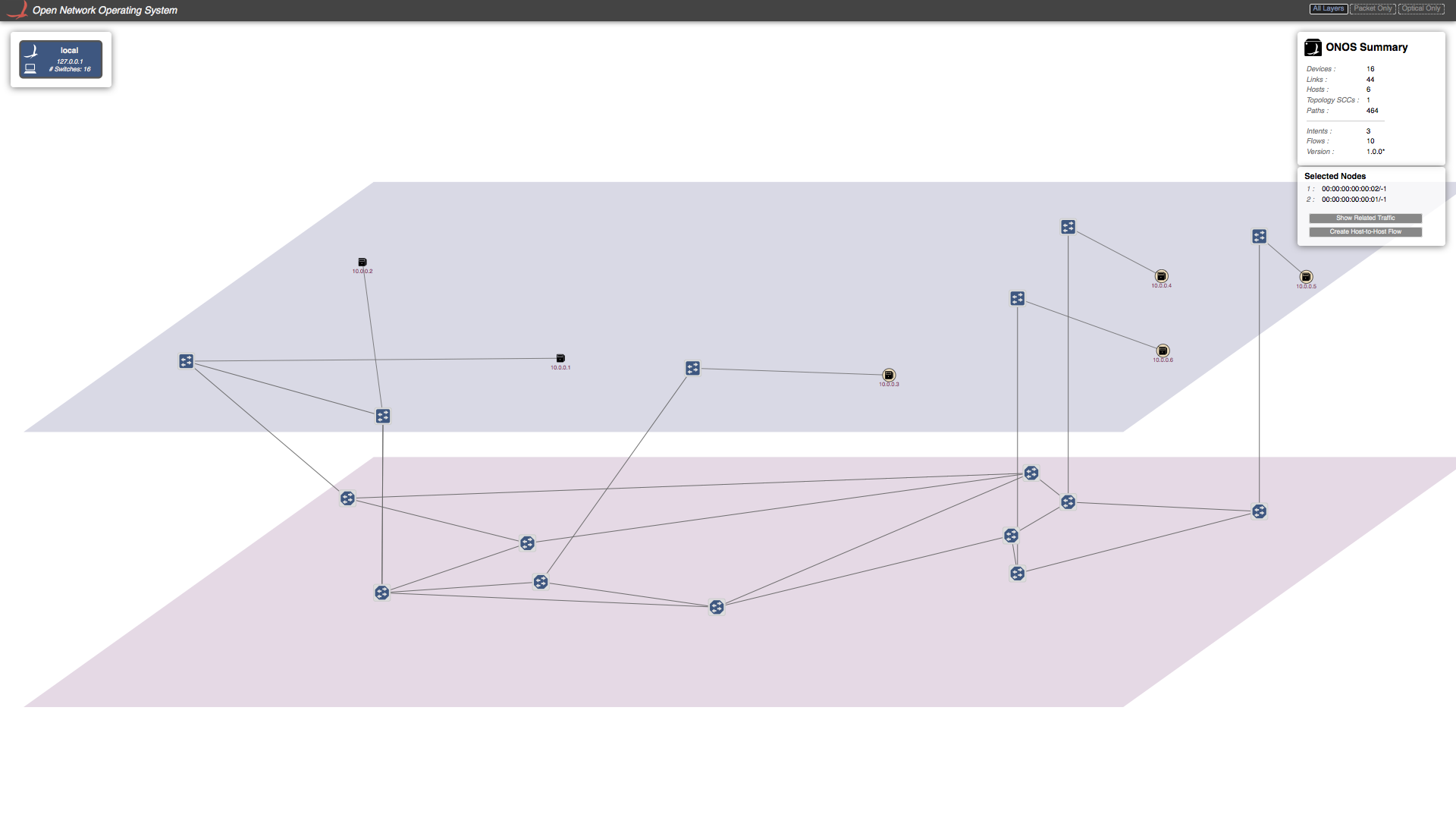...
Lets send Host-to-Host Intent to ONOS using GUI. To do so, click on first host and then press left-shift key and click on second host while keep holding the left-shift key. Small window will appear on the right top corner under "ONOS-Summary" window stating "Selected Nodes" as show in figure.
Click on "Host-to-Host flow" in "Selected Nodes" window. This send Host-to-Host intend to ONOS. ONOS will discover that there is no direct link between two corresponding packet switches but they can be reachable through optical-layer and hence setup path through optical layer. A virtual direct link will created between these packet switches in the GUI as shown in the figure below.
Possible demo scenarios
...