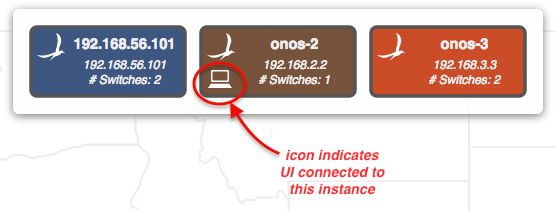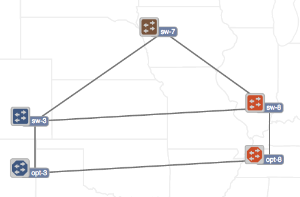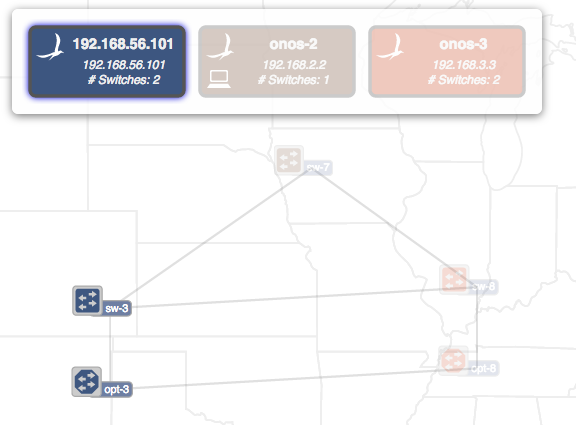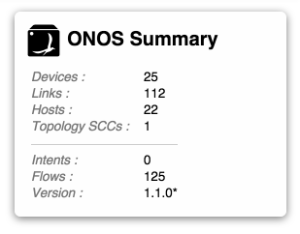...
The instance panel shows summary information about the ONOS instances in the cluster.
The Instance Panel visibility can be toggled with the 'I' key.
The color coding shows controller mastership; each device in the topology network will be colored to match the controller that currently has mastership over that device. For example:
As a clearer indication of mastership, clicking on an instance in the instance panel will highlight the mastership affinity with devices in the topology. For example:
Click again (or press the Escape key) to cancel the affinity indication.
The Instance Panel visibility can be toggled with the 'I' key.
Summary Panel
The summary panel shows a brief summary of properties of the network.
The panel visibility can be toggled with the 'O' key.
Nodes and Links
The network topology is represented by an undirected graph of nodes and links. The nodes represent devices (switches) and hosts; the links represent, uh, links.
...