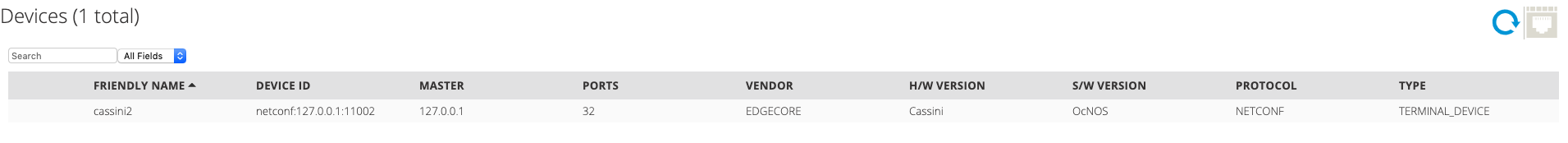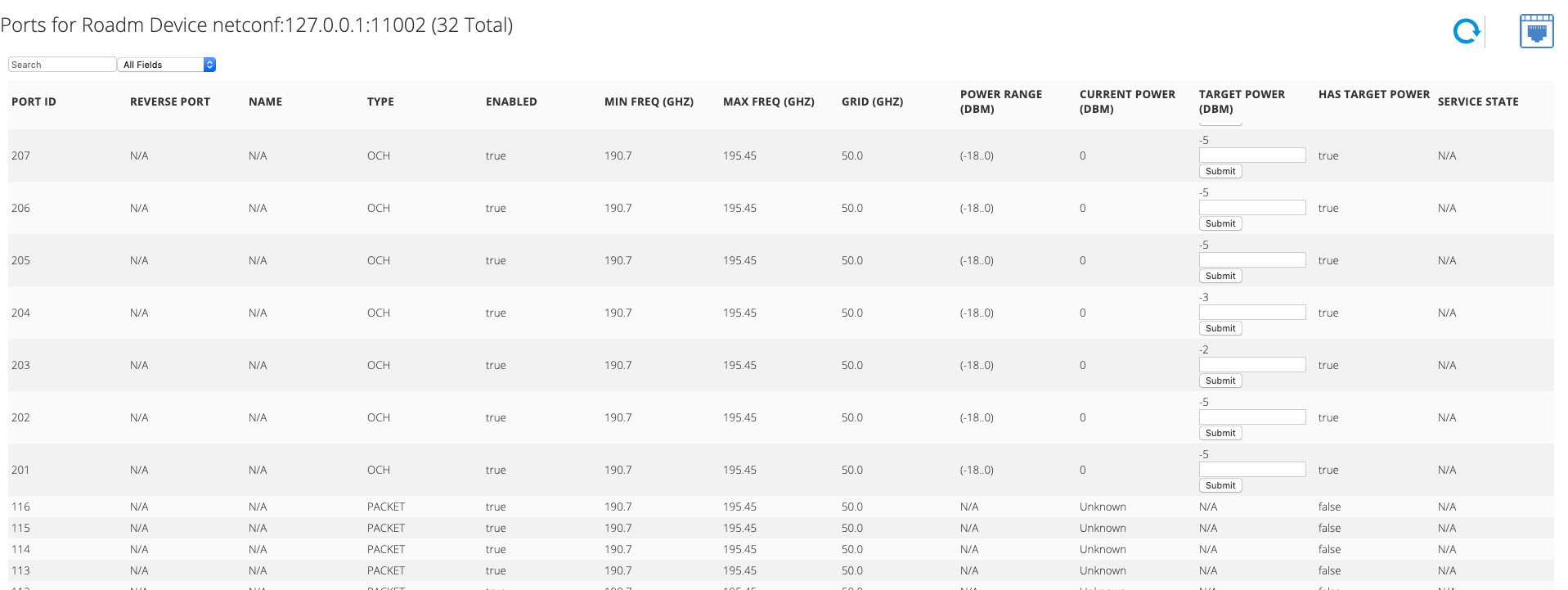...
2.4 Config Power on ONOS roadm GUI2 pages
Apart from configuring the power in ONOS CLI, the customer view of roadm application also provides the button to do that.
Firstly, we use command "onos localhost app activate roadm" to activate roadm application. Then, open the roadm page http://localhost:8181/onos/ui/#/roadm-gui:
Select one device netconf:127.0.0.1:11002, and click the port icon on the right-top corner, then you can edit the power of its line-side ports on port page http://localhost:8181/onos/ui/#/roadm-gui/roadm-port-gui?devId=netconf:127.0.0.1:11002. The client-side ports couldn't be edited (see port 116).