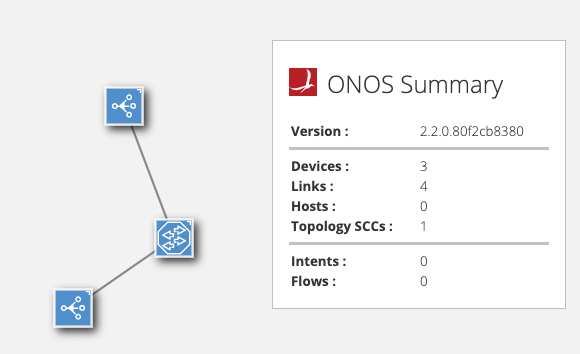| Table of Contents |
|---|
1. Topology preparation
The topology of this demo contains three nodes:
...
device.json: You can download this file via command
Code Block wget https://raw.githubusercontent.com/opennetworkinglab/ODTN-emulator/master/topo/with-rest-tapi/device.json
The content is:
Code Block language js { "devices" : { "netconf:127.0.0.1:11002" : { "basic" : { "name":"cassini2", "driver":"cassini-ocnos" }, "netconf" : { "ip" : "127.0.0.1", "port" : "11002", "username" : "root", "password" : "root", "idle-timeout" : "0" } }, "rest:127.0.0.1:11000": { "rest": { "ip": "127.0.0.1", "port": 11000, "protocol": "http", "testUrl":"/restconf/data/tapi-common:context", "manufacturer": "tapi-swagger", "hwVersion": "0", "swVersion": "2.1" }, "basic": { "driver": "ols" } }, "netconf:127.0.0.1:11003" : { "basic" : { "name":"cassini1", "driver":"cassini-ocnos" }, "netconf" : { "ip" : "127.0.0.1", "port" : "11003", "username" : "root", "password" : "root", "idle-timeout" : "0" } } } }link.json: You can download this file via command
Code Block wget https://raw.githubusercontent.com/opennetworkinglab/ODTN-emulator/master/topo/with-rest-tapi/link.json
The content is:
Code Block language js { "links": { "netconf:127.0.0.1:11002/201-rest:127.0.0.1:11000/100000035178": { "basic": { "type": "OPTICAL", "metric": 1, "durable": true, "bidirectional": true } }, "rest:127.0.0.1:11000/100000035182-netconf:127.0.0.1:11003/201": { "basic": { "type": "OPTICAL", "metric": 1, "durable": true, "bidirectional": true } } } }
2. Run Topology and ONOS instance
Firstly, start three device emulator:
...
Open the webpage, you will see the topology:
3. Connectivity Creation/Deletion
Now, you can execute connectivity operations based on the topology and the controller.
3.1 Connectivity Creation
In Python2.X environment, create line-side connectivity:
...
| Code Block |
|---|
ONFs-MacBook-Pro:tapi2.1-javaServer onf$ docker logs odtn-emulator_tapi_ols_1 23:18:18.825 [qtp1946827416-19] INFO io.swagger.api.impl.DataApiServiceImpl - method dataContextGet is called. 23:18:28.018 [qtp1946827416-17] INFO io.swagger.api.impl.DataApiServiceImpl - method dataContextConnectivityContextPost is called. 23:18:28.018 [qtp1946827416-17] WARN io.swagger.api.impl.DataApiServiceImpl - The list of TapiConnectivityConnection shouldn't be null or empty 23:18:28.019 [qtp1946827416-12] INFO io.swagger.api.impl.DataApiServiceImpl - method dataContextConnectivityContextPost is called. 23:18:28.019 [qtp1946827416-12] WARN io.swagger.api.impl.DataApiServiceImpl - The list of TapiConnectivityConnection shouldn't be null or empty 23:18:48.832 [qtp1946827416-16] INFO io.swagger.api.impl.DataApiServiceImpl - method dataContextGet is called. |
3.2 Connectivity Deletion
In Python2.X environment, delete the installed line-side connectivity:
...