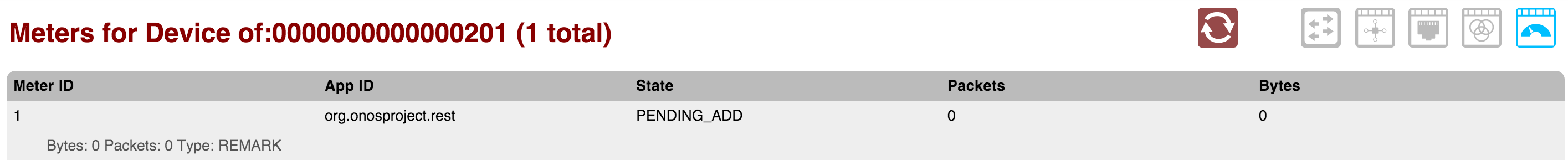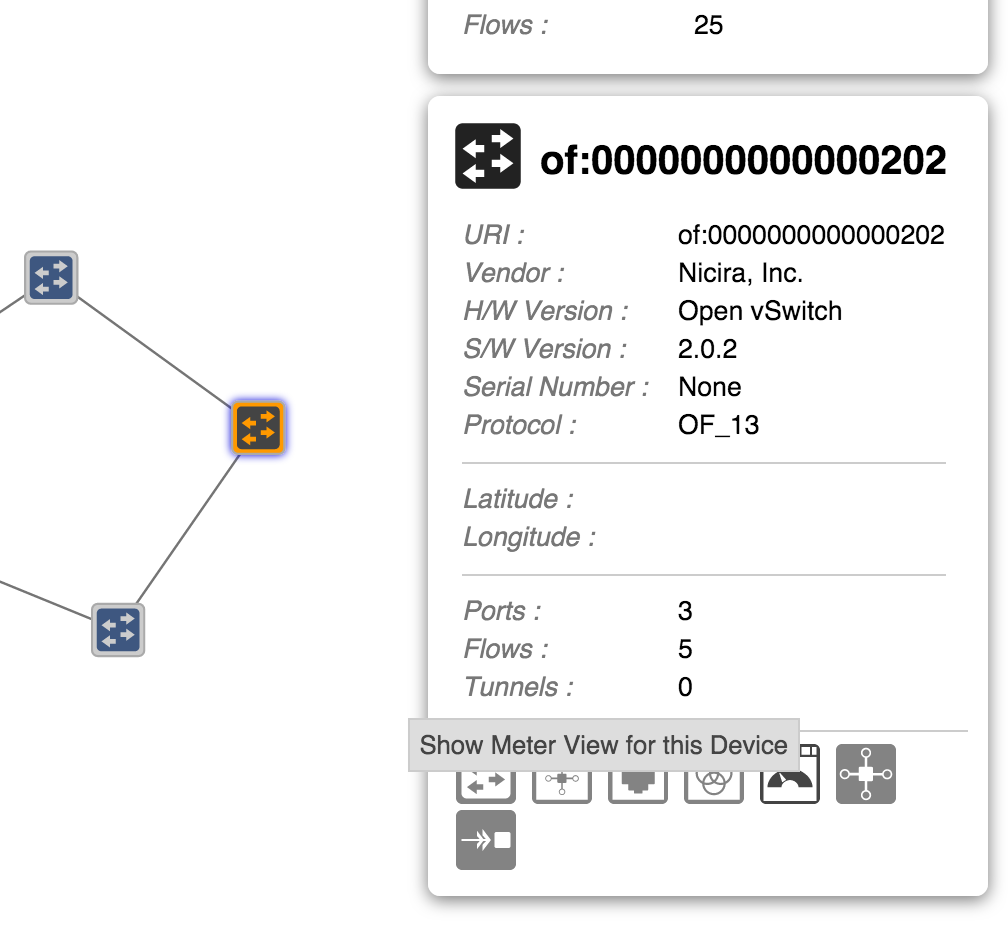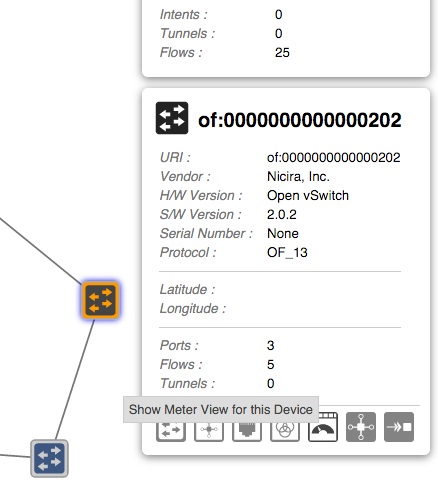...
The Meter View provides a top level listing of the meters a chosen device belongs to. Meters are displayed in tabular form.
Each row in the table is a single meter on the device. To see more meters, scroll down inside the table body.
...
To get to the meters view for a certain device on the Topology View, select a device, make sure the Details Pane is enabled, and click on the button as shown below:
This will navigate you to the meter table for the device you have selected.
...