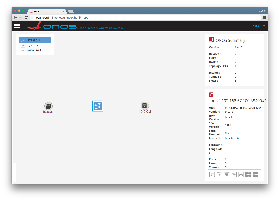| Warning | ||
|---|---|---|
| ||
Support for P4 devices is now available via P4Runtime. Check this page for more information. The content of this page is deprecated. Support for BMv2 and P4 as described here won't be available anymore starting from ONOS 1.11 (Loon). Instead, the recently started P4 Brigade is working on official support for P4-enabled devices via P4Runtime. Please subscribe to the brigade's mailing list to receive updates. If you still want to to try the P4 support as described on this page please make sure to use ONOS 1.6 (Goldeneye). |
...
- What's ONOS?
- ONOS Administrator Guide
- ONOS Developer Guide
- P4 white paper
- P4 language specification
- BMv2 slides at 2016 P4 workshop
Contributors
Carmelo Cascone <carmelo@onos-ambassadors.org>
Table of Contents
| Table of Contents | ||
|---|---|---|
|
Features at a Glance
By using ONOS 1.6, you'll be able to program and control a network of BMv2 devices with all the benefits of a logically centralized SDN platform. The following features are currently supported:
- Device discovery: connection / disconnection events
JSON configuration swap
Packet-ins and packet-outs
Match-action table population (via flow rules, flow objectives, or intents)
Port statistics collection
Flow statistics collection
Overview
The figure below sketches the high-level workflow and architecture of the BMv2 support in ONOS (click to zoom).
...
On the southbound, ONOS speaks with BMv2 using Thrift. This project has been based on a fork of the official BMv2 repository, called onos-bmv2. We customized the BMv2 “simple_switch” target in order to support SDN-like control features such as sending of "hello" messages and packet-in events to a remote controller, and primitives to transmit packets over a given port similarly to OpenFlow packet-outs. The source code of onos-bmv2 is available here.
BMv2 Device Context
In order to enforce a given BMv2 JSON configuration on a network node, ONOS applications need to provide a BMv2 Device Context. Device contexts are used to bind together in a Java class a JSON configuration and an Interpreter. The latter is used by ONOS to “understand” a given P4 program. Indeed, it provides a mapping between ONOS objects and program-specific P4 objects (e.g. headers, actions, table names, etc.), allowing existing services and apps (e.g. host tracking, LLDP discovery, ARP proxy, reactive forwarding, etc.) to work with virtually any P4 program.
Interpreter
The Interpreter interface defines 3 types of mapping:
...
are defined as a list of multiple instructions. In P4 instead, actions are defined as a compound of low-level protocol-independent primitives (not expressible using ONOS instructions), and, most important, P4 allows to specify only one action per table entry. Extracting the "meaning" of a given treatment instance and mapping it to a P4 action is not straightforward and it's usually program-specific. That’s why we expect a P4 programmer using ONOS to write its own interpretation logic (i.e. Java code) that can map a given treatment instance to a BMv2 action instance.
Anchor default.json default.json
"Default" Context
| default.json | |
| default.json |
When devices connect for the first time to ONOS a “default” context is automatically applied, triggering a device configuration swap. Such a context is used to provide a minimum set of data plane capabilities for basic ONOS services and apps to work (e.g. link and host discovery). The default context is based on a default.json BMv2 configuration, (compiled from default.p4) and a default interpreter implementation.
FAQ Regarding Interpreters
- Do I necessarily need to write an interpreter for my P4 program?
No, interpreters are optional, meaning that a context can be created with an “empty” interpreter. In this case, you can’t expect other ONOS services to work with that given context. When not using an Interpreter or when creating flow rules based on non-standard match or actions, developers can use BMv2 extension treatments and selectors. - Do I need to provide a mapping for all the headers and actions defined in my P4 program?
No, you can provide a mapping for only some of them. The general advice is to provide a mapping for those criteria and treatments used by other ONOS services and applications that your application depends on. Most of the times, you can re-use the default interpreter (provided that you write your own P4 program as an extension to default.p4)
| Anchor | ||||
|---|---|---|---|---|
|
BMv2 extension selectors and treatments can be used to express flow rules with match fields or actions for which either a mapping is not provided by the interpreter, or for which such a mapping is not possible using standard ONOS types. The following code example shows how to create a flow rule that uses these extensions. Header fields and actions can be referenced using the same name used in the P4 program, while the BMv2 configuration is needed by the extension builder to properly format the values according to the specific P4 program (e.g. generate the appropriate byte representation of a given match field).
| Code Block | ||||
|---|---|---|---|---|
| ||||
ApplicationId myAppId = ...;
DeviceId myDeviceId = ...;
Bmv2DeviceContext myContext = ...;
Bmv2Configuration myConfiguration = myContext.configuration();
Ip4Prefix dstPrefix = Ip4Prefix.valueOf("192.16.184.0/24");
ExtensionSelector extSelector = Bmv2ExtensionSelector.builder()
.forConfiguration(myConfiguration)
.matchExact("standard_metadata", "ingress_port", 10)
.matchLpm("ipv4", "dstAddr", dstPrefix.address().toOctets(), dstPrefix.prefixLength())
.build();
ExtensionTreatment extTreatment = Bmv2ExtensionTreatment.builder()
.forConfiguration(myConfiguration)
.setActionName("next_hop")
.addParameter("nhop_id", 4)
.build();
FlowRule rule = DefaultFlowRule.builder()
.forDevice(myDeviceId)
.fromApp(myAppId)
.forTable(0)
.withSelector(DefaultTrafficSelector.builder()
.extension(extSelector, myDeviceId)
.build())
.withTreatment(DefaultTrafficTreatment.builder()
.extension(extTreatment, myDeviceId)
.build())
.build(); |
Developers Guide
ONOS+P4 Development Environment (onos-p4-dev)
To make it easy for you to get started, we prepared a repository with all you need to build and run a Mininet network of BMv2 devices that connect to ONOS. It includes:
...
| Info | ||
|---|---|---|
| ||
To get the most from the tools and instructions discussed in the following sections, it is highly recommended that you add this line to your shell configuration profile (.bash_aliases, .profile, etc.):
|
Environment Variables
Thee following variables are automatically set when invoking the shell configuration script:
$BMV_PY: path to the Mininet custom filebmv2.py$BMV2_EXE: path to thesimple_switchtarget executable to use when running Mininet withbmv2.py$BMV2_JSON: path to the JSON configuration to use when running Mininet with bmv2.py. By default this variable points to an "empty" dummy program.
Commands
The following commands are exported by the shell configuration script and can be used to quickly access debugging tools when running Mininet with bmv2.py. They all take only 1 argument, the BMv2 device ID that is assigned by Mininet (automatically or manually when coding your Mininet script).
p4cli: starts the native BMv2 runtime CLIp4log: shows the log of the BMv2 instancep4db: starts the BMv2 debuggerp4nmsg: starts the BMv2 event logger
Walktrough
This walkthrough demonstrates the necessary steps and commands to run a network of BMv2 devices in Mininet, connected to ONOS.
Build and run ONOS. This how-to screencast is a good starting point to build and run ONOS locally on your development machine, for any other information please refer to the ONOS Developer Guide.
Info title Important! Build using Maven We are transitioning our build system from Maven to BUCK. Most of ONOS 1.6 modules can be build using BUCK expect for the bmv2 modules which are built by Maven. Hence, be sure to build ONOS using the command:
Code Block language text $ mvn clean install
Activate the BMv2 drivers. This will activate the whole BMv2 southbound subsystem, including the BMv2 providers, controller, and distributed services. In the ONOS command line type:
Code Block language text onos> app activate org.onosproject.drivers.bmv2
Check that both the BMv2 providers and drivers have been loaded successfully. On the ONOS command line, type:
Code Block language text onos> app -s -a
You should see an output similar to this (depending on your startup apps defined in
$ONOS_APPS)Code Block language text * 8 org.onosproject.bmv2 1.6.1.SNAPSHOT BMv2 Providers * 18 org.onosproject.drivers 1.6.1.SNAPSHOT Default Device Drivers * 19 org.onosproject.drivers.bmv2 1.6.1.SNAPSHOT BMv2 Drivers * 26 org.onosproject.openflow-base 1.6.1.SNAPSHOT OpenFlow Provider * 27 org.onosproject.hostprovider 1.6.1.SNAPSHOT Host Location Provider * 28 org.onosproject.lldpprovider 1.6.1.SNAPSHOT LLDP Link Provider * 29 org.onosproject.openflow 1.6.1.SNAPSHOT OpenFlow Meta App * 41 org.onosproject.fwd 1.6.1.SNAPSHOT Reactive Forwarding App * 80 org.onosproject.proxyarp 1.6.1.SNAPSHOT Proxy ARP/NDP App
Start Mininet using the custom file
bmv2.pyincluded inonos-p4-dev. On your Mininet VM (the same where you have clonedonos-p4-dev) shell, type:Code Block language bash $ sudo -E mn --custom $BMV2_PY --switch onosbmv2 --controller remote,ip=192.168.57.1,port=40123
This will run a simple Mininet topology with 2 hosts connected to a BMv2 switch, to use a different topology please refer to the Mininet guide. The
-Eargument in sudo ensures that all environment variables are exported to the root user, including$BMV2_EXEand$BMV2_JSON.$BMV2_PYis used to point to the location of the Mininet custom filebmv2.py. All these variables are exported automatically by theonos-p4-devshell configuration script. In our case, ONOS is running on a machine reachable from the Mininet VM at the IP address192.168.57.1. Be sure to use the correct IP address of your ONOS instance.40123is the default listening port of the BMv2 controller in ONOS. If successful, the output of the previous command should be similar to this:Code Block language text *** Creating network *** Adding controller *** Adding hosts: h1 h2 *** Adding switches: s1 *** Adding links: (h1, s1) (h2, s1) *** Configuring hosts h1 h2 *** Starting controller c0 *** Starting 1 switches s1 Starting BMv2 target: /home/mininet/p4/onos-bmv2/targets/simple_switch/simple_switch --device-id 1 -i 1@s1-eth1 -i 2@s1-eth2 --thrift-port 38400 --log-console -Lwarn /home/mininet/p4/p4src/build/empty.json -- --controller-ip 192.168.57.1 --controller-port 40123 *** Starting CLI: mininet>
Check that the BMv2 switch is running. On the Mininet VM shell, type:
Code Block language text $ p4log 1 Calling target program-options parser Adding interface s1-eth1 as port 1 Adding interface s1-eth2 as port 2
This command shows the log of the BMv2 instance with device ID 1 (look for
--device-idin the Mininet startup output).Info title Running BMv2 for the first time Be aware that when running BMv2 for the first time after building it, it may take a while (up to 30 seconds) before the software switch process is executed and the log file written.
Another way to check if the switch is running is by using the native BMv2 runtime CLI. In this case, you can use the
p4clicommand to print some switch information:Code Block language text $ echo "switch_info" | p4cli 1 Obtaining JSON from switch... Done Control utility for runtime P4 table manipulation RuntimeCmd: device_id : 1 thrift_port : 38400 notifications_socket : ipc:///tmp/bmv2-1-notifications.ipc elogger_socket : None debugger_socket : None
Check that the BMv2 switch has successfully connected to ONOS. On the ONOS command line, check the output of the following command.
Code Block language text onos> devices id=bmv2:192.168.57.100:45674#1, available=true, role=NONE, type=SWITCH, mfr=p4.org, hw=bmv2, sw=1.0.0, serial=n/a, driver=bmv2-thrift, bmv2JsonConfigMd5=aefbfbd1543efbfbdefbfbdefbfbd121defbfbdefbfbd3468efbfbd76, bmv2ProcessInstanceId=-1811218096, protocol=bmv2-thrift
From the output, we can see that our BMv2 switch is connected (
available=true), along with the MD5 sum of the JSON configuration currently deployed (bmv2JsonConfigMd5)and a unique ID of the BMv2 process instance (bmv2ProcessInstanceId). The latter is assigned automatically at switch boot and is used by ONOS to distinguish between different executions of similar BMv2 instances (i.e. with the same device ID and MD5 sum) and to detect a potential state change of a device (e.g. a reboot after a crash of the BMv2 process), in which case ONOS will promptly re-establish network state (e.g. re-install flow rules).The MD5 sum you see here is the one of the default.json configuration that is deployed on each BMv2 switch when they first connect to ONOS.
You can also use the ONOS web GUI to explore your network. Point your browser to
http://localhost:8181/onos/ui/login.htmland authenticate yourself using usernamekarafand passwordkaraf. You should be able to see something similar to this (click to zoom):Check that the 2 hosts can ping each other. On the Mininet VM shell, use the
pingallcommand and chek the output:Code Block language text mininet> pingall *** Ping: testing ping reachability h1 -> h2 h2 -> h1 *** Results: 0% dropped (2/2 received)
If the hosts can't ping this is probably due to the fact that the "Reactive Forwarding" application is not running. Refer to the previous step to check the list of active apps, if not running you can do so by typing the following on the ONOS command line:
Code Block language text onos> app activate org.onosproject.fwd
Make sure that also the following applications are running:
hostprovider,lldpprovider, andproxyarp
Using Mininet with bmv2.py and onos.py
bmv2.py can be used in conjunction with onos.py, the latter is a Mininet custom file that allows to start up a complete emulated ONOS network in a single VM - including a ONOS cluster, modeled control network, and data network. For more information about onos.py please refer to the official guide.
...
In this case, we are emulating a network of BMv2 devices with a 4x4 torus topology controlled by a 3-nodes ONOS cluster. onos.py and bmv2.py are distributed in the ONOS repository under tools/dev/mininet, for this reason, we can avoid using the environment variable $BMV2_PY.
ECMP / WCMP Demo Application
ONOS 1.6 comes with 2 demo applications that use a P4 data plane. These applications provide an example of how to program BMv2 with a specific P4 program and how to control it to provide different load balancing schemes, namely Equal-Cost Multi-Path (ECMP) via ecmp.p4 and Weighted-Cost Multi-Path (WCMP) via wcmp.p4. These applications can be found under apps/bmv2-demo. We also provide a python script to run a Mininet topology to test these 2 applications.
...
Start the Mininet demo script. In the Mininet VM shell type:
Code Block language text $ cd ~/onos/tools/test/topos/ $ sudo -E python bmv2-demo.py
This command will start a topology as the one depicted above along with a 3-node ONOS cluster.
Make sure to activate the BMv2 drivers and deactivate any forwarding applications such as ReactiveForwarding. In the ONOS CLI, type
Code Block language text onos> app activate org.onosproject.drivers.bmv2 onos> app deactivate org.onosproject.fwd
Activate the ECMP fabric app. In the ONOS CLI type:
Code Block language text onos> app activate org.onosproject.bmv2-ecmp-fabric
This app will program the data plane (i.e. set the BMv2 JSON configuration) with ecmp.p4 and install the necessary flow rules to provide connectivity between hosts. To check that there is connectivity, use the
pingallcommand in the Mininet shell. If ping fails for some or all hosts, check the ONOS log for any error.Start multiple traffic flows between any 2 hosts. We recommend using
iperforiperf3. If you haveiperf3installed in your Mininet VM, thebmv2-demo.pyscript will automatically start aiperf3server on each host. In this case, to start iperf3 client traffic from h1 to h3, in the Mininet shell type:Code Block language text mininet> h1 iperf3 -c h3 -b200k -P100 -t1000 | grep SUM
This will start 100 TCP flows from h1 to h3, each one capped at 200kbps, for 1000 seconds, showing a summary of traffic sent for each second.
- On the ONOS web GUI, activate the port stats traffic overlay by pressing the key ‘q’. You should be able to see the effect of ECMP with all flow being equally distributed (depending on the hash of each flow) among the 4 leaf-spine links.
While traffic is flowing, you can “hot-swap” the ECMP app with the one using WCMP. This will re-program the data plane with wcmp.p4, update flow rules and deactivate the ECMP app. On the ONOS CLI type:
Code Block language text onos> app activate org.onosproject.bmv2-wcmp-fabric
Info title Modify flow rule poll frequency To reduce the down time due to the BMv2 JSON configuration swap and flow rule update, we suggest adjusting the flow rule polling frequency to 5 seconds. In the ONOS CLI type:
Code Block language text onos> cfg set org.onosproject.net.flow.impl.FlowRuleManager fallbackFlowPollFrequency 5
- To see the effects of WCMP, repeat step 5.
Known Issues
- When running a cluster with multiple instances of ONOS, a stack overflow Java exception will be thrown by
Bmv2TableEntryService. This is due to a known bug of the Kryo serializer. This issue has been already fixed and is available in the latestmasterandonos-1.6branch. - The current Bmv2FlowRuleTranslator implementation is able to translate only a few types of criterions (IN_PORT, ETH_SRC, ETH_DST, ETH_TYPE) to BMv2 match keys of only ternary type. Seeking community help to implement translation for other criterion types and to other BMv2 match types (exact, LPM, valid, etc.). Get in touch if interested.
...