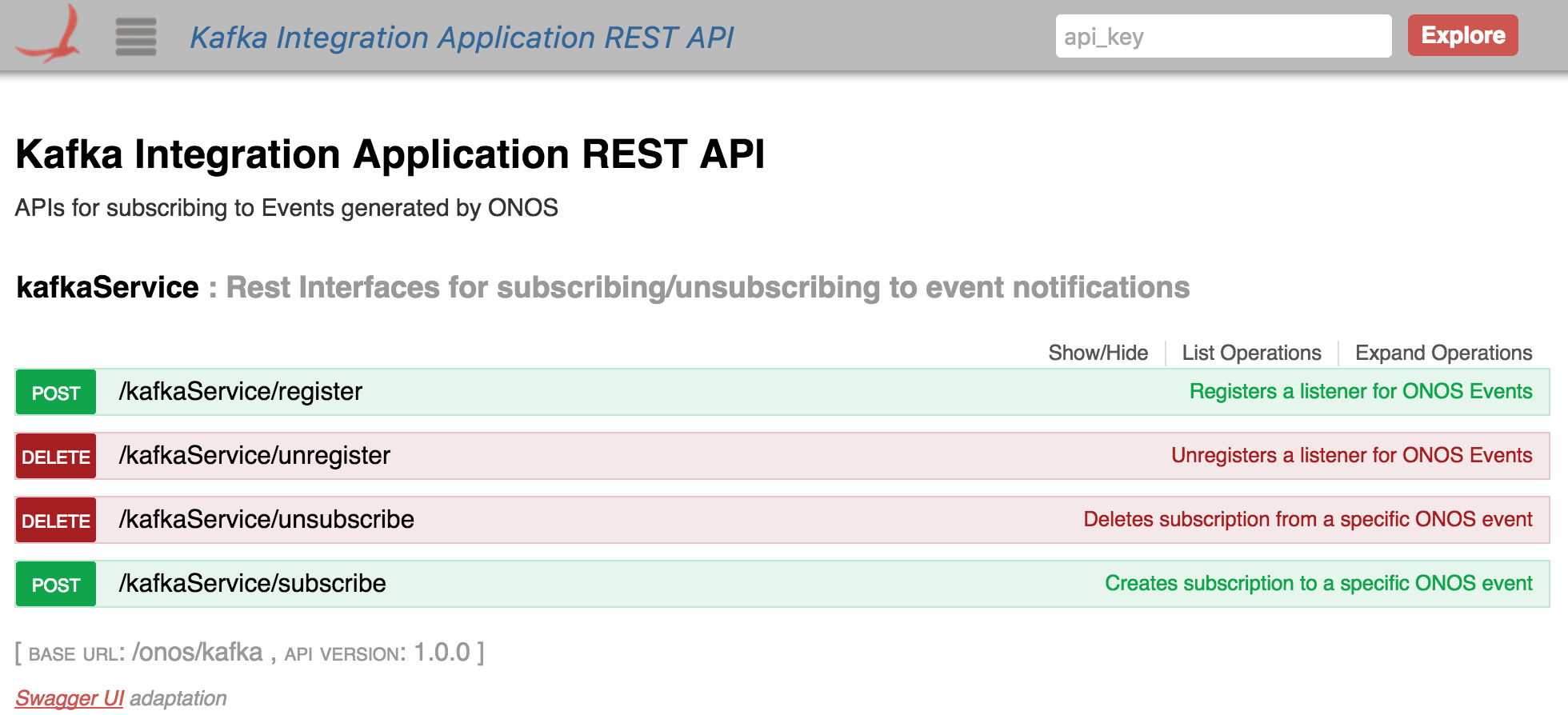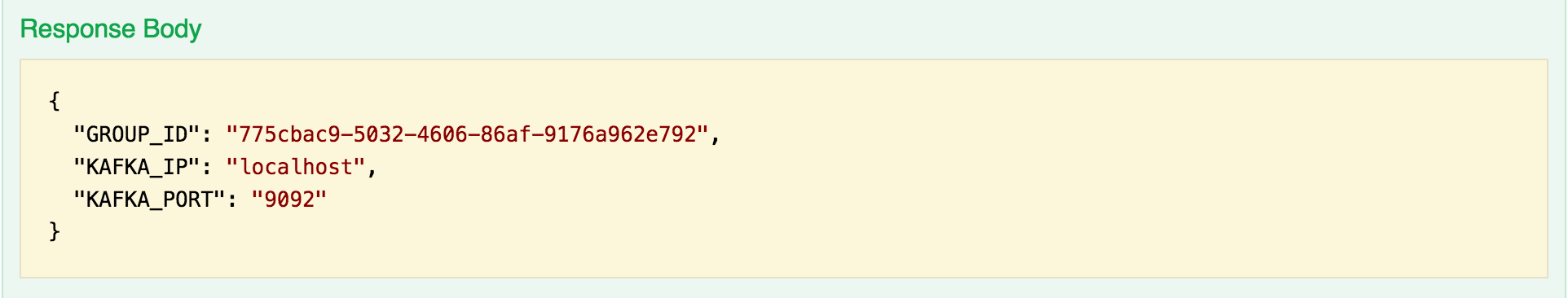...
| Name | Organization | |
|---|---|---|
| Shravan Ambati | Calix Inc | |
| Sanjana Agarwal | OnON.Lab | sanjana@onlab.us |
...
OVERVIEW
SDN Applications wanting to receive notifications from ONOS must be written as native ONOS Java Application.
...
The Application loads a json config file at start up. This config file will have Kafka config information.
CLUSTERING SUPPORT
1. In a cluster scenario only the primary and backup controller will be responsible for publishing events to Kafka Server.
2. One of the core assumptions is the order of event stream that is received from Network Devices is the same across all the ONOS controllers.
3. The Leader/Primary will publish event stream to a local store. There will be a shared counter indicating the last published event to Kafka Server. After publishing the event to the Kafka Server, it will update the counter accordingly. All other members will update their local buffers to remove events that have been published. This is based on the shared counter value.
4. In case of Leader failure, the Backup will try to post events that were not sent to the Kafka server. These are basically events present in its local store.
...
- We will be using a Distributed Work Queue(DWQ) as the primitive.
- There will be Leadership elections for two separate topics – WORK_QUEUE_PUBLISHER, WORK_QUEUE_CONSUMER.
- The Leader for WORK_QUEUE_PUBLISHER will publish events to DWQ.
- The Leader for WORK_QUEUE_CONSUMER will consume events from DWQ and send it to KafkaServer.
- In case of failure of one of the Leaders and the Leader has failed to mark the task consumed from DWQ as complete, the task(in our case event) will be returned to the DWQ. The new Leader will pick this up from DWQ.
- There is a rare possibility that the Leader for publisher failed before it can queue the event to DWQ. This will result in a loss of event.
- Since there is only one consumer from DWQ FIFO ordering of events is guaranteed.
DESIGN DECISIONS
- There will be one topic per event type. Each external app will be given a unique consumer groupId.
- Event subscription by external apps is a two step process - They must first register and then subscribe to a specific event call.
As a first step we will only export Device Events and Link Events to consumers and worry about Packet Ins and Packet Out later.
- Once the framework is in place it should be relatively easy to add support for other event types.
- In the scenario where the external app loses connectivity with the Kafka server, and does not come back up within the retention period (the time duration for which Kafka will retain messages) the onus is on the non native app to rebuild its current view of the network state via existing ONOS REST APIs.
...
Build and run ONOS. This how-to screencast is a good starting point to build and run ONOS locally on your development machine, for any other information please refer to the ONOS Developer Guide.
Info title Important! Build using Maven Do not build using BUCK as the app currently does not support BUCK build. Use 'maven clean install' or mci (for the lazy ones like me).
Code Block language text $ mci
Activate Zookeeper and the Kafka server. Download Kafka version and un-tar it. You can follow the Step 1 of the Quick start guide on this page: http://kafka.apache.org/documentation.html#quickstart
Info Activate Zookeeper and the Kafka server (in this order) in separate terminals.
Code Block language text $ bin/zookeeper-server-start.sh config/zookeeper.propertiesCode Block language text $ bin/kafka-server-start.sh config/server.propertiesOnce, both have been activated successfully, you can proceed to the next steps.
Activate the Kafka integration app. This will activate all the modules of the app. In the ONOS command line, type:
Code Block language text $ app activate org.onosproject.kafkaintegration
Check that RPC services and the ONOS Protobuf models have been activated too.
Code Block language text $ apps -s -a
You should see an output similar to this (depending on your defined startup apps in $ONOS_APPS) :
Code Block language text * 18 org.onosproject.drivers 1.7.0.SNAPSHOT Default Device Drivers * 27 org.onosproject.openflow-base 1.7.0.SNAPSHOT OpenFlow Provider * 28 org.onosproject.hostprovider 1.7.0.SNAPSHOT Host Location Provider * 29 org.onosproject.lldpprovider 1.7.0.SNAPSHOT LLDP Link Provider * 30 org.onosproject.openflow 1.7.0.SNAPSHOT OpenFlow Meta App * 41 org.onosproject.fwd 1.7.0.SNAPSHOT Reactive Forwarding App * 44 org.onosproject.incubator.rpc 1.7.0.SNAPSHOT ONOS inter-cluster RPC service * 45 org.onosproject.incubator.protobuf 1.7.0.SNAPSHOT ONOS ProtoBuf models * 51 org.onosproject.kafkaintegration 1.7.0.SNAPSHOT Kafka Integration Application * 58 org.onosproject.mobility 1.7.0.SNAPSHOT Host Mobility App * 81 org.onosproject.proxyarp 1.7.0.SNAPSHOT Proxy ARP/NDP App
- Register your app using Swagger API. You will want to register your app to listen to specific ONOS events using Swagger API.
The link to Swagger UI is: http://127.0.0.1:8181/onos/v1/docs/#/ and the username and password, both are: karaf
You have to select 'Kafka Integration Application REST API' from the selection menu on the top which is default set on 'ONOS Core REST API.'
The following image displays what POST and GET operations will be available for your use.
In the register POST operation, input the name of your app, and hit on 'Try it out!' - The Response Body consists of the JSON generated from the call. It consists of the GROUP_ID, KAFKA_IP and KAFKA_PORT.
It would look something like this:
The KAFKA_IP and the KAFKA_PORT are to be passed as a parameter to the "bootstrap.servers" Kafka property of your app.
Use the GROUP_ID to subscribe for ONOS events using the Swagger UI. Subscribe for ONOS events. In the subscribe POST operation, create a subscription to a specific ONOS event. A model schema exists on the right-hand side of the call.
The appName would be the same name of the app, with which you registered. The groupId would be the groupId you get as a response after registering your app and the eventType would be the type of the ONOS events you want to register for (LINK and DEVICE events for now).Info title Errors with Swagger responses There is a possibility that the Swagger UI might give wrong responses, like 'No response from server.' In such cases, please check your log to be sure of the correct response. To print your log, you can use the following command in a new Terminal window.
Code Block language text $ tl
For a successful subscription you should get a 'Subscription for DEVICE event by forwardingApp successful' message.
- Successfully receive the specific ONOS events. After your event subscription is completed, you should receive the specific ONOS events successfully.
...