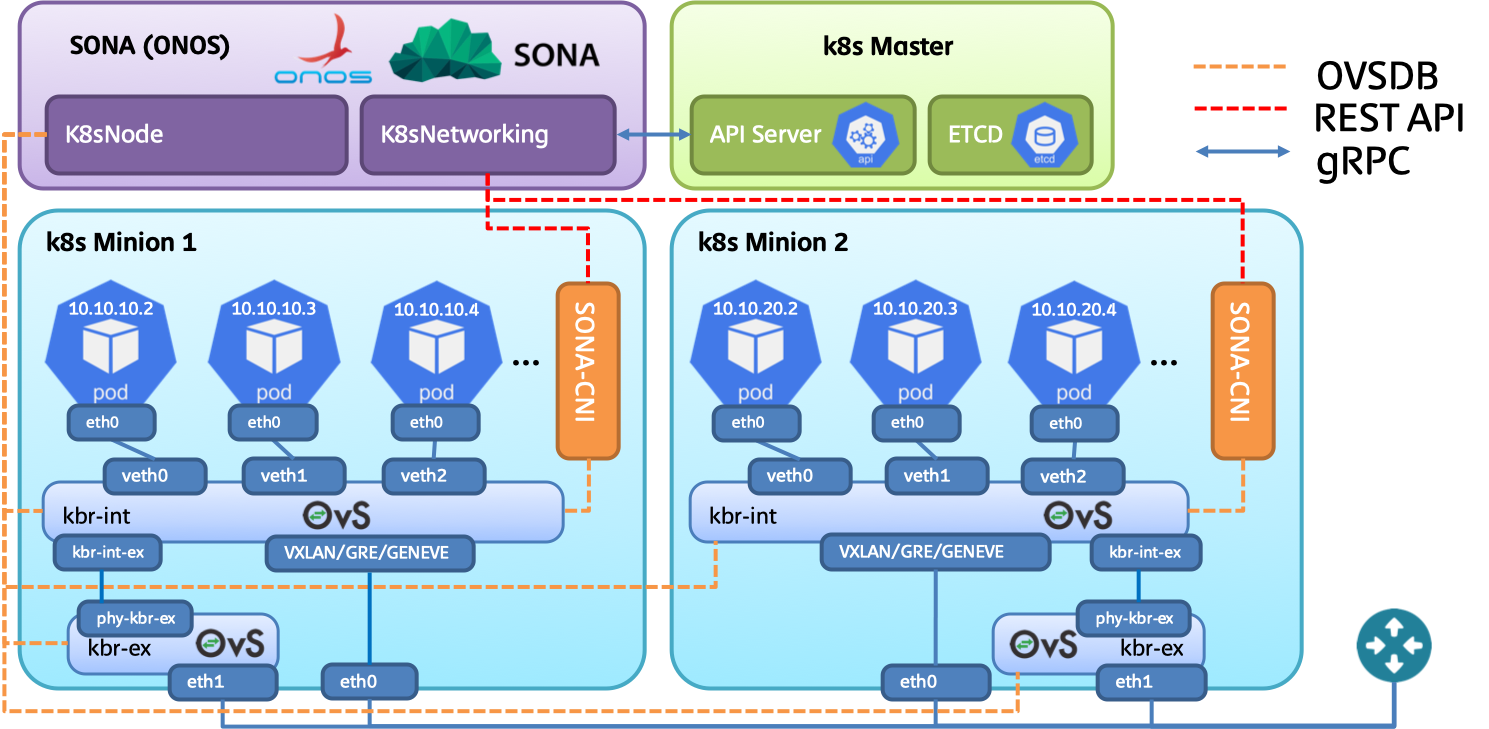Introduction
This tutorial shows the details instructions on installing kubernetes with SONA-CNI. The target OS used in this tutorial is CentOS. We will use three nodes to construct environment, one node behaves as a kubernetes master node where ONOS will be installed, while the others two nodes behave as kubernetes worker (minion) nodes. Note that OpenvSwitch (OVS) will be installed in all three nodes to ensure the inter-node connectivity.
The network topology used in this tutorial is depicted in the following figure. Two networks will be used for this deployment.
- Management and overlay tunneling network: this network will be used to access host machine from outside of the world, also this network will be used to provide tunnels among host machines.
- NodeIP + South to North traffic network: this network will be used to access kubernetes POD via NodeIP, also traffic initiated from POD and destined to internet will go through this network. Note that this network will be directly attached to OpenvSwitch (OVS)'s bridge; therefore, it should not be used for inter-host communication.
In case the host machines lack of network interfaces, it would be fine to merge management and overlay tunneling network. So we need to have two network interfaces at least in order to run kubernetes with SONA-CNI.
Pre-requisite
Prepare CentOS 7.X with all packages get updated to the latest version. We will use following hostname for each node.
- k8s-master: kubernetes master node will be used to schedule the resources to master and worker nodes.
- k8s-worker1: kubernetes worker node, a set of PODs will be scheduled here.
- k8s-worker2: kubernetes worker node, a set of PODs will be scheduled here.
Following commands are required to configure the host name.
# hostnamectl set-hostname $hostname
Note that $hostname should be replaced with the correct value.
Incase the DNS configuration is not enforced, please use following commands to configure DNS to ensure external connectivity.
# echo "DNS1=8.8.8.8" >> /etc/sysconfig/network-scripts/ifcfg-eth0 && service network restart
Docker Installation
Install docker engine to all master and worker nodes.
# yum update -y && yum install -y yum-utils device-mapper-persistent-data lvm2 # yum-config-manager --add-repo https://download.docker.com/linux/centos/docker-ce.repo # yum install -y docker-ce # systemctl start docker && sudo systemctl enable docker
To check the docker installation, you need to run following commands.
# docker ps CONTAINER ID IMAGE COMMAND CREATED STATUS PORTS NAMES
OpenvSwitch Installation
OpenvSwitch replaces the role of iptables in this deployment; therefore, we need to install OpenvSwitch to all master and worker nodes.
Change SELinux to permissive mode.
# setenforce 0 # sed -i 's/^SELINUX=enforcing$/SELINUX=permissive/' /etc/selinux/config
Install dependencies.
# yum update -y && sudo yum install -y net-tools wget setuptool perl python-sphinx gcc make python-devel openssl-devel kernel-devel graphviz kernel-debug-devel autoconf automake rpm-build redhat-rpm-config libtool python-six checkpolicy selinux-policy-devel unbound-devel
Before go into the following procedures, it would be recommended to restart the server, because we need to use the latest kernel and its header to build OpenvSwitch RPM packages. To ease the work of RPM compilation, you can only compile packages in one node, and copy the RPM binaries to other nodes.
# reboot
Build OpenvSwitch RPMs from source. In this tutorial, we use OpenvSwitch v2.10.2, and the minimum requirements on OpenvSwitch version is v2.7.0.
# mkdir -p ~/rpmbuild/SOURCES/ && cd ~/rpmbuild/SOURCES/ # wget http://openvswitch.org/releases/openvswitch-2.10.2.tar.gz # tar zxvf openvswitch-2.10.2.tar.gz # cd openvswitch-2.10.2 # rpmbuild -bb --without check -D "kversion `uname -r`" rhel/openvswitch.spec # rpmbuild -bb --without check -D "kversion `uname -r`" rhel/openvswitch-kmod-fedora.spec # yum localinstall -y ~/rpmbuild/RPMS/x86_64/openvswitch-2.10.2-1.x86_64.rpm # yum localinstall -y ~/rpmbuild/RPMS/x86_64/openvswitch-kmod-2.10.2-1.el7.x86_64.rpm
Start openvswitch.
# systemctl start openvswitch && sudo systemctl enable openvswitch
Let openvswitch_db daemon listen on port 6640. In case, you plan to run ONOS on master node, please listen on port 6650. Add the following line to /usr/share/openvswitch/scripts/ovs-ctl, right after "set ovsdb-server "$DB_FILE" line. You'll need to restart the openvswitch-switch service after that.
# sed -i '/set ovsdb-server \"$DB_FILE\"/a \ set \"$@\" --remote=ptcp:6650' /usr/share/openvswitch/scripts/ovs-ctl # systemctl restart openvswitch
Kubernetes Installation
kubeadm is kubernetes cluster deployment tool. Following configurations should be enforced in all master and worker nodes to correctly run kubeadm.
Configure iptables settings.
# bash -c 'cat <<EOF > /etc/sysctl.d/k8s.conf net.ipv4.ip_forward = 1 net.bridge.bridge-nf-call-ip6tables = 1 net.bridge.bridge-nf-call-iptables = 1 EOF' # sysctl --system
(Optional) Disable firewalld service.
# systemctl stop firewalld # systemctl disable firewalld
Turn off memory swapping.
# swapoff -a
Reboot server.
# reboot
Setup Kubernets yum repository in both master and worker nodes.
# bash -c 'cat <<EOF > /etc/yum.repos.d/kubernetes.repo [kubernetes] name=Kubernetes baseurl=https://packages.cloud.google.com/yum/repos/kubernetes-el7-x86_64 enabled=1 gpgcheck=1 repo_gpgcheck=1 gpgkey=https://packages.cloud.google.com/yum/doc/yum-key.gpg https://packages.cloud.google.com/yum/doc/rpm-package-key.gpg exclude=kube* EOF'
Install and start kubeadm, kubectl and kubelet in both master and worker nodes.
# yum install -y kubelet kubeadm kubectl --disableexcludes=kubernetes # systemctl enable kubelet && sudo systemctl start kubelet
Kubernetes Master Node Configuration
To initialize the entire Kubernetes cluster, you need to run following commands at master node. Note that the POD network CIDR can be configured through passing the value through --pod-network-cidr option. It is recommended to assign /16 CIDR into the entire Kubernetes cluster. With this configuration each node will get assigned /24 CIDR. So the first node will get assigned 20.20.0.0/24 range, and the second node will get assigned 20.20.1.0/24 and so on. By far we cannot install Kubernetes without installing kube-proxy, so we need to manually remove kube-proxy daemon set.
# kubeadm init --pod-network-cidr=20.20.0.0/16
Once you done all the initialization, you may see following output. In the output, you need to copy the last part which will be required for setting up the worker node. With the command you can let any worker nodes to join the existing Kubernetes cluster. Also make sure to copy the token string which will be used later.
...
To start using your cluster, you need to run the following as a regular user:
mkdir -p $HOME/.kube
sudo cp -i /etc/kubernetes/admin.conf $HOME/.kube/config
sudo chown $(id -u):$(id -g) $HOME/.kube/config
You should now deploy a pod network to the cluster.
Run "kubectl apply -f [podnetwork].yaml" with one of the options listed at:
https://kubernetes.io/docs/concepts/cluster-administration/addons/
Then you can join any number of worker nodes by running the following on each as root:
kubeadm join 10.1.1.29:6443 --token 7wjotj.50lcr77dds50gh8q \
--discovery-token-ca-cert-hash sha256:d11c1256b16d8130596ca121a14b5900d11bc5bcc64a817db9190be00f70b161
Copy the authentication related CA file into the home directory to ensure kubectl get authorized against Kubernetes API server.
# mkdir -p $HOME/.kube # cp -i /etc/kubernetes/admin.conf $HOME/.kube/config # chown $(id -u):$(id -g) $HOME/.kube/config
Once you done CA file locating, you can check the Kubernetes cluster by running following commands.
# kubectl get nodes NAME STATUS ROLES AGE VERSION k8s-master NotReady master 4m45s v1.14.2
Kubernetes Worker Node Configuration
Let each worker node to join Kubernetes cluster by running following commands.
# kubeadm join 10.1.1.29:6443 --token 7wjotj.50lcr77dds50gh8q \
--discovery-token-ca-cert-hash sha256:d11c1256b16d8130596ca121a14b5900d11bc5bcc64a817db9190be00f70b161
Once you done worker node join, please check the cluster status by running following commands.
# kubectl get nodes NAME STATUS ROLES AGE VERSION k8s-master NotReady master 4m45s v1.14.2 k8s-worker1 NotReady <none> 49s v1.14.2 k8s-worker2 NotReady <none> 46s v1.14.2
The status of the nodes will be shown as NotReady, because none of CNIs were installed yet.
Copy CA file from master node to worker node.
# mkdir -p $HOME/.kube # scp root@master:/etc/kubernetes/admin.conf $HOME/.kube/config # chown $(id -u):$(id -g) $HOME/.kube/config
After all nodes are joint to Kubernetes cluster, users need to manually remove kube-proxy daemonset. The current version of kubeadm does not allow to skip kube-proxy installation.
# kubectl delete ds kube-proxy -n kube-system
Remove all rules installed by iptables. Note that the following commands should be executed at all nodes.
# iptables -t nat -F # iptables -F # iptables -X
SONA CNI Installation
Download SONA CNI installation yml file.
# wget https://raw.githubusercontent.com/sonaproject/k8s-sona-ansible/master/roles/kubesona/files/onos.yml
Configure SONA CNI via editing onos.yml. Make sure external_interface and external_gateway_ip are configured properly.
data:
...
sona_network_config: |-
# Configuration options for ONOS CNI plugin endpoint
[network]
# Overlay network type (VXLAN, GRE, GENEVE).
type = VXLAN
# Segment identifier of the network.
segment_id = 100
# External uplink interface name.
external_interface = eth2
# External gateway IP address.
external_gateway_ip = 172.16.230.1
# Transient network CIDR.
transient_cidr = 172.10.0.0/16
# Service network CIDR.
service_cidr = 10.96.0.0/12
# Network Maximum Transmission Unit (MTU).
mtu = 1400
Install SONA CNI through yml file.
# kubectl apply -f onos.yml
Need to wait a while to make sure all PODs are in READY (1/1, 2/2) state.
# kubectl get po -n kube-system NAME READY STATUS RESTARTS AGE coredns-5c98db65d4-98wkp 1/1 Running 2 59m coredns-5c98db65d4-b5h6b 1/1 Running 2 59m etcd-ubuntu-test-master 1/1 Running 0 59m kube-apiserver-ubuntu-test-master 1/1 Running 0 59m kube-controller-manager-ubuntu-test-master 1/1 Running 0 59m kube-scheduler-ubuntu-test-master 1/1 Running 0 59m sona-atomix-0 1/1 Running 0 59m sona-dummy-cr6ch 1/1 Running 0 59m sona-dummy-z72p8 1/1 Running 0 59m sona-node-b4mp8 2/2 Running 0 59m sona-node-n52lx 2/2 Running 0 59m sona-onos-0 1/1 Running 0 59m sona-onos-config-0 1/1 Running 0 59m tiller-deploy-54f7455d59-gtp4m 1/1 Running 0 59m
Access ONOS shell, and issue following commands to make sure all Kubernetes nodes are discovered and running under COMPLETE status.
onos> k8s-nodes Hostname Type Management IP Data IP State k8s-master MASTER 10.1.1.29 10.1.1.29 COMPLETE k8s-worker1 MINION 10.1.1.11 10.1.1.11 COMPLETE k8s-worker2 MINION 10.1.1.21 10.1.1.21 COMPLETE Total 3 nodes
If you want to check the external gateway information please add -j option.
onos> k8s-nodes -j
[ {
"hostname" : "k8s-master",
"type" : "MASTER",
"state" : "COMPLETE",
"managementIp" : "10.1.1.29",
"integrationBridge" : "of:0000000000000001",
"externalBridge" : "of:0000000000000002",
"dataIp" : "10.1.1.29",
"externalInterface" : "eth2",
"externalBridgeIp" : "172.16.230.2",
"externalGatewayIp" : "172.16.230.1"
}, {
"hostname" : "k8s-worker1",
"type" : "MINION",
"state" : "COMPLETE",
"managementIp" : "10.1.1.11",
"integrationBridge" : "of:0000000000000003",
"externalBridge" : "of:0000000000000004",
"dataIp" : "10.1.1.11",
"externalInterface" : "eth2",
"externalBridgeIp" : "172.16.230.11",
"externalGatewayIp" : "172.16.230.1"
}, {
"hostname" : "k8s-worker2",
"type" : "MINION",
"state" : "COMPLETE",
"managementIp" : "10.1.1.21",
"integrationBridge" : "of:0000000000000005",
"externalBridge" : "of:0000000000000006",
"dataIp" : "10.1.1.21",
"externalInterface" : "eth2",
"externalBridgeIp" : "172.16.230.4",
"externalGatewayIp" : "172.16.230.1"
} ]
Helm Installation
Helm is deployment and package management tool for Kubernetes. You can issue following commands at master node to install Helm.
# curl https://raw.githubusercontent.com/kubernetes/helm/master/scripts/get | bash
# cat > /tmp/helm.yaml <<EOF
apiVersion: v1
kind: ServiceAccount
metadata:
name: helm
namespace: kube-system
---
apiVersion: rbac.authorization.k8s.io/v1beta1
kind: ClusterRoleBinding
metadata:
name: helm
roleRef:
apiGroup: rbac.authorization.k8s.io
kind: ClusterRole
name: cluster-admin
subjects:
- kind: ServiceAccount
name: helm
namespace: kube-system
EOF
# kubectl create -f /tmp/helm.yaml
# helm init --service-account helm
# helm repo add incubator https://kubernetes-charts-incubator.storage.googleapis.com/
Deployment using Ansible
For the one who would like to deploy Kubernetes with SONA-CNI, please try out the ansible scripts in following URL.
https://github.com/sonaproject/k8s-sona-ansible