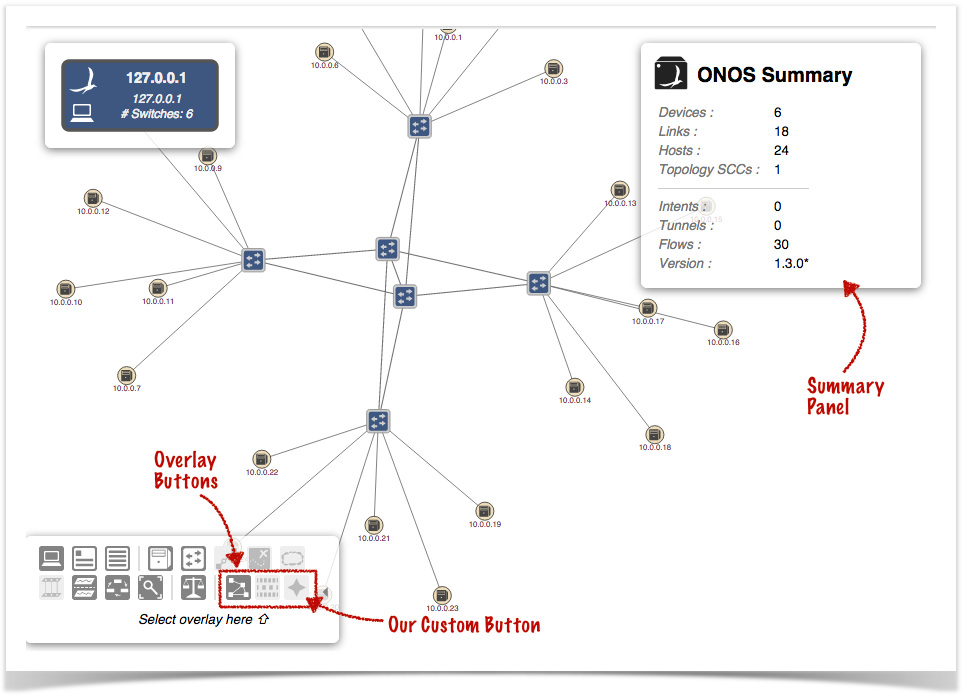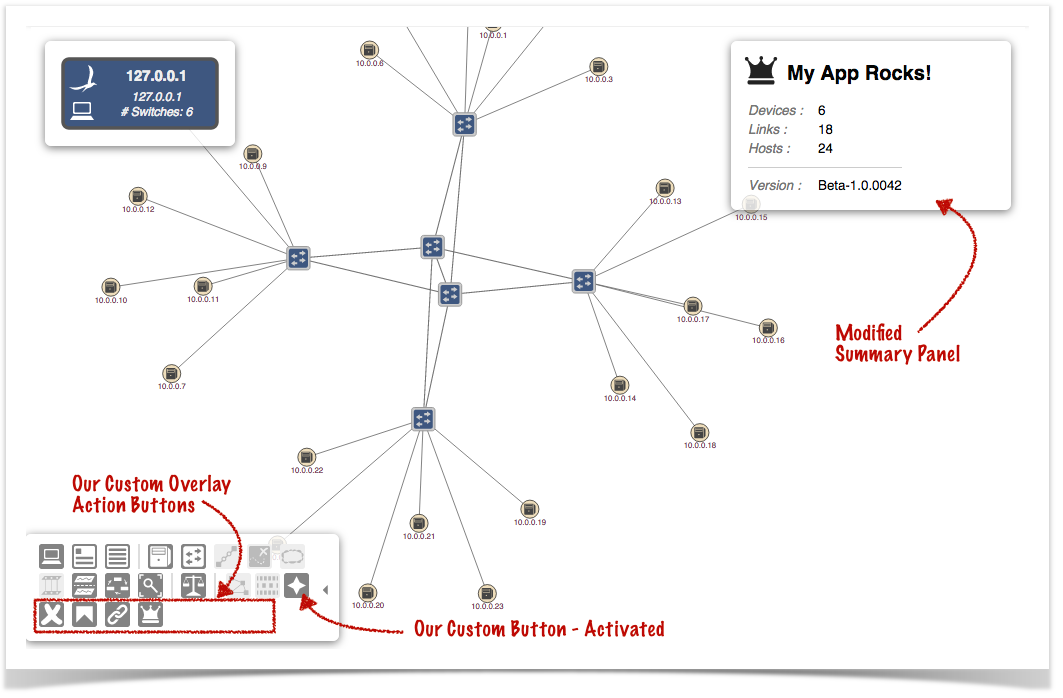WIP - More details to come soon.
Overview
Applications may provide what we call a "Topology Overlay" – a component that provides new behaviors to the GUI Topology View.
todo: image of topology view
An overlay can:
- augment or override the contents of the Summary Panel
- augment or override the contents of the Details Panel for a selected item
- cause links to be highlighted and/or labeled
- cause devices/hosts to be badged with numeric or iconic information
- provide toolbar buttons to allow the user to invoke new functions
This tutorial walks you through the steps of developing such a component.
Application Set Up
Setting up the application is exactly the same as for the Custom View tutorial, with one minor difference: the choice of archetype in step (2) should be uiover instead of ui:
Currently, the uiover archetype has not been implemented, so the following command will not work until this has been fixed.
(2) Overlay the UI additional components
$ onos-create-app uiover org.meowster.app meowster-app
Building and Installing the App
From the top level project directory (the one with the pom.xml file) build the project:
mvn clean install
Assuming that you have ONOS running on your local machine, you can install the app from the command line:
onos-app localhost install! target/meowster-app-1.0-SNAPSHOT.oar
After refreshing the GUI in your web browser, the Topology View toolbar should have an additional overlay button:
Pressing our overlay button will activate the overlay (invoking "activate" callbacks both on the client side and server side) and insert our custom action buttons in the toolbar.
Pressing an alternate overlay button will deactivate the overlay (invoking "deactivate" callbacks both on the client side and server side).
Overlays in Brief
Description of the Template Files - Server Side
Description of the Template Files - Client Side