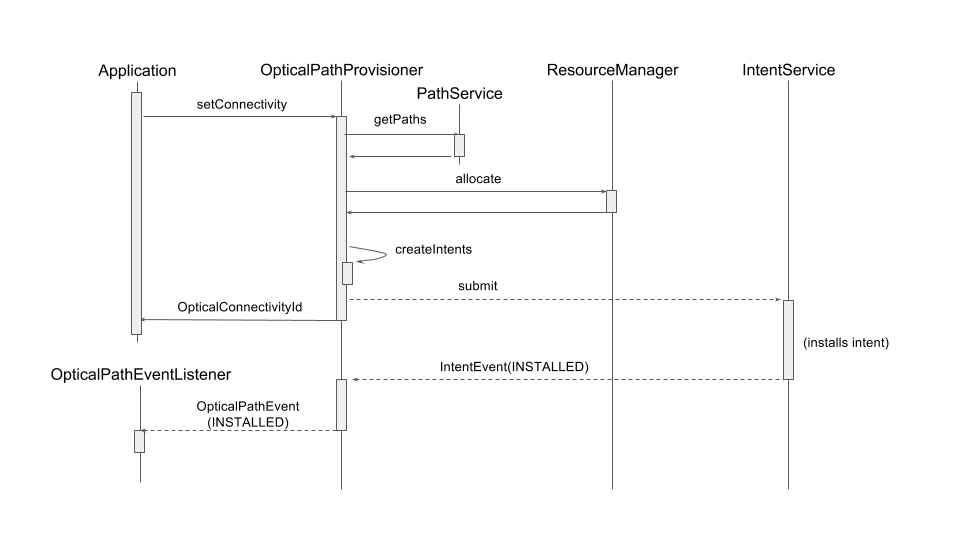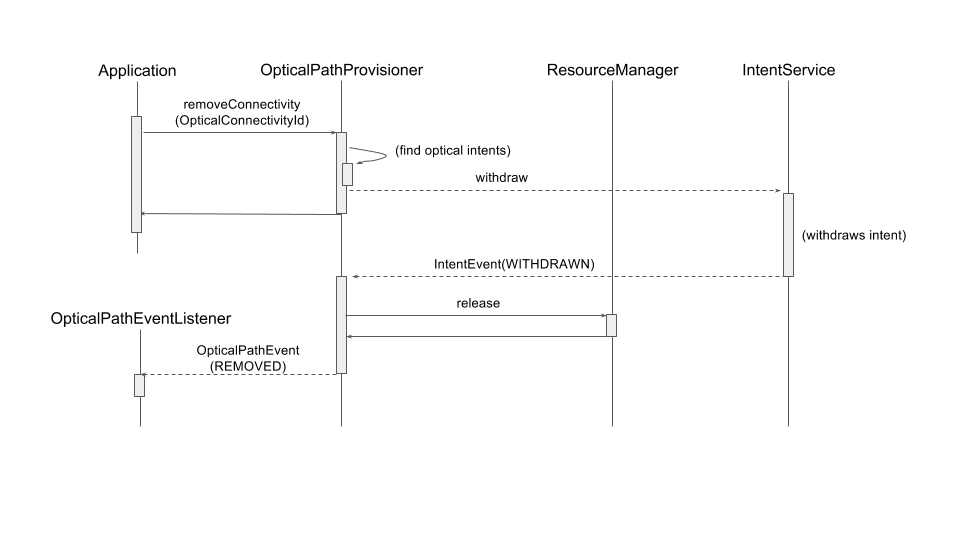WIP
Work in progress
Overview
This page describes the details of optical path provisioner: functions of the module, internal structure, and how to use the module. If you only need to try the module, read “How to use” section first.
Functions
Main functions of optical path provisioner are listed below.
Installation of optical connectivity
Based on the received request, optical path provisioner calculates optical path between given two ports, and sets up the connectivity along the calculated path.
Connectivity request consists from src port, dst port, required bandwidth and latency.
For each optical path, provisioner assigns a unique ID (optical connectivity ID).
Removal of optical path
Optical path provisioner removes an installed optical path.
Notification of installation status
- Optical path provisioner notifies the registered listeners the installation status of optical path. For now, “installed” and “removed” events are notified.
How it works
Architecture
Package of optical path provisioner is org.onosproject.newoptical. Following shows the file composition of optical path provisioner.
apps
└── newoptical
├── OpticalPathProvisioner.java
├── OpticalConnectivity.java
├── PacketLinkRealizedByOptical.java
├── api
│ ├── OpticalPathService.java
│ ├── OpticalConnectivityId.java
│ ├── OpticalPathListener.java
│ └── OpticalPathEvent.java
└── cli
├── AddOpticalConnectivityCommand.java
└── RemoveOpticalConnectivityCommand.java
OpticalPathProvisioner
Main module that handles install/remove request of optical path
OpticalConnectivity
A representation of optical path established by OpticalPathProvisioner
- PacketLinkRealizedByOptical
- A representation of relationship between packet link and its underlying optical intents
- OpticalPathService
- Service interface for OpticalPathProvisioner
OpticalConnectivityId
Unique ID for OpticalConnectivity
OpticalPathListener
Listener interface for OpticalPathEvent
- OpticalPathEvent
- A representation of event related to optical path, such as path is established or withdrawn
AddOpticalConnectivityCommand / RemoveOpticalConnectivityCommand
Implementation of CLI commands to add/remove optical path
Path setup flow
Receive optical connectivity request
Calculate path
Considering available bandwidth
Reserve bandwidth along the path
Find optical cross connect points in the path
Create and install OpticalConnectivityIntent/OpticalCircuitIntent
Get notified all of intents installed
Notify listeners that path is established
Path removal flow
Receive optical connectivity removal request
Find existing optical connectivity
Remove related optical intents
Get notified all of intents removed
Remove bandwidth allocations
- Notify listeners that path is withdrawn
How to use
Before proceeding to the following steps, see “wiki: Installing and Running ONOS” and “” for make it ready to run ONOS.
- Build package
$ cd ~/onos/apps/newoptical $ mci
Run ONOS
$ op $ ok clean
Install bundle
onos> app activate org.onosproject.newoptical
Connect devices
Download https://raw.githubusercontent.com/akoshibe/ecord-topos/master/ectest.py and copy it to ~/onos/tools/test/topos/
$ sudo -E python ~/onos/tools/test/topos/ectest.py 127.0.0.1 127.0.0.1 127.0.0.1
If you’re running ONOS on other host, replace 127.0.0.1 with the host’s IP address.
GUI
Open http://127.0.0.1:8181/onos/ui/ in web browser.
Enter karaf/karaf for username/password.
See the topology like sample image below is displayed.
(image)
See “wiki: The ONOS Web GUI” for details.
CUI
To add connectivity between port of:000000000000000b/ and of:0000000000000015/1, use CLI command as following.
onos> add-optical-connectivity of:000000000000000b/2 of:0000000000000015/1 1000000 1000
This requests connectivity from of:000000000000000b/2 to of:0000000000000015/1 with required bandwidth of 1 Mbps (= 1000000 bps), and required latency of 1000ns.
To remove installed connectivity with ID 1, use CLI command as following.
onos> remove-optical-connectivity 1