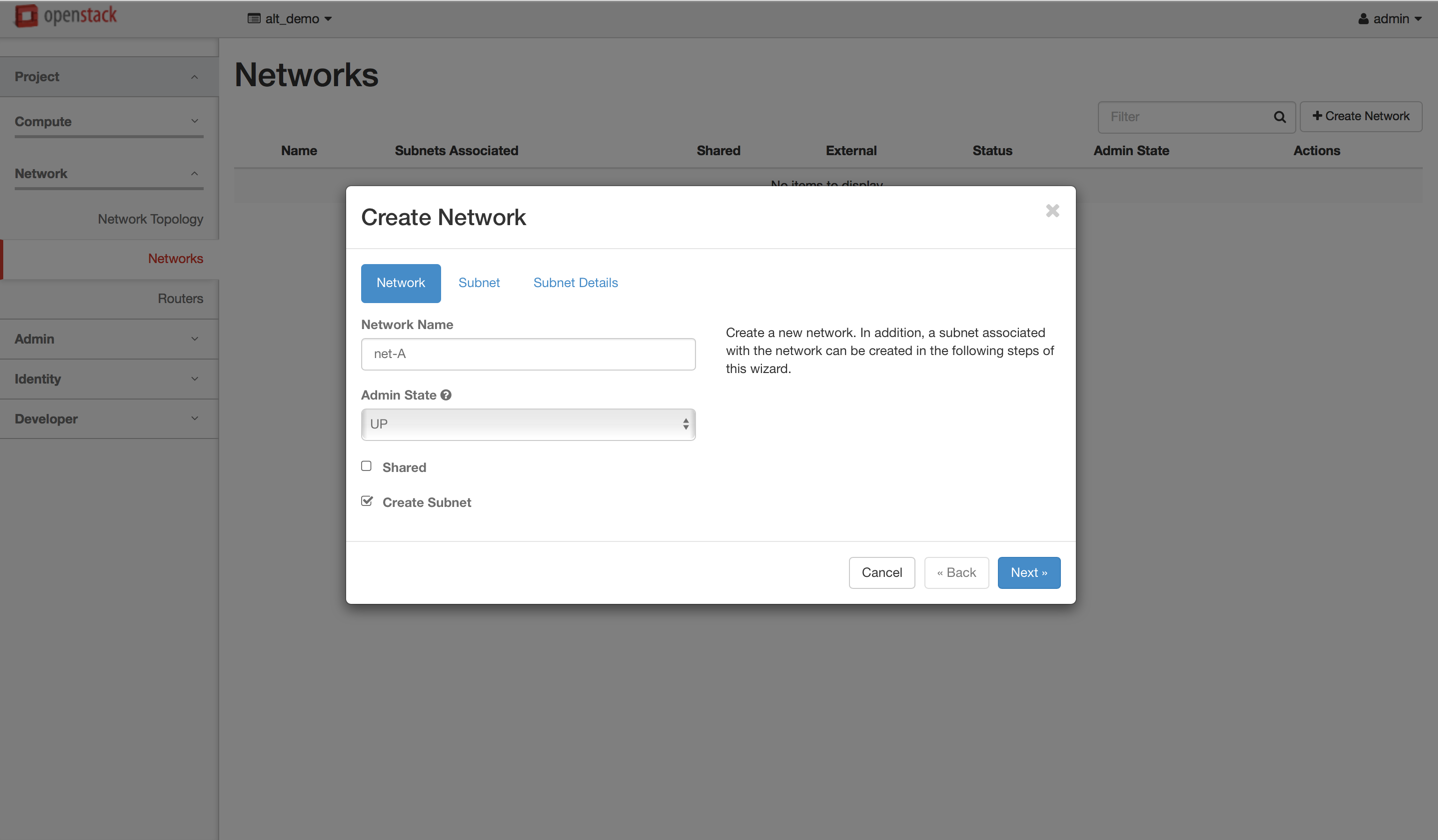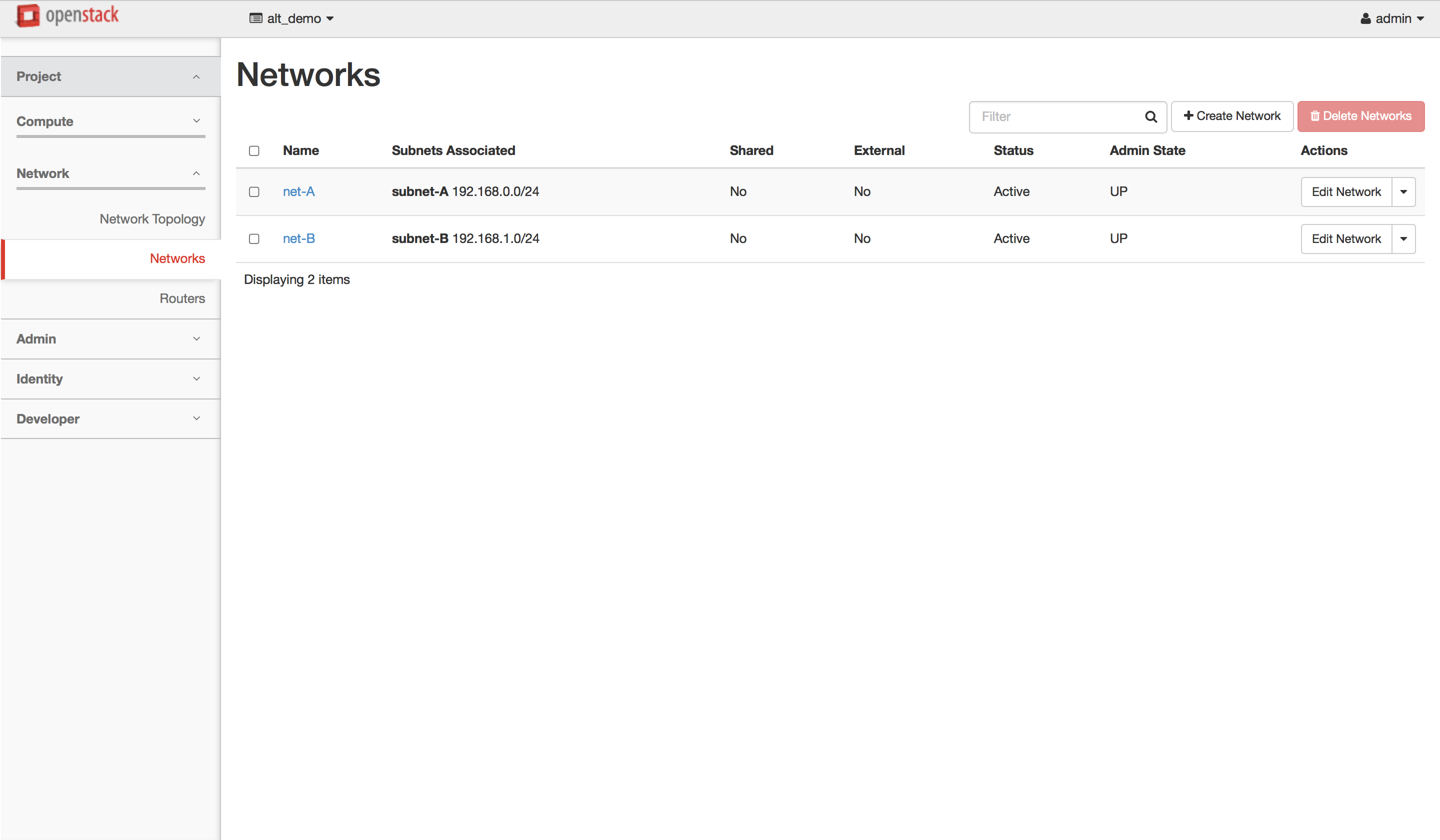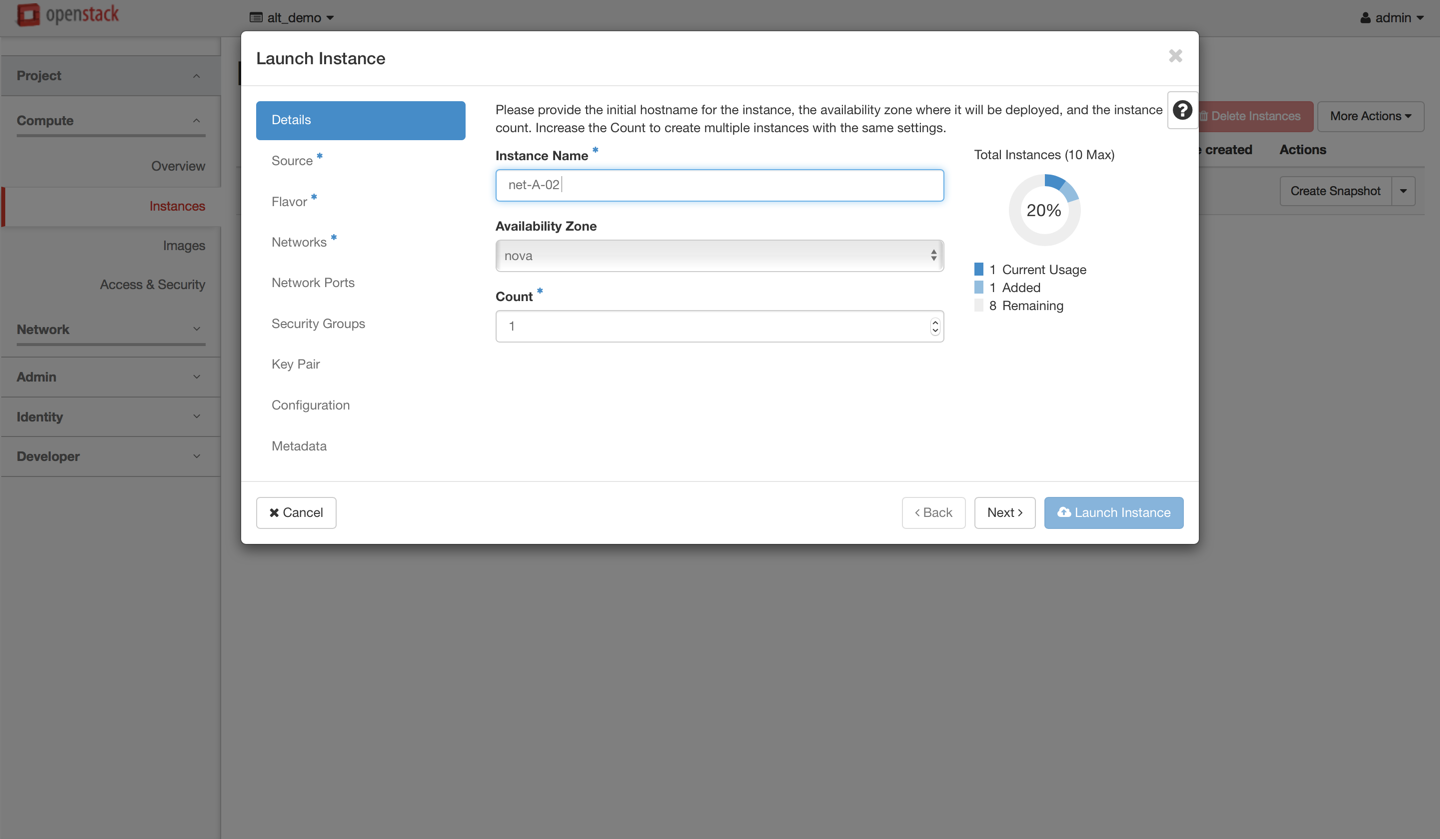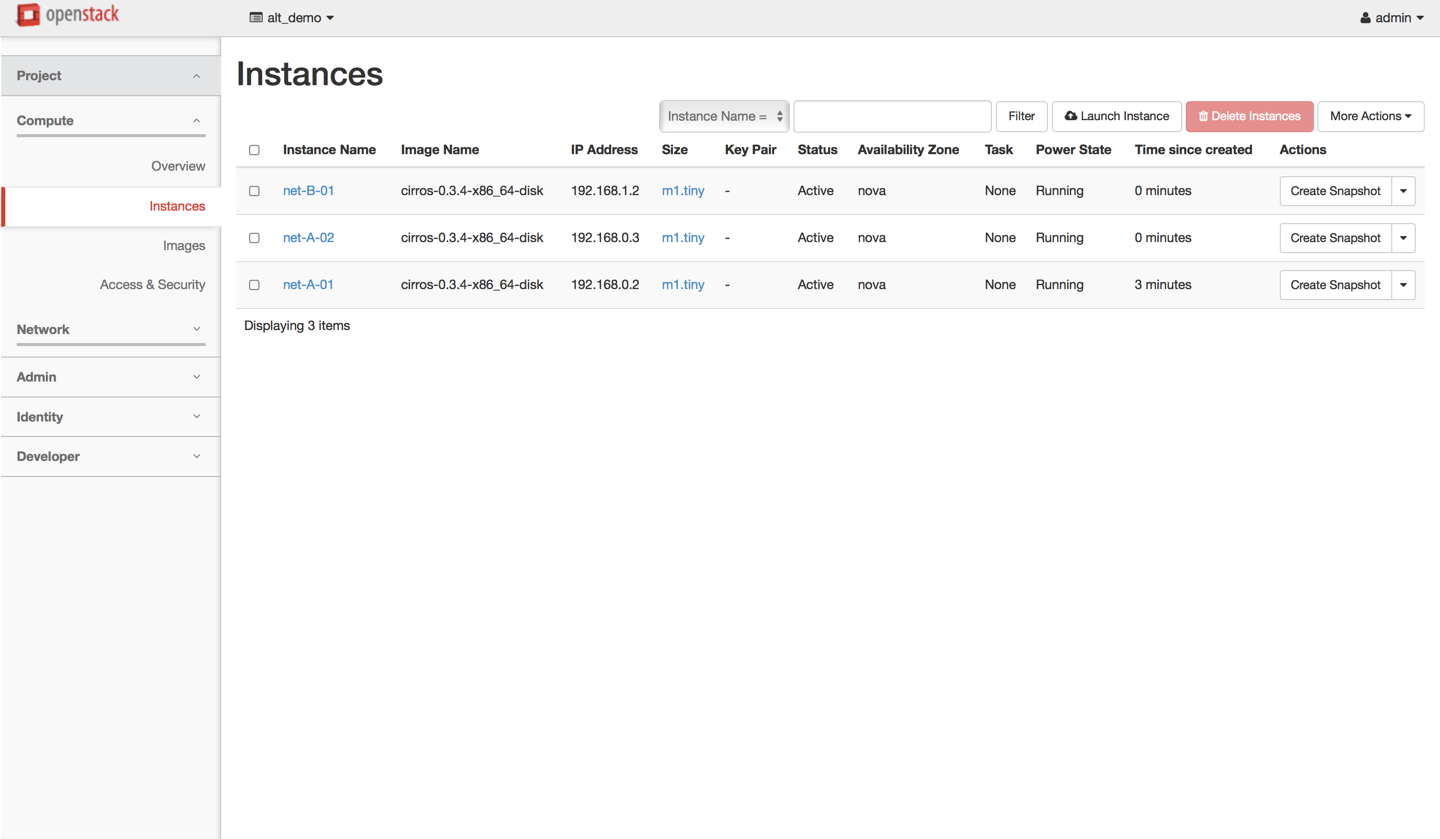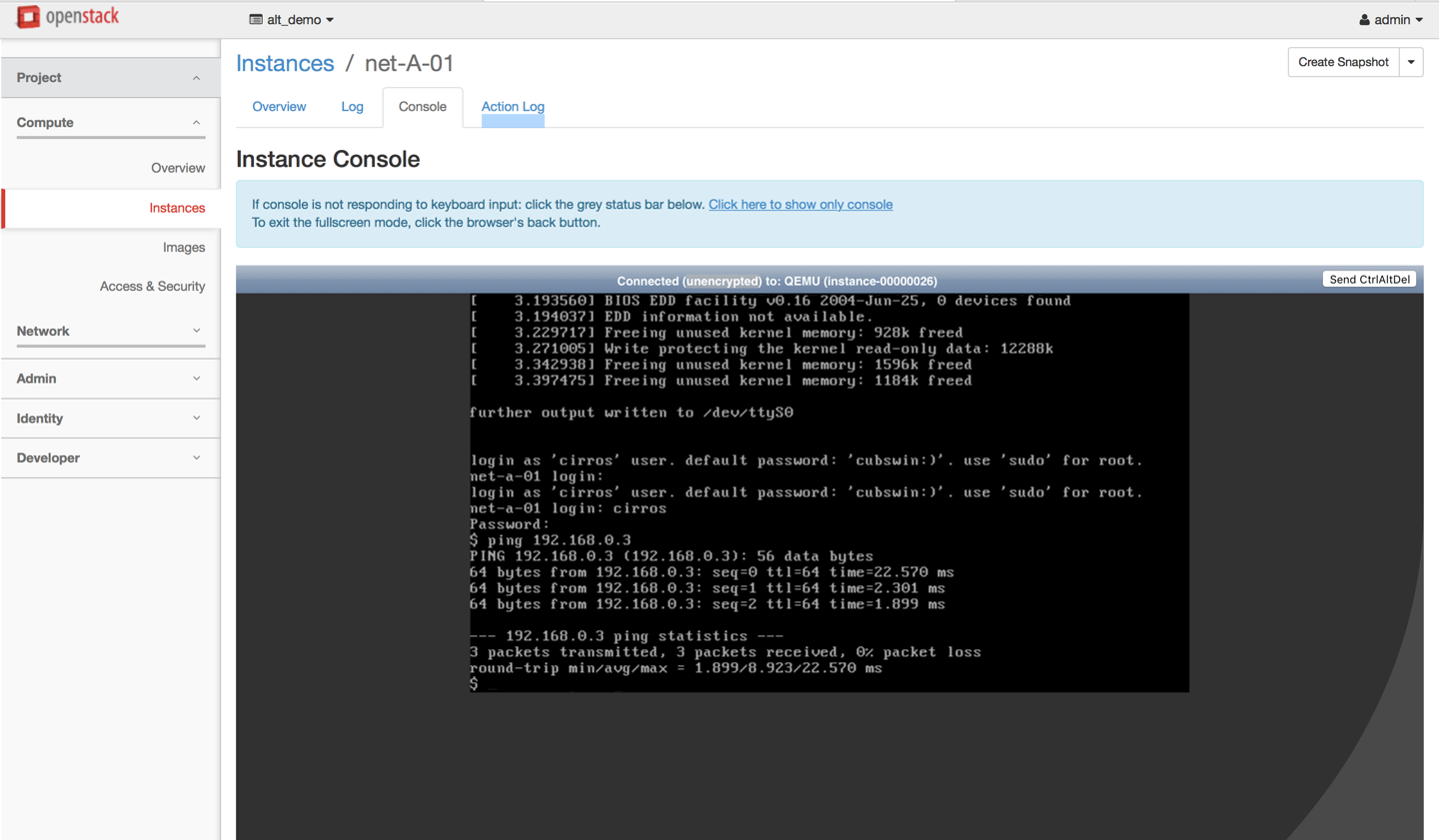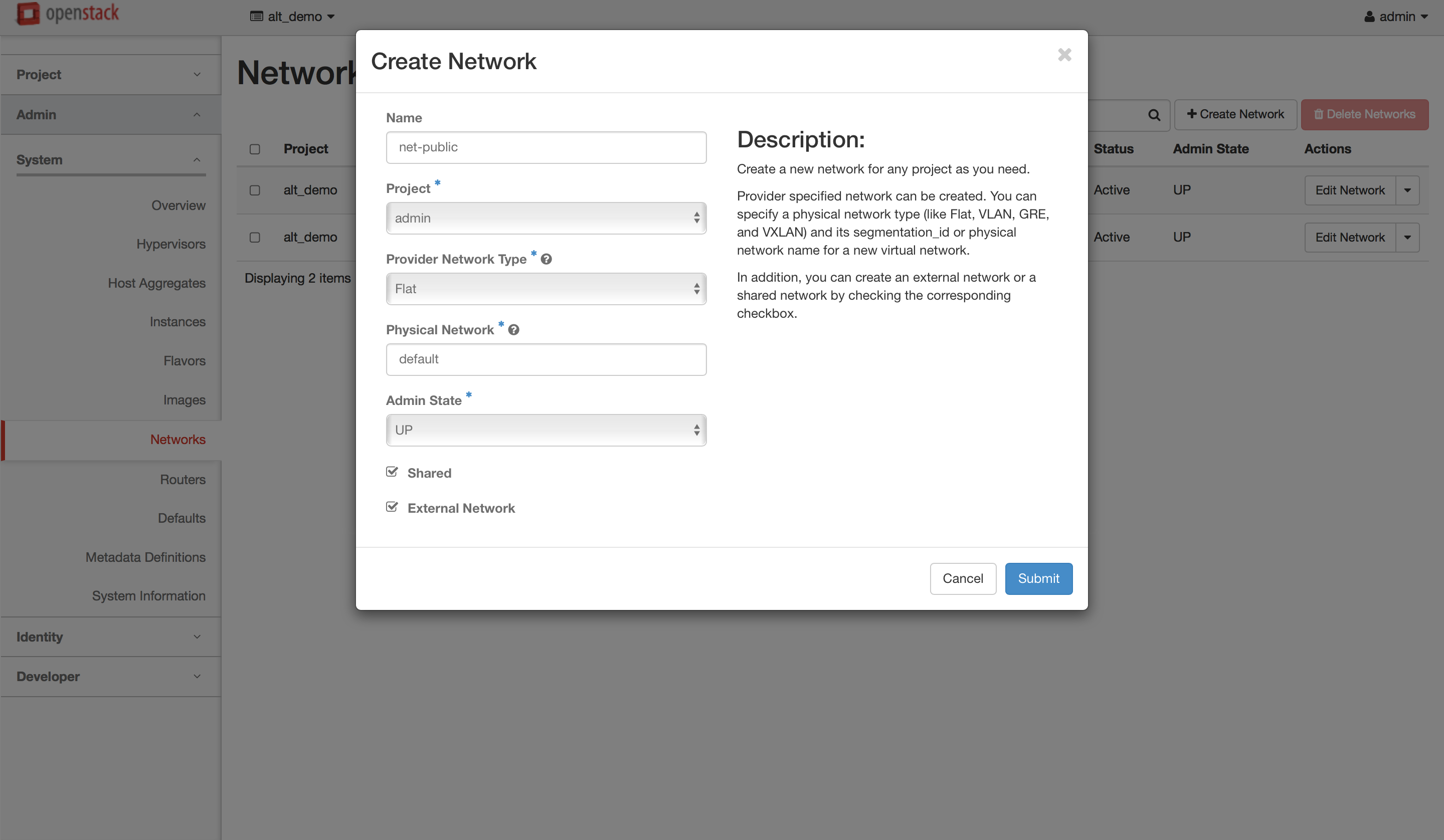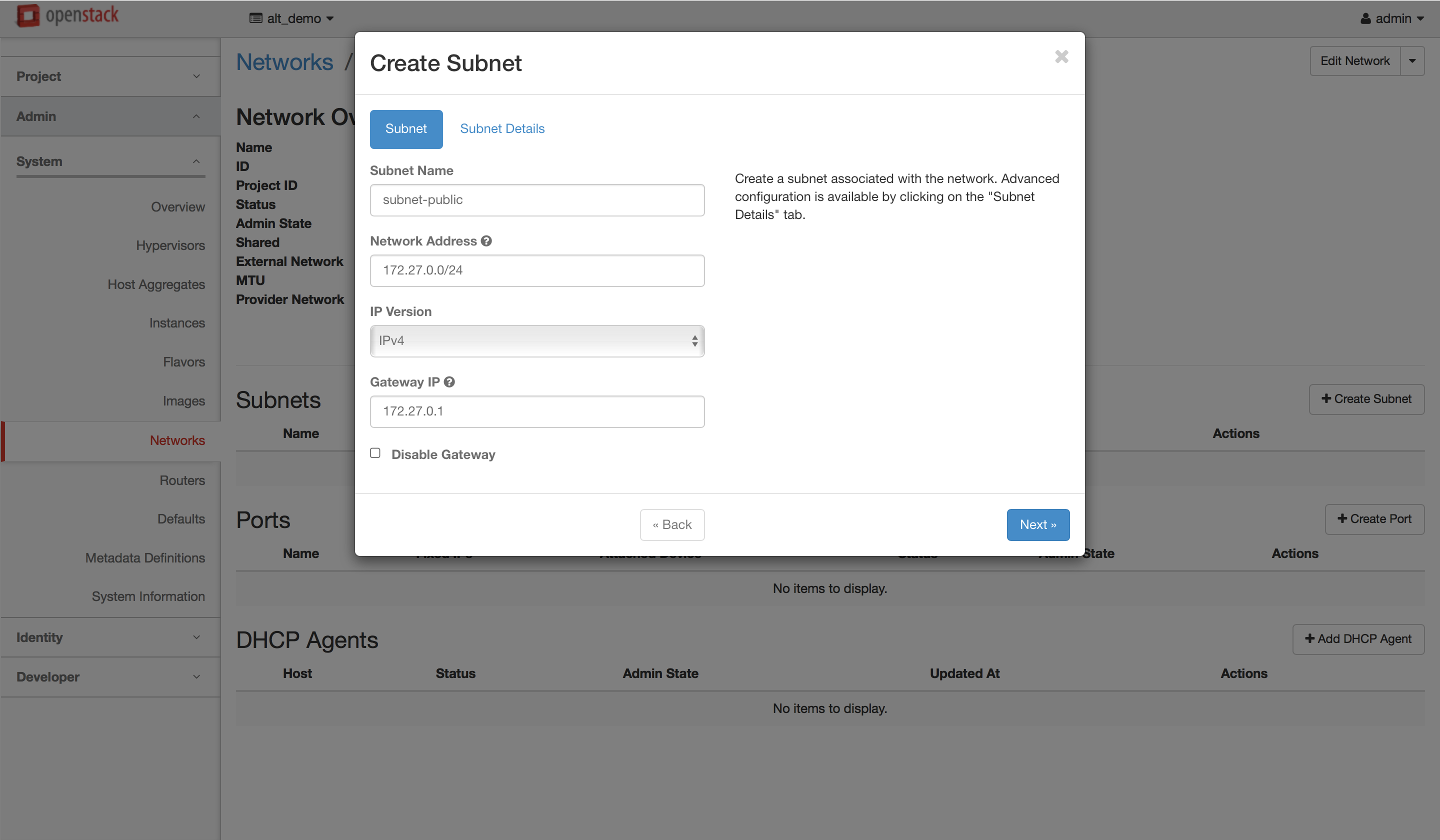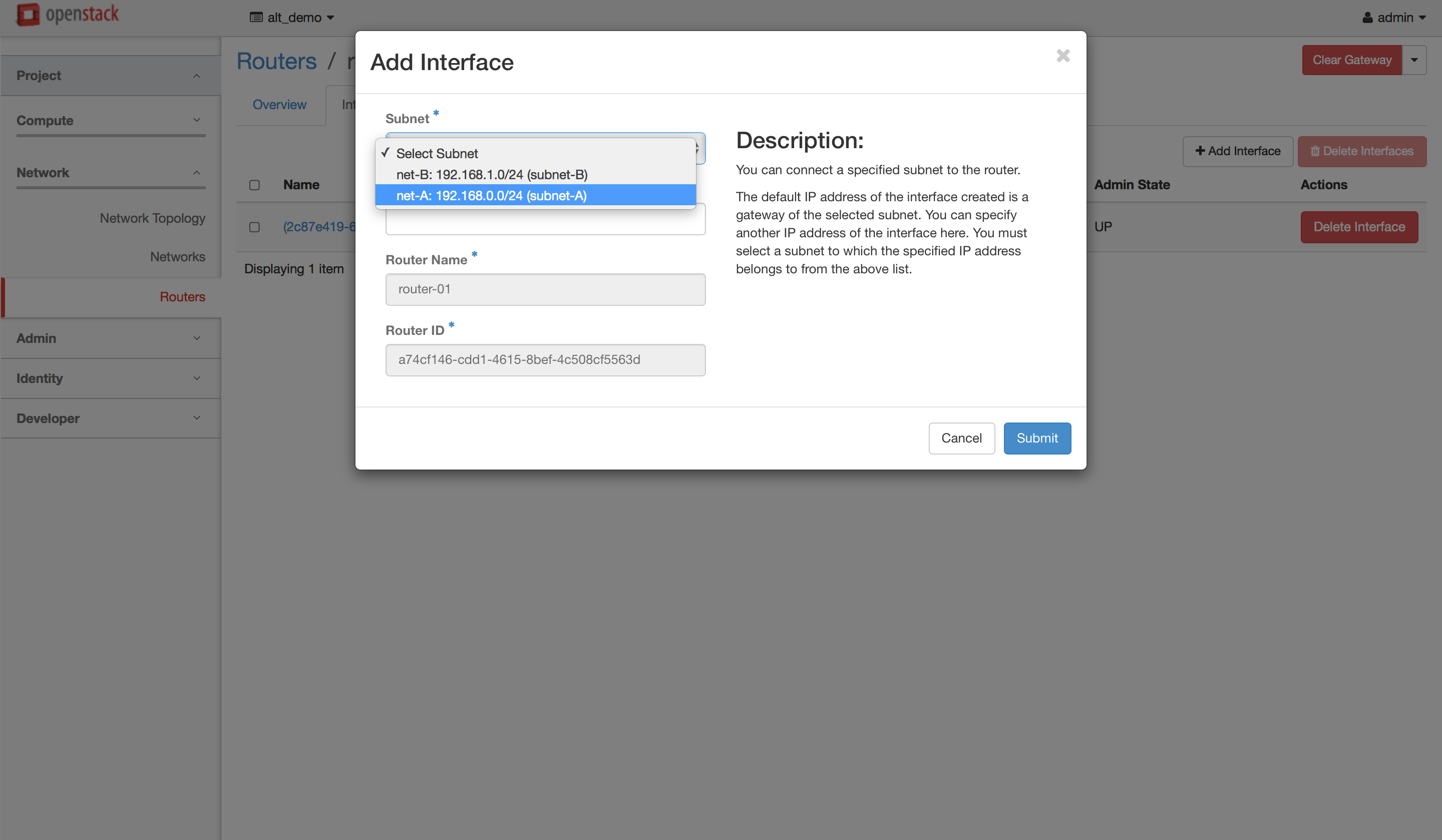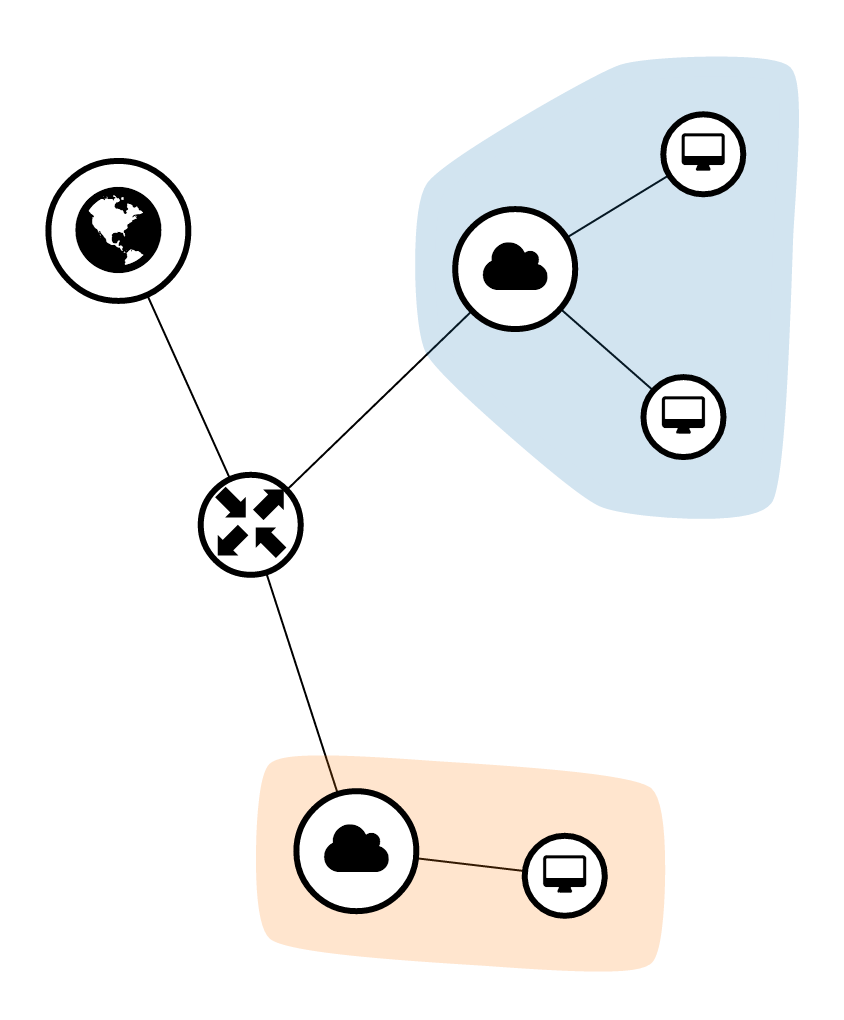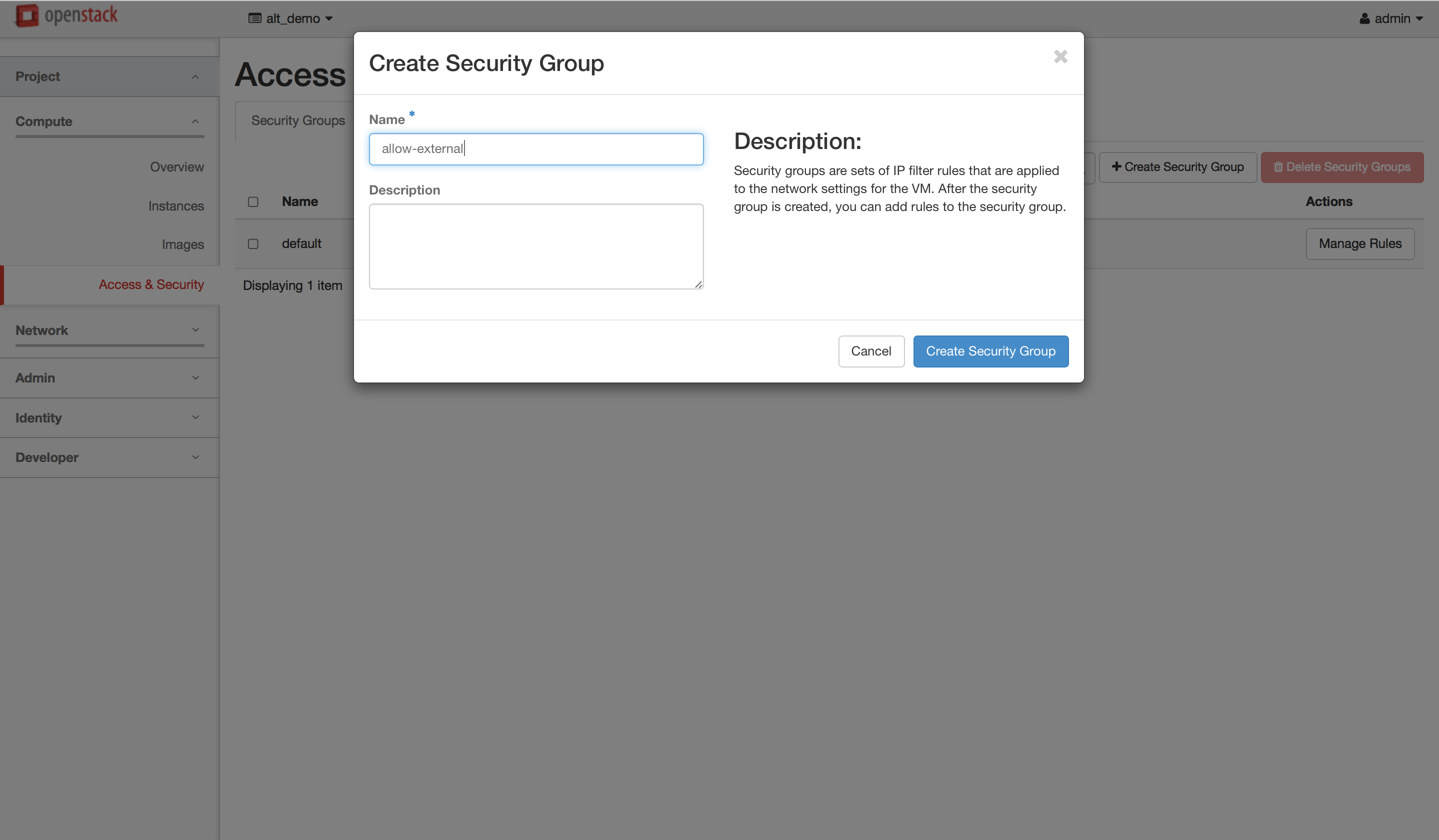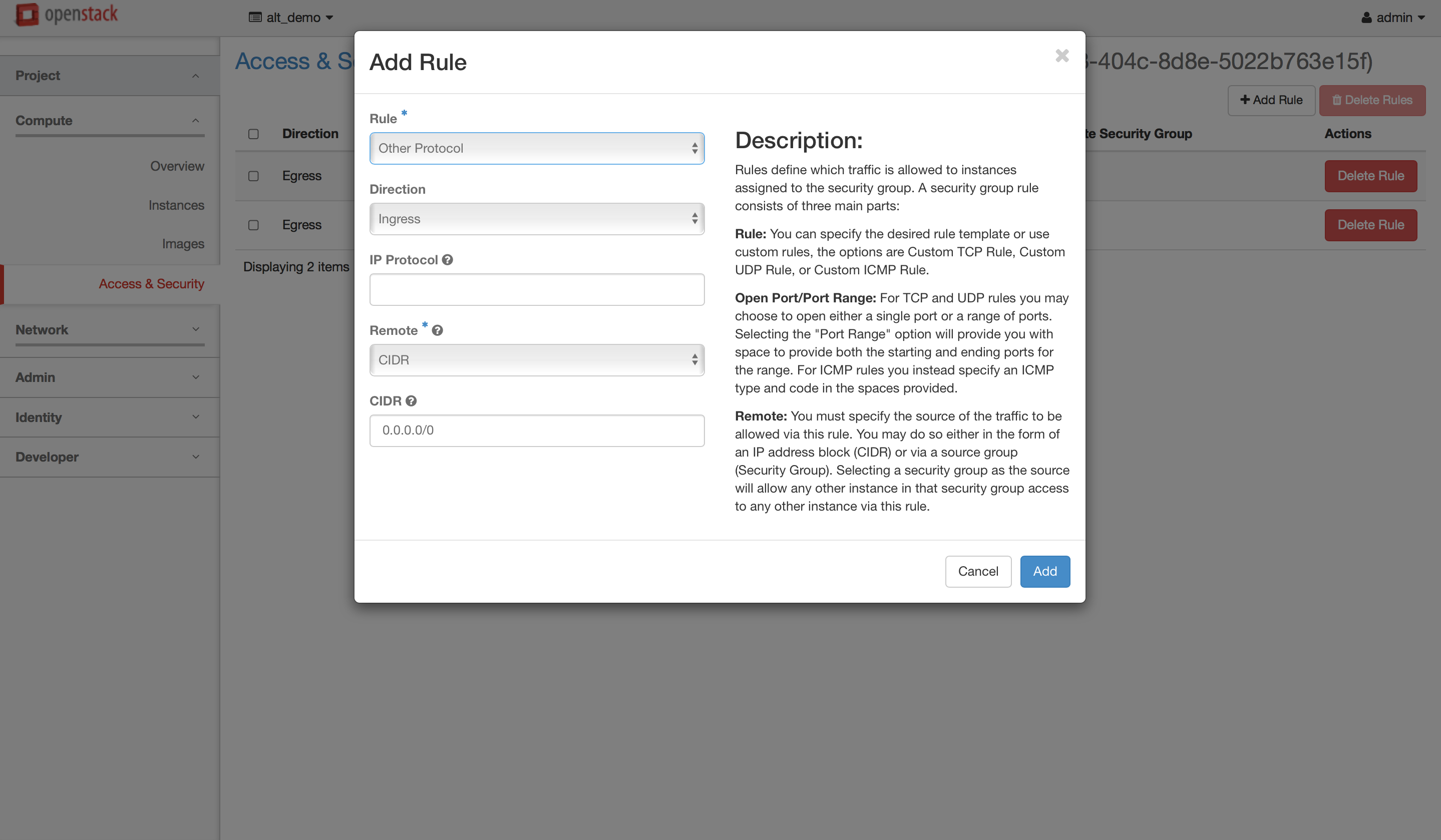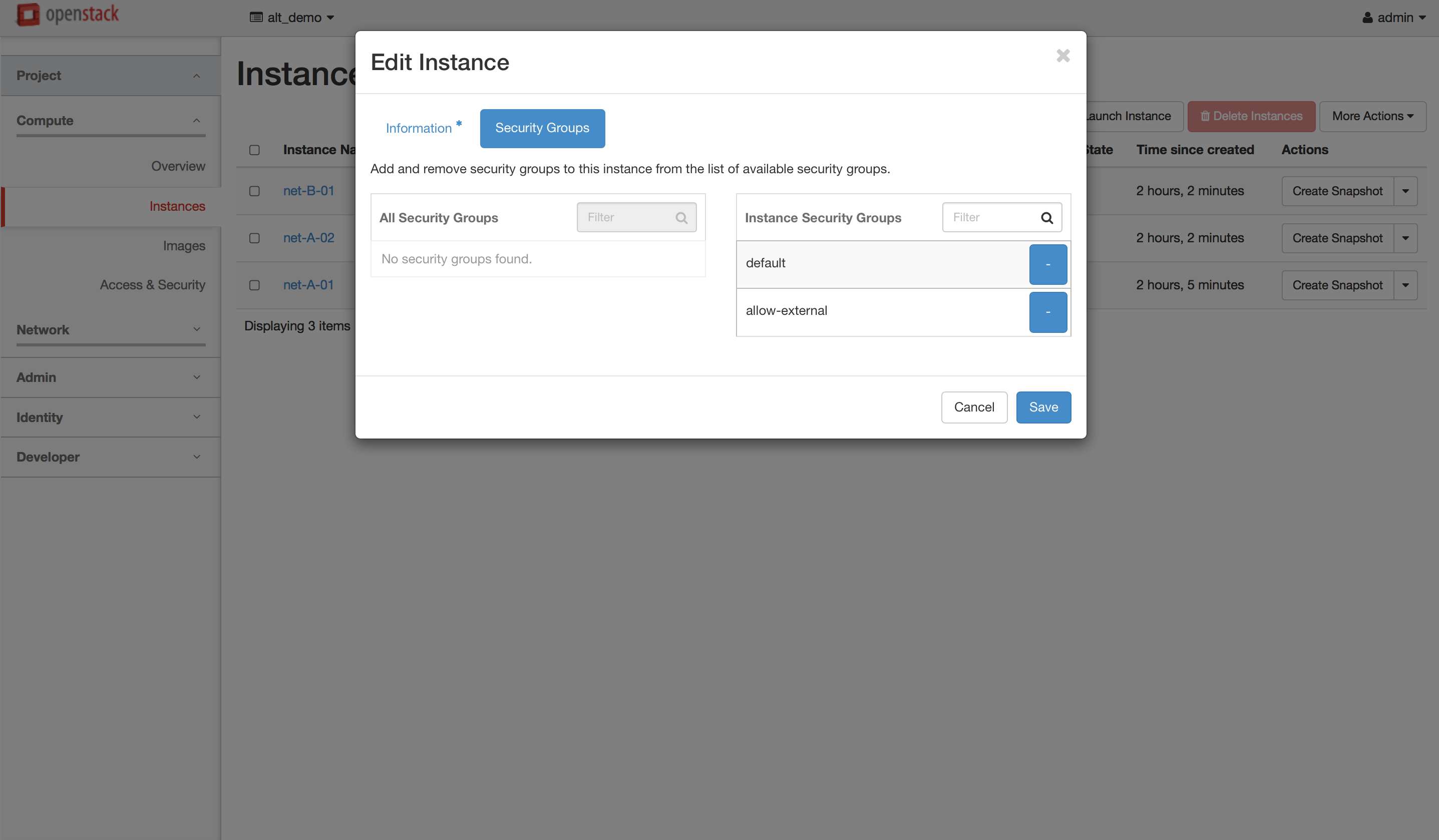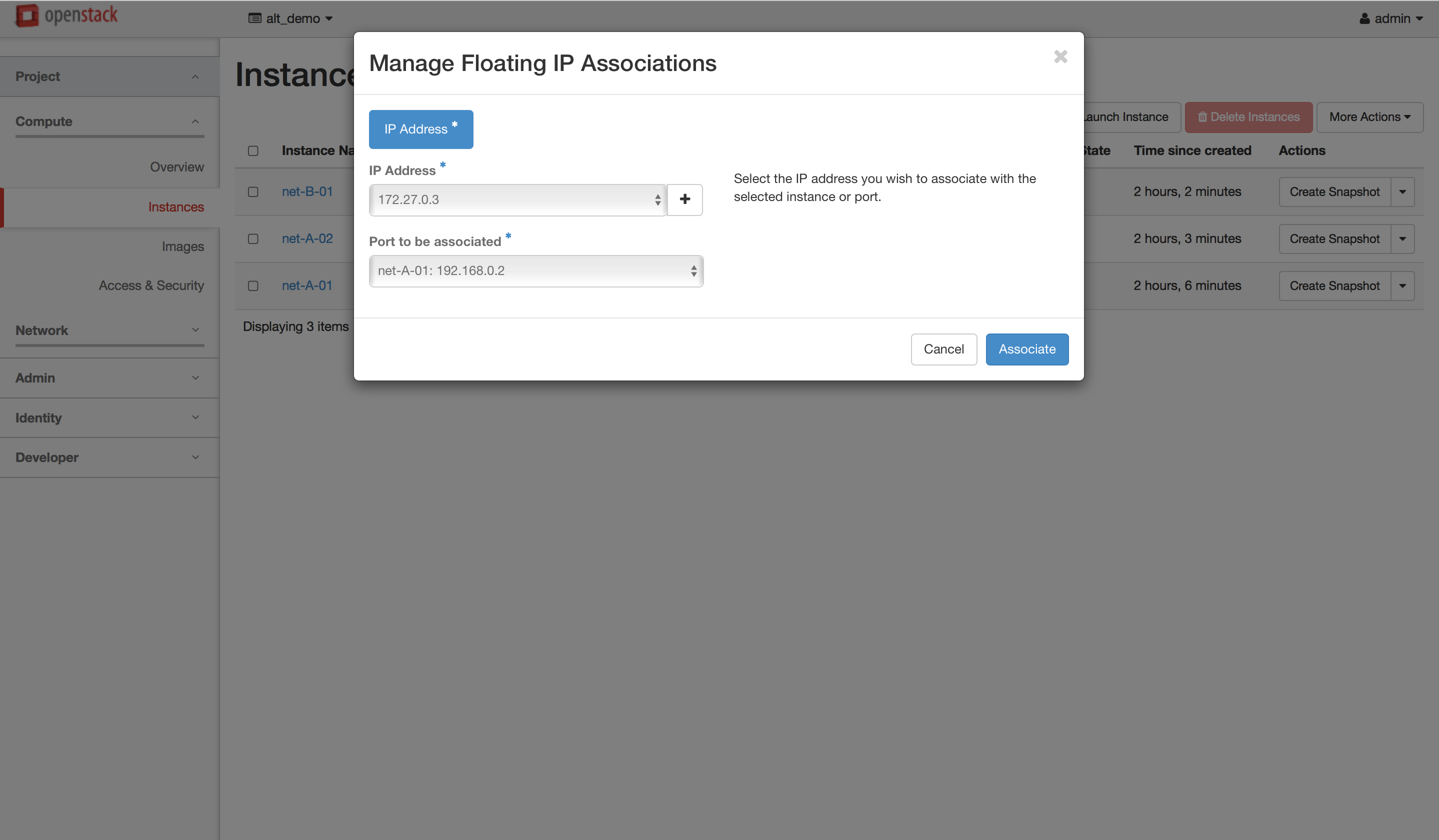Switching
Create two tenant networks and virtual machines in OpenStack, and then test tenant network connectivity and isolation.
Create two networks net-A and net-B.
Create two three VMs using the two networks created before; two VMs using net-A and the other VM using net-B.
Log on to VMs using the horizon console and check connections.
- Can ping between net-A-01 and net-A-02
- Can't ping between net-A-01 and net-B-01
Routing
Create another network for the external access and floating IP with the subnet range specified in the ONOS-vRouter network config(see SONA Network Configuration Guide).
Create a router, and add gateway and two interfaces.
Now the network topology should look like the figure below if you check it in Horizon.
Create a security group to allow external access, and add it to the net-A-01 and net-B-01.
- Can ping from net-A-01 and net-B-01 to 8.8.8.8
- Can ping between net-A-01 and net-B-01
Create a floating IP and associate it to net-A-01.
- Can ping to net-A-01 with the associated floating IP from the external