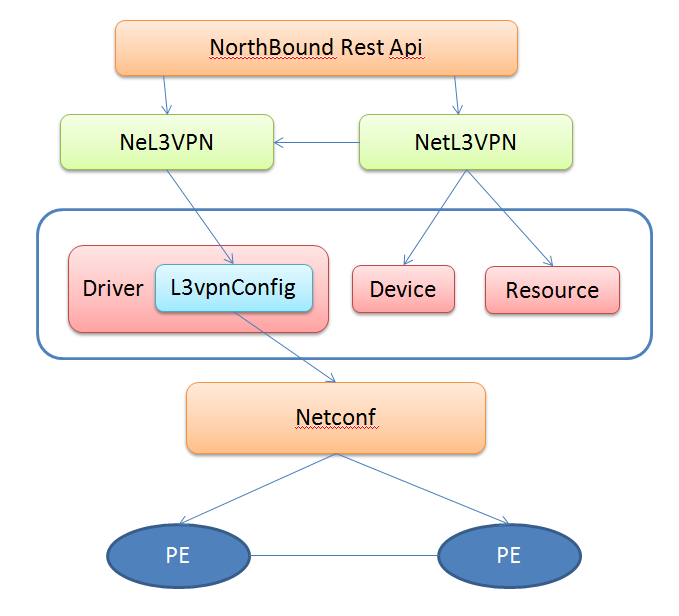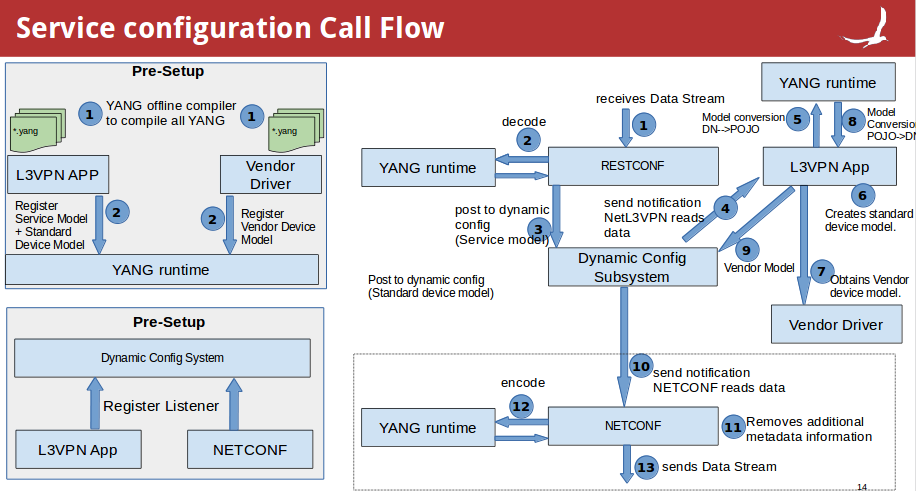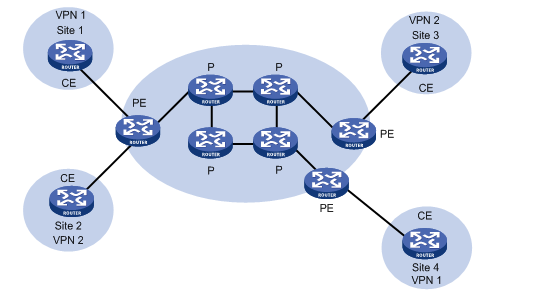| Table of Contents | ||
|---|---|---|
|
Team
| Name | Organization | |
|---|---|---|
| Patrick Liu | Huawei Techonologies | Partick.Liu@huawei.com |
| (Lucius)Lu Kai | Huawei Techonologies | lukai1@huawei.com |
| Xu Shiping | Huawei Techonologies |
| xushiping7@huawei.com |
| Adarsh M | Huawei Techonologies |
| adarsh.m@huawei.com |
| Bharat Saraswal | Huawei Techonologies |
| bharat.saraswal@huawei.com |
| Gaurav Agrawal | Huawei Techonologies |
| gaurav.agrawal@huawei.com |
| Janani B | Huawei Techonologies |
| janani.b@huawei.com |
| Sonu Gupta | Huawei Techonologies |
| sonu. |
| gupta@huawei.com |
| Vidyashree Rama | Huawei Techonologies |
| vidyashree.rama@huawei.com |
| Vinod Kumar S | Huawei Techonologies | vinods.kumar@huawei.com |
...
What is L3VPN
Layer 3 Virtual Private Networks (l3vpn): L3VPN is a technology based on PE. It uses MPLS to forward VPN packets over service provider backbones.
L3VPN comprises the following types of devices:
Customer edge (CE) device—A CE resides on a customer network and has one or more interfaces directly connected to service provider networks. It can be a router, a switch, or a host.
· Provider edge (PE) device—A PE resides at the edge of a service provider network and connects one or more CEs. On an MPLS network, all VPN services are processed on the PEs.
· Provider (P) device—A P device is a core device on a service provider network. It is not directly connected to any CE. It has only basic MPLS forwarding capability.
Introduction
This project in ONOS implements the L3VPN creation requests from App. It provides a Rest Api for north app to use. When getting creation requests , the L3VPN component prepares the configuration informations and downloads the configuration informations into PE devices.
The Project is primarily driven by Yang Model.
Architecture
The architecture of L3VPN as below:
Basic Network diagram for L3VPN model:
Call Flow
What we do
NetL3VPN manager
It's a application.
- Provider Provide REST services for Neutron.
- Provider Provide distributed store for Neutron resourcesL3VPN instances.
- Provider unified API for other applications
NEL3VPN manager
It's also a application. Takes charge of listening event from ONOS core or VTN resource manager application and applying configurations to network elements.
Details as below:
- Listens the event that Neutron compute node and network node , both named Controller , are detected or vanished, and then applies or remove configuration(tunnel and OVS) via driver subsystem.
- Listens the event that OVS is detected or vanished, and then applies or removes the default forwarding rules into OVS.
- Listens the event that Host is detected or vanished, and then applies or removes L2 rules into OVS.
- Listens the event that floating IP、route、route interface are changed, and then applies or removes L3 rules into OVS
Core Enhancement
New behaviors and their OVSDB-based implementation are added in driver subsystem.
TunnelConfig: Behaviour for handling various drivers for tunnel configuration.
OvsdbTunnelConfig: OVSDB-based implementation of tunnel config behaviour.
BridgeConfig: Behaviour for handling various drivers for bridge configurations.
OvsdbBridgeConfig: OVSDB-based implementation of bridge config behaviour.
OpenVSwitchPipeline: Behaviour for handling traffic under Virtual data center scenario.
OVSDB Adapter
Class diagram as below:
Goals
Hummingbird Release
Implement basic foundation for SFC
Integrate with Openstack Neutron and service the REST based APIs
Interact with VTN Resource Manager and VTN Manager. Store the SFC resources. Define service chain logic in SFC.
Basic flow rule download to classifier and SFF.
Introduce NSH header in the flows for service plane logic in SFC- Provide Resource Allocation for L3VPN instance.
How we do
- Build onos and start onos cli session.
Activate the below necessary apps in cli
Info title Applications to activate app activate org.onosproject.yang
app activate org.onosproject.config
app activate org.onosproject.restconf
app activate org.onosproject.protocols.restconfserver
app activate org.onosproject.netconf
app activate org.onosproject.netconfsb
app activate org.onosproject.l3vpn
app activate org.onosproject.drivers.huawei- Configure all the necessary pre-configuration on the device to establish a netconf connection and then connect to the devices by following NETCONF#ConnectyourowndevicetoONOS
Configure L3VPN instance by sending via json.
Code Block title URI : http://127.0.0.1:8181/onos/restconf/data { "ietf-l3vpn-svc:l3vpn-svc":{ "vpn-services":{ "vpn-svc":[{ "vpn-id":"vpna", "customer-name":"jan" }] } } }Code Block title URI : http://127.0.0.1:8181/onos/restconf/data/ietf-l3vpn-svc:l3vpn-svc { "ietf-l3vpn-svc:sites":{ "site":[ { "site-id":"100", "site-network-accesses":{ "site-network-access":[ { "site-network-access-id":"500", "bearer":{ "l3vpn-svc-ext:bearer-attachment": { "pe-mgmt-ip":"172.16.11.12" }, "requested-type":{ "l3vpn-svc-ext:requested-type-profile": { "physical":{ "physical-if":"Ethernet3/0/0" } } } }, "vpn-attachment":{ "vpn-id":"vpna", "site-role" :"any-to-any-role" }, "ip-connection":{ "ipv4":{ "addresses":{ "provider-address":"50.1.1.1", "mask":"24" } } } }, { "site-network-access-id":"501", "bearer":{ "l3vpn-svc-ext:bearer-attachment": { "pe-mgmt-ip":"172.16.11.13" }, "requested-type":{ "l3vpn-svc-ext:requested-type-profile": { "physical":{ "physical-if":"Ethernet3/0/0" } } } }, "vpn-attachment":{ "vpn-id":"vpna", "site-role" :"any-to-any-role" }, "ip-connection":{ "ipv4":{ "addresses":{ "provider-address":"50.1.1.2", "mask":"24" } } } } ] } } ] } }