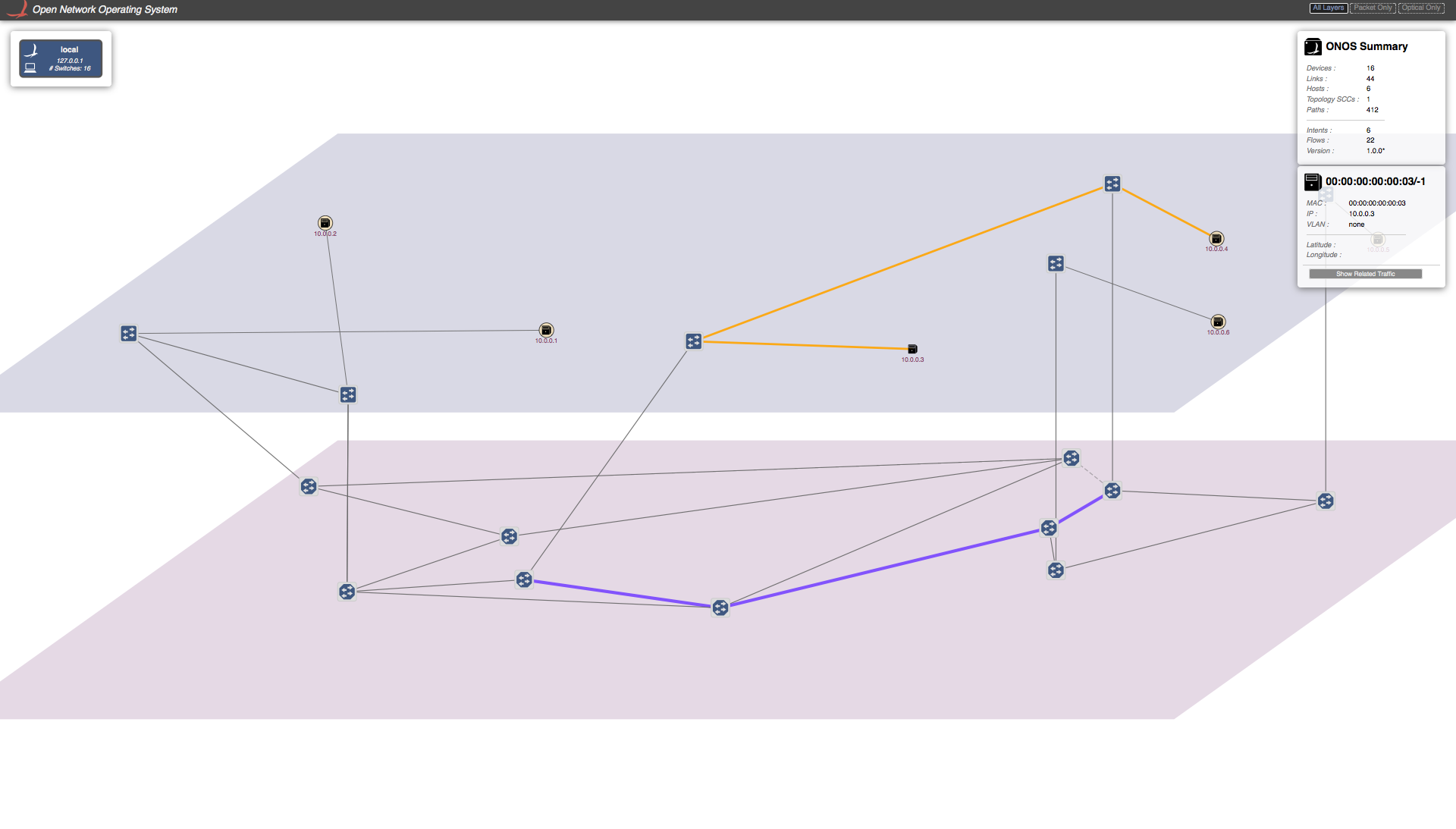...
Each tutorial in the VM is presented as a different user. Log in to the packet/ optical tutorial user with the following credentials:
...
Now if you send traffic between these host you will see traffic is going through successfully. Note in this tutorial script we have only create one tap interface per packet-optical switch. Which means we cannot setup more then one connection per switch. If you want more then one connection per switch you need to add tap interface accordingly in "opticalTest.py".
Demo 2: Establishing connection between hosts/DataCenters using ONOS-CLI.
...
There is an other way to send Host-to-Host Intent to ONOS with specified bandwidth using BandwidthCalendaring app which is explained in next section.
Demo 3:
...
TBD
...
Link recovery from optical layer failures
In this section we will demonstrate how failure in the optical layer can be recovered by ONOS in a pinch without disturbing the traffic flow.
...
You will see that ONOS will reroute the the traffic as shown in the figure.
Demo 5: Link recovery from packet layer failures
TBD
Playing with a bigger topology.
We have also provided a Python script with bigger topology, "opticalTestBig.py"
We highly encourage you to run that topology and play with it and give us you your feedback.
Resetting and getting out of trouble.
If you wan want to reset Mininet or ONOS, or just want to get out of trouble, do the followingsfollowing.
For resetting Mininet and linc-oe just double click on 'Reset' (terminal icon) on Desktop or type following in mininet console,
...
It will close the Mininet and LINC-OE. Now you can follow the same procedure describe above to start mininet and linc-oe again.
To reset ONOS type following in ONOS console,
| Info | ||
|---|---|---|
| ||
onos> halt |
or press 'ctrl' + 'D'. Now you follow the same procedure described above to start ONOS again, use the Reset icon on the desktop. Note this will clean up Mininet as well, so it's best to exit Mininet before you do this to prevent it hanging.