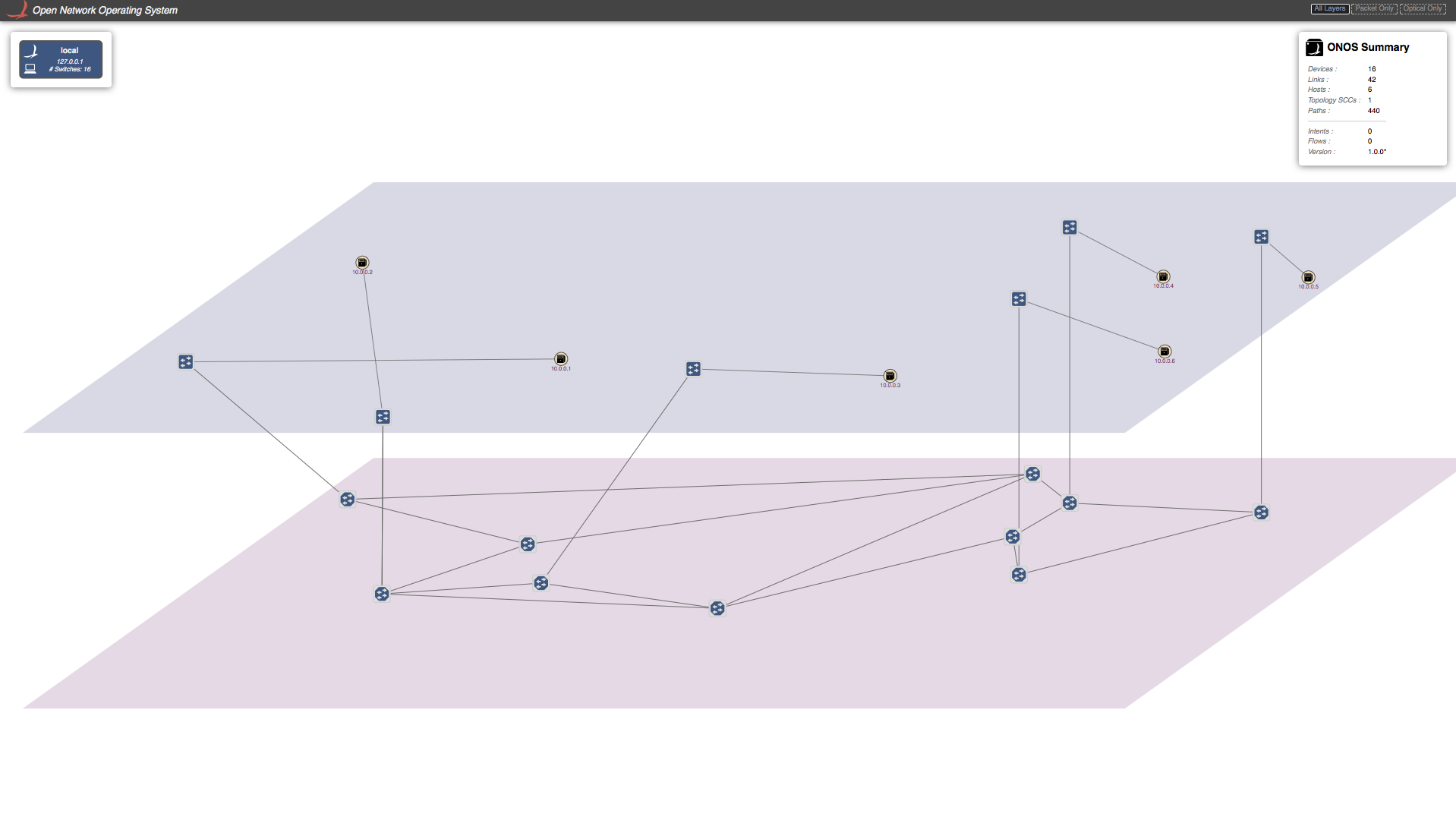...
In this tutorial, you’ll complete a set of exercises designed to explain the main concepts of packetthe Packet-Optical use case of ONOS. We hope that with this tutorial, you’ll be able to create, configure and start multi-layer networks on your environment, which can potentially represent a wide area network environment for your application performance studies.
...
Service Provider Networks are complex and multi-layer in nature. Without converged packet Optical SDN capability, Provisioning provisioning and adding bandwidth requires order of days if not months. Today, Provisioning and adding bandwidth requires order of days if not months. Since packet and optical networks are managed independently, each one of them has to be over provisioned to deal with traffic anomalies and failures. This leads to lack of service agility and is a significant source of CAPEX and OPEX overhead for the network operator.
This Tutorial is about demonstrates how ONOS can help address the challenges of managing multilayer service provider networks. We will show , by providing a sample demo on how converged packet-optical networks can be controlled by ONOS. We will introduce an emulated environment for converged control of packet and optical networks for wide area network, and show how it will truly enable service providers to make use much more efficient traffic management practices. Therefore, this tutorial represents a sample demo on how converged packet-optical networks, can be controlled by ONOS..
Additionally, we will show In this Tutorial, We are going to show and ONOS’s capabilities as an enabler for cross-layer optimization, and applications on the northbound to control the forwarding planes at both the packet and optical layerlayers. This This environment can be used by the architects and developers to demonstrate feasibility of applications such as a multilayer PCE (which it’s basics for demonstrating benefits of converged networks. .) This part is not very clear.
With Converged Control Plane, we hope to reduce cycle time to Add to add capacity perhaps in minutes instead of days or to a month. ONOS ONOS has the ability to add capacity based on traffic demand in real- or near real-time. In addition addition, when failure happens, instead of using the packet layer resources for recovery controller could , ONOS can reconfigure the optical transport layer for best alternative re-route. With this approach, we are reducing over reducing the over-provisioning of resources, since transport layer is cheapest infrastructure to move bits.In addition Finally, with enhanced converged control plane, we could potentially enable new services. Such as Network graph Observability and real Examples include network graph observability and real-time injection of network policies.
Prerequisite
You will need a computer with at least 8GB of RAM such that you can dedicate 4 Gig to your packet-optical VM and at least 5GB of free hard disk space. A faster processor or solid-state drive will speed up the virtual machine boot time, and a larger screen will help to manage multiple terminal windows.
...
As shown the topology contains 6 packet nodes in upper packet plane, and 10 optical nodes in the lower optical plane.
Each packet node is attached to a host representing a data center. The traffic is typically initiated from Hosts attached to the packet networks.
...
This will start ONOS. Now you can Press any key to push Topology.json to onosONOS.
Demo 1: Establishing connection between hosts/DataCenters using ONOS-GUI.
To get the ONOS-GUI type the following at the terminal:
| Info | ||
|---|---|---|
| ||
$ gui |
...
| Info | ||
|---|---|---|
| ||
$ onos-gui |
This will open the ONOS-GUI in a tab in you default browser. You can press 'z' to to get the split view of packet and optical plane and press 'h' to see hosts (for more options pess "press /"). note: using convention of bold font for user keystrokes
As you can see that there are no host discovered by ONOS. This is due to the fact that ONOS only discover discovers a host when there is traffic from the host. So lets let's generate traffic from all hosts.
In mininet the Mininet command prompt:
| Info | ||
|---|---|---|
| ||
mininet> pingall |
...
Now you should see all the host in ONOS-GUI. Something It should look something similar to figure below.
Note, no ping will succeed as there is not physical link between packet switches. Lets Let's establish a connection between two packet switches that consist of optical layer, . To do so, we need to send a Host-to-Host Intent to ONOS. There are two ways to do this. One is through ONOS-GUI, and other is directly from ONOS-CLI, which we will show in next section.
Lets Let's send a Host-to-Host Intent to ONOS using the GUI. To do so, click on the first host and then press left-shift key and and click on the second host while keep holding the left-shift key. Small window will appear on the right top corner under "ONOS-Summary" window stating "Selected Nodes" as show in figure. For example purpose I have selected hosts with IP=10.0.0.1 (h1) and IP=10.0.0.2 (h2).
...
Click on "Host-to-Host flow" in "Selected Nodes" window. This send sends the Host-to-Host intend intent to ONOS. ONOS will discover that there is no direct link between two corresponding packet switches but they can be are reachable through the optical-layer, and hence setup a path through the optical layer. A virtual direct link will created between these packet switches in the GUI as shown in the figure below.
...