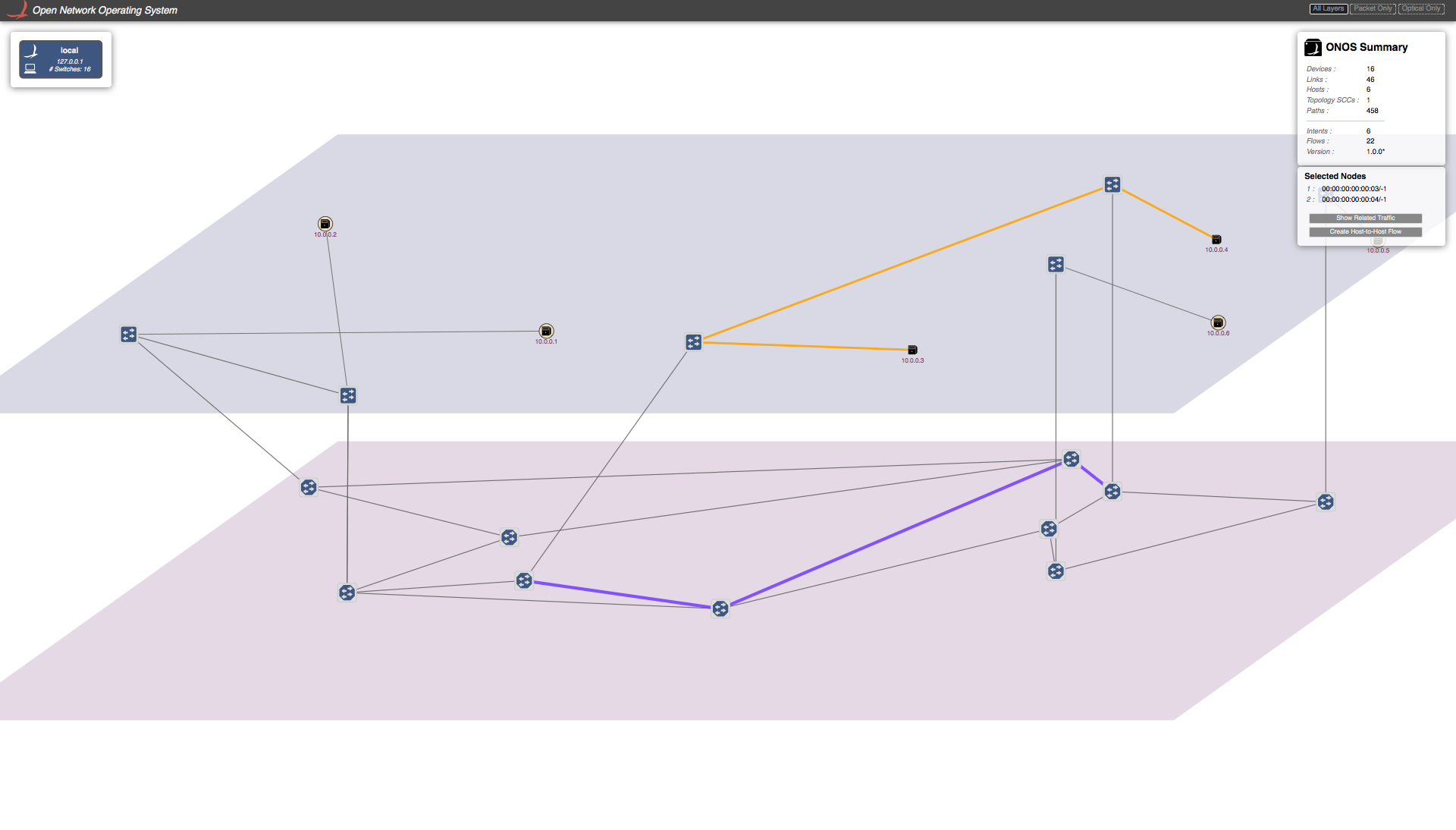...
In this tutorial, you’ll complete a set of exercises designed to explain the main concepts of the Packet-Optical use case of ONOS. We hope that with this tutorial, you’ll be able to create, configure, and start multi-layer networks on your environment, which can potentially represent a wide area network environment for your application performance studies.
To get you started quickly, the converged packet-optical VM is preconfigured with is preconfigured with the needed software environments including ONOS, linc-OE, Mininet, Jave-8, Erlang, linc-oe config generator, etc.
...
Packet-Optical Topology Spin-Off (via Python-Script)
Go to mininet/examples:
| Info | ||
|---|---|---|
| ||
$ cd ~/mininet/examples |
You should have a file that contain the packet-optical topology sample " opticalTest.py ". This file is a python script which creates the following topology:
...
Each packet node is attached to a host representing a data center. The The traffic is typically initiated from Hosts attached to the packet networks.
...
The tap interfaces are used to interconnect the optical switches and packet nodes. We are utilizing linux Linux tap interfaces for interconnecting the optical switches and packet switches.
...
You can send Host-to-Host intent using ONOS-CLI too. To do so you have to write enter the following command in ONOS-CLI command prompt. For example purpose I have chosen h3 and h4 below:
| Info | ||
|---|---|---|
| ||
onos> add-host-intent 00:00:00:00:00:03/-1 00:00:00:00:00:04/-1 |
...
Demo 4: Link recovery from optical layer failures
In this section we gonna will demonstrate how failure in the optical layer can be recovered by ONOS in a pinch on second without without disturbing the traffic flow.
Two To see the what path is taken by traffic sent by a certain host to send traffic ( in the GUI of course), you can click on that Host and click on "show related traffic". You will see something similar to the figure show shown below.
Yellow The yellow path shows the packet layer path, and the purple path shows the optical layer path.
Now we will introduce failure in the optical path of the traffic flow. We need to get into linc-oe console to introduce failure in an optical switch. To do so do following,:
| Info | ||
|---|---|---|
| ||
$ cd ~/linc-oe $ sudo ./rel/linc/bin/linc attach |
This will get you into the command prompt of linc-oe. Now you need to figure out which optical switch's switch port will cause failure in the optical path. You do this by clicking on any switch in the purple path, and note noting the DPID of this switch and the switch connected to this switch (which also must be part of optical path). Now you have to figure out what port on each of these switches is responsible for connecting them together. These many There are several ways, but the most reliable ways method is to look into sys.config. In the separate terminal write following commands, open this file:
| Info | ||
|---|---|---|
| ||
$ vi ~/linc-oe/rel/linc/releases/1.0/sys.config |
In the logical_switches section, look for dpids the DPIDs that you just have noted and note the switch Id corresponds corresponding to both DIPDS, . you will see something like,
| Info | ||
|---|---|---|
| ||
{logical_switches, [{switch,1, [{backend,linc_us4_oe}, {datapath_id,"00:00:ff:ff:ff:ff:ff:0a"}, {controllers,[{"Switch0-Controller","192.168.56.1",6633,tcp}]}, {controllers_listener,disabled}, {queues_status,disabled}, {ports, [{port,8,[{queues,[]},{port_no,50}]}, {port,10,[{queues,[]},{port_no,20}]}, {port,29,[{queues,[]},{port_no,10}]}]}]}, {switch,2, [{backend,linc_us4_oe}, {datapath_id,"00:00:ff:ff:ff:ff:ff:07"}, {controllers,[{"Switch0-Controller","192.168.56.1",6633,tcp}]}, {controllers_listener,disabled}, {queues_status,disabled}, {ports, [{port,1,[{queues,[]},{port_no,20}]}, {port,3,[{queues,[]},{port_no,30}]}, {port,16,[{queues,[]},{port_no,50}]}, {port,30,[{queues,[]},{port_no,10}]}]}]}, {switch,3, [{backend,linc_us4_oe}, {datapath_id,"00:00:ff:ff:ff:ff:ff:06"}, {controllers,[{"Switch0-Controller","192.168.56.1",6633,tcp}]}, {controllers_listener,disabled}, {queues_status,disabled}, {ports, [{port,5,[{queues,[]},{port_no,30}]}, {port,12,[{queues,[]},{port_no,50}]}, {port,18,[{queues,[]},{port_no,40}]}, {port,20,[{queues,[]},{port_no,20}]}]}]}, {switch,4, [{backend,linc_us4_oe}, {datapath_id,"00:00:ff:ff:ff:ff:ff:08"}, {controllers,[{"Switch0-Controller","192.168.56.1",6633,tcp}]}, {controllers_listener,disabled}, {queues_status,disabled}, {ports, [{port,2,[{queues,[]},{port_no,30}]}, {port,6,[{queues,[]},{port_no,50}]}, {port,7,[{queues,[]},{port_no,20}]}]}]}, {switch,5, [{backend,linc_us4_oe}, {datapath_id,"00:00:ff:ff:ff:ff:ff:09"}, {controllers,[{"Switch0-Controller","192.168.56.1",6633,tcp}]}, {controllers_listener,disabled}, {queues_status,disabled}, {ports, [{port,4,[{queues,[]},{port_no,50}]}, {port,9,[{queues,[]},{port_no,20}]}, {port,31,[{queues,[]},{port_no,10}]}]}]}, {switch,6, [{backend,linc_us4_oe}, {datapath_id,"00:00:ff:ff:ff:ff:ff:03"}, {controllers,[{"Switch0-Controller","192.168.56.1",6633,tcp}]}, {controllers_listener,disabled}, {queues_status,disabled}, {ports, [{port,11,[{queues,[]},{port_no,20}]}, {port,13,[{queues,[]},{port_no,50}]}, {port,26,[{queues,[]},{port_no,30}]}, {port,32,[{queues,[]},{port_no,10}]}, {port,33,[{queues,[]},{port_no,11}]}]}]}, {switch,7, [{backend,linc_us4_oe}, {datapath_id,"00:00:ff:ff:ff:ff:ff:05"}, {controllers,[{"Switch0-Controller","192.168.56.1",6633,tcp}]}, {controllers_listener,disabled}, {queues_status,disabled}, {ports, [{port,15,[{queues,[]},{port_no,40}]}, {port,17,[{queues,[]},{port_no,30}]}, {port,22,[{queues,[]},{port_no,50}]}, {port,28,[{queues,[]},{port_no,20}]}]}]}, {switch,8, [{backend,linc_us4_oe}, {datapath_id,"00:00:ff:ff:ff:ff:ff:04"}, {controllers,[{"Switch0-Controller","192.168.56.1",6633,tcp}]}, {controllers_listener,disabled}, {queues_status,disabled}, {ports, [{port,14,[{queues,[]},{port_no,50}]}, {port,19,[{queues,[]},{port_no,20}]}, {port,34,[{queues,[]},{port_no,10}]}]}]}, {switch,9, [{backend,linc_us4_oe}, {datapath_id,"00:00:ff:ff:ff:ff:ff:01"}, {controllers,[{"Switch0-Controller","192.168.56.1",6633,tcp}]}, {controllers_listener,disabled}, {queues_status,disabled}, {ports, [{port,21,[{queues,[]},{port_no,20}]}, {port,23,[{queues,[]},{port_no,50}]}, {port,35,[{queues,[]},{port_no,10}]}]}]}, {switch,10, [{backend,linc_us4_oe}, {datapath_id,"00:00:ff:ff:ff:ff:ff:02"}, {controllers,[{"Switch0-Controller","192.168.56.1",6633,tcp}]}, {controllers_listener,disabled}, {queues_status,disabled}, {ports, [{port,24,[{queues,[]},{port_no,30}]}, {port,25,[{queues,[]},{port_no,50}]}, {port,27,[{queues,[]},{port_no,20}]}]}]}]}]}
|
In my case, the switch Id ID that correspond to DPID "00:00:ff:ff:ff:ff:ff:05" is "7" and DPID , "00:00:ff:ff:ff:ff:ff:07" correspond to switch Id "2". Note the switch Id ID of both the switches. Now in
In the same file there is a section for optical_links,:
| Info | ||
|---|---|---|
| ||
{optical_links, [{{2,20},{4,30}}, {{2,30},{5,50}}, {{3,30},{4,50}}, {{4,20},{1,50}}, {{5,20},{1,20}}, {{6,20},{3,50}}, {{6,50},{8,50}}, {{7,40},{2,50}}, {{7,30},{3,40}}, {{8,20},{3,20}}, {{9,20},{7,50}}, {{9,50},{10,30}}, {{10,50},{6,30}}, {{10,20},{7,20}}]},
|
In the above list show all the optical links. Here, {{7,40},{2,50}} , means switch_Id 7 port 40 is connected to switch_Id 2 port 50. You need to find the link port then you want to bring down. In my case its switch 7 port 40.
We know its that it's a hectic a task, and we are in the progress of making it easier.
Once you know the switch and port you need to , run the following command in the Linc-oe console to bring that port down.
...