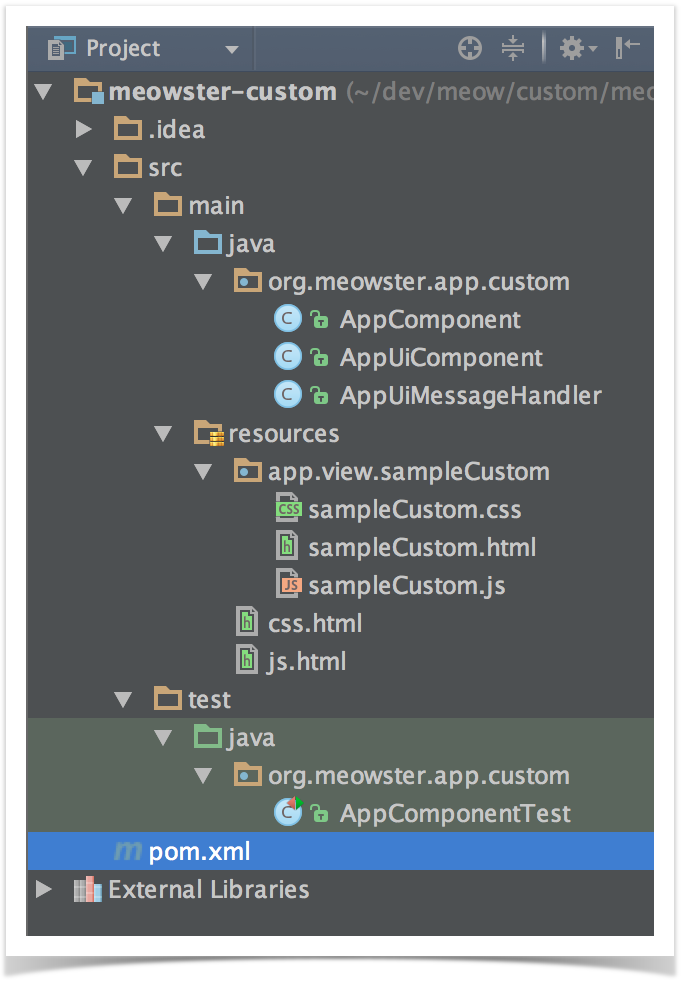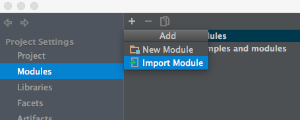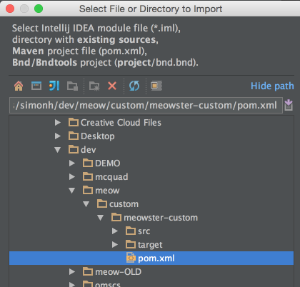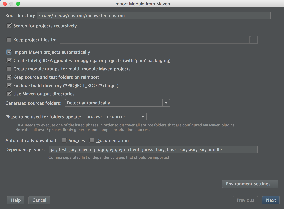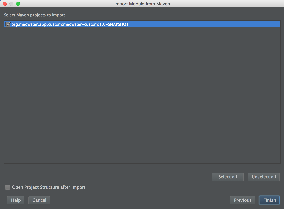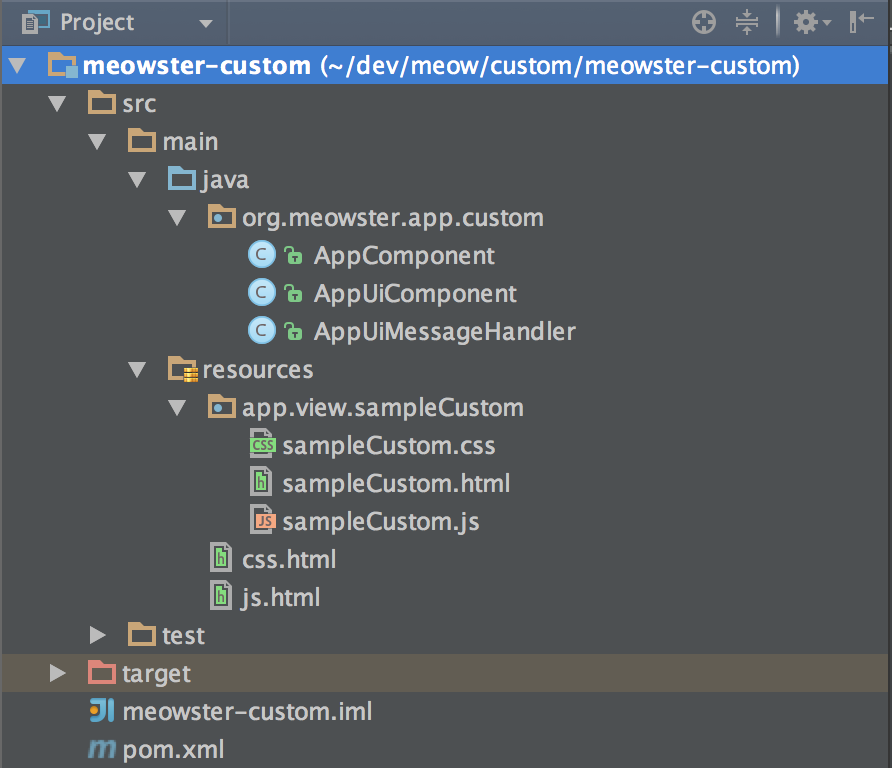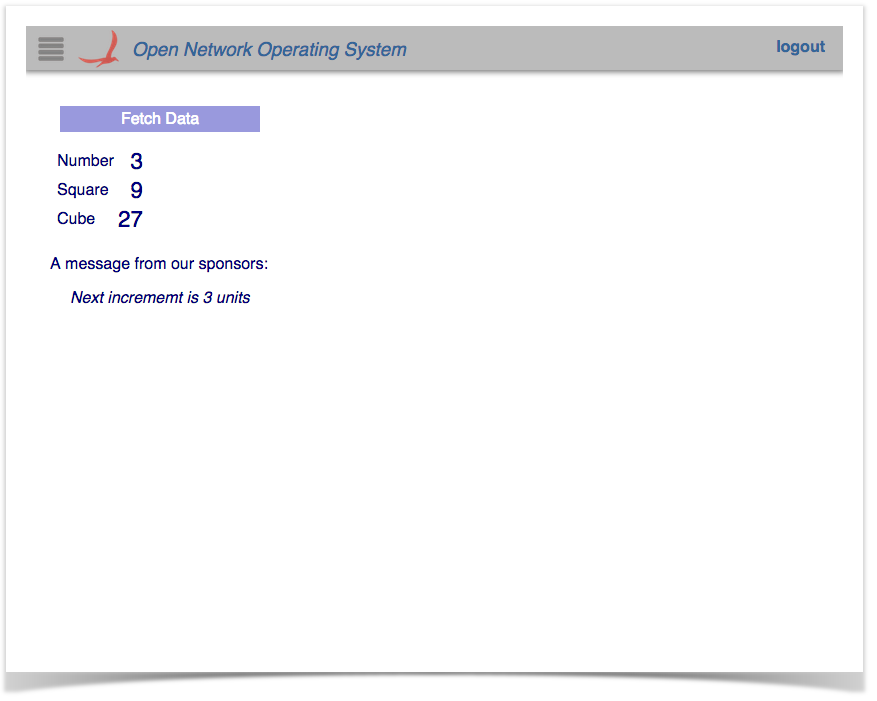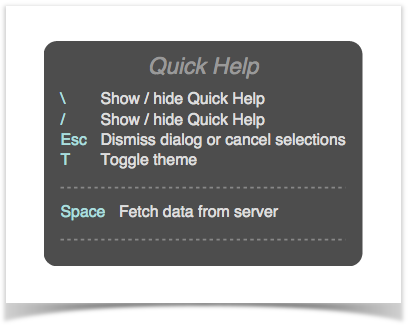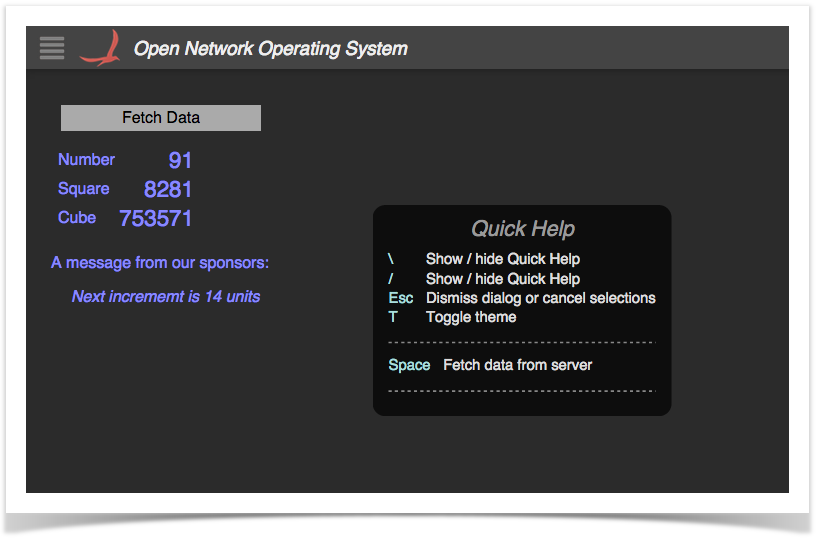...
Once the project loads, you should finally see a directory structure like this:
| Note |
|---|
The following will be used in the table view - since we will be adding a module to the custom app example – leaving it here for now, though. |
In Project Settings, in the Modules section, select "add" (the + icon) and Import Module...
Navigate to and select the pom.xml file...
Import the module...
Now in the project structure, you should see something like this:
Building and Installing the App
...
Clicking on this item should navigate to the injected sample custom view:
| Note |
|---|
>>> screenshot of sample-custom view <<< |
Note that pressing slash (/) will display the "Quick Help" panel:
As you will see in the code below, we created a key-binding with the space bar (to fetch data); it is listed in the quick help panel.
Also of note, pressing the T key will toggle the "theme" between light and dark:
Custom Views in Brief
To create a custom view requires both client-side and server-side resources; the clien-side consists of HTML, JavaScript, and CSS files, and the server-side consists of Java classes.
...