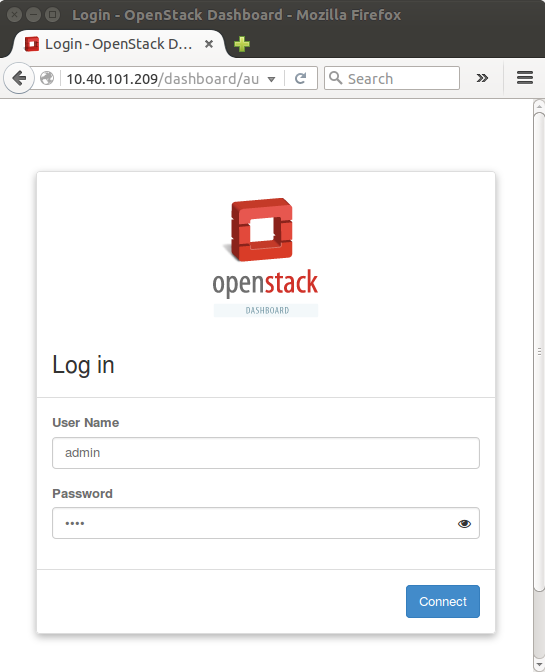...
Set up Control node
Install git and python-pip on the Openstack Controller node
Code Block language bash $ sudo apt-get install -y git $ sudo apt-get install -y python-pipInstall devstack on the Openstack Controller node
Code Block language bash $ git clone git://github.com/openstack-dev/devstack.git or if you want to install the specific version of Devstack, $ git clone -b stable/kilo git://github.com/openstack-dev/devstack.git
Creates local.conf file using the following options
Code Block language text [[local|localrc]] HOST_IP=1.1.1.1 SERVICE_HOST=1.1.1.1 RABBIT_HOST=1.1.1.1 DATABASE_HOST=1.1.1.1 Q_HOST=1.1.1.1 ADMIN_PASSWORD=nova DATABASE_PASSWORD=$ADMIN_PASSWORD RABBIT_PASSWORD=$ADMIN_PASSWORD SERVICE_PASSWORD=$ADMIN_PASSWORD SERVICE_TOKEN=$ADMIN_PASSWORD DATABASE_TYPE=mysql # Log SCREEN_LOGDIR=/opt/stack/logs/screen # Images IMAGE_URLS="http://download.cirros-cloud.net/0.3.4/cirros-0.3.4-x86_64-disk.img,http://jaist.dl.sourceforge.net/project/gns-3/Qemu%20Appliances/linux-tinycore-3.4.img" NOVA_VNC_ENABLED=true VNCSERVER_PROXYCLIENT_ADDRESS=$HOST_IP VNCSERVER_LISTEN=$HOST_IP NEUTRON_CREATE_INITIAL_NETWORKS=False Q_ML2_PLUGIN_MECHANISM_DRIVERS=onos_ml2 Q_PLUGIN_EXTRA_CONF_PATH=~/networking-onos/etc Q_PLUGIN_EXTRA_CONF_FILES=(conf_onos.ini) # Services enable_service q-svc disable_service n-net disable_service n-cpu disable_service tempest disable_service c-sch disable_service c-api disable_service c-vol
* The IP address 1.1.1.1 needs to be changed to your host IP address of Openstack controller.
* You can choose a different admin password if you want.
* If you installed the onos ml2 plugin in a different place, you need to change the Q_PLUGIN_EXTRA_CONF_PATH properly.Install onos ml2 plugin
Code Block language bash $ git clone https://github.com/openstack/networking-onos.git $ cd networking-onos ~/networking-onos$ sudo python setup.py install
If you find the following error, please install python-setuptools using apt-get.
Code Block language text Traceback (most recent call last): File "setup.py", line 17, in <module> import setuptools ImportError: No module named setuptoolsCode Block language bash $ sudo apt-get install python-setuptools
Info title Why we need onos-networking plugin ? onos-networking plugin just forwards (or calls) REST calls from nova to ONOS, and OpenstackSwitching app receives the API calls and returns OK. Main functions to implement the virtual networks are handled in OpenstackSwitching application.
Configure the onos ml2 plugin by editing the conf_onos.ini file in networking-onos/etc folder, which is just created
Code Block language text #Configuration options for ONOS driver [onos] # (StrOpt) ONOS ReST interface URL. This is a mandatory field. url_path = http://ONOS_HOST_IP:8181/onos/openstackswitching # (StrOpt) Username for authentication. This is a mandatory field. username = onos # (StrOpt) Password for authentication. This is a mandatory field. password = rocks
You need to set the proper IP address for ONOS controller in ONOS_HOST_IP
Set up devstack
Code Block language bash ~/devstack$ ./stack.sh
It would take quite long up to 1 hour depending on the network status and host performance. If it is setup correctly, you will see the following message.
Code Block language text ======================== DevStack Components Timed ======================== apt-get-update - 6 secs pip_install - 31 secs apt-get - 3 secs This is your host IP address: 10.40.101.209 This is your host IPv6 address: ::1 Horizon is now available at http://10.40.101.209/dashboard Keystone is serving at http://10.40.101.209:5000/ The default users are: admin and demo The password: nova 2015-12-10 07:32:04.411 | stack.sh completed in 243 seconds.
Please check if you can log in to the Horizon dashboard with the url and login information as below.
...