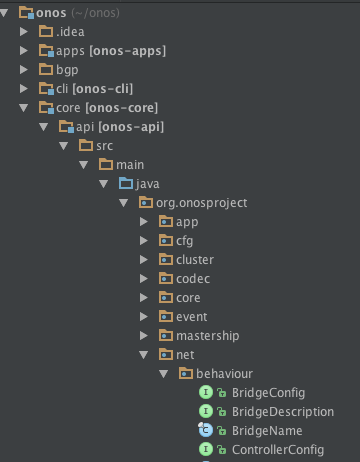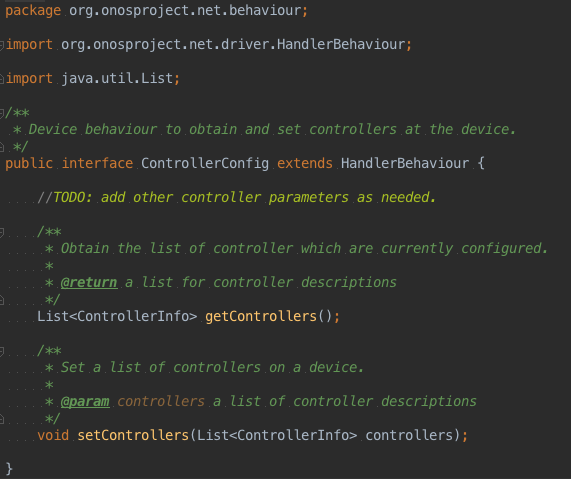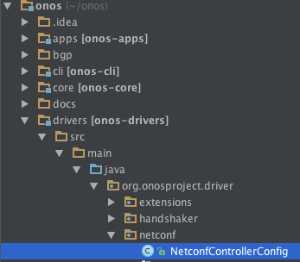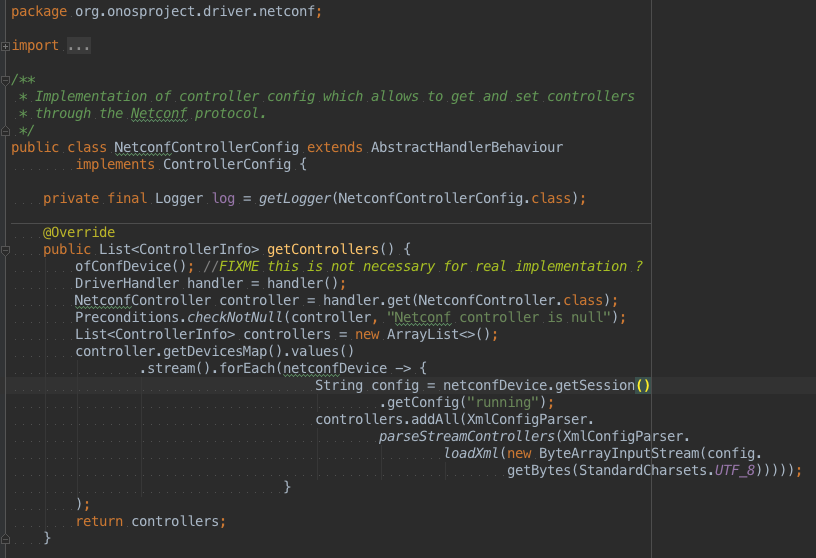Task
Create an ONOS device behaviour interface and implementation from a YANG model. These classes enables app o CLI command to talk to the device and configure it.
Execution
Code generation
- Use yangtools package provided ( how do give the yangtools project and pom file ? )
specify the input yang model folder at line 55 of pom.xml
Example:
<yangFilesRootDir>/Users/Andrea/yangBehavior/</yangFilesRootDir>
specify output folder at line 62 of pom.xml
Example:<outputBaseDir> /Users/Andrea/yangBehavior </outputBaseDir>
- open a shell to the translator project folder
execute
$ mvn generate-sources
- generated java files are in <outputdir>/org/opendaylight/yang/gen/v1/<yang_specified_namespace>
Code editing
- take the interface relative to your device (in our example ControllerConfig.java) and import it into the onosproject module in Intellij and put it into /core/api/src/main/java/org/onosproject/net/behaviour/
- open it and do these operations:
remove all the packages and the imports. Example:
package org.opendaylight.yang.gen.v1.org.onosproget.driver.test.rev691231; import org.opendaylight.yangtools.yang.binding.ChildOf; import org.opendaylight.yang.gen.v1.org.onosproget.driver.test.rev691231. AbstractBehaviourData; import org.opendaylight.yangtools.yang.common.QName; import org.opendaylight.yangtools.yang.binding.Augmentable;
insert if not already present.
package org.onosproject.net.behaviour; import org.onosproject.net.driver.HandlerBehaviour;
go to public interface <your_interface_name> extends, remove all code from ChildOf to { and add HandlerBehaviour after the keyword extends
Example:
public interface ControllerConfig extends ChildOf<ExampleBehaviourData>, Augmentable<org.opendaylight.yang.gen.v1.org.onosproget.driver.test.rev691231.ControllerConfig> {into
public interface ControllerConfig extends HandlerBehaviour {remove
public static final QName QNAME = org.opendaylight…
- in case some of the method’s return type are different from what you need modify them.
- put Javadoc on your interface.
You class should now look something like this:
package org.onosproject.net.behaviour;
import org.onosproject.net.driver.HandlerBehaviour;
/**
* <...javadoc here..>
*/
public interface <your_interface_name> extends HandlerBehaviour {
<...methods here…>
}
Example:
The interface we just built should be the only class from the generated ones that you need, but if there is something more, take it from the generated classes folder and put it (where ?)
Interface implementation
After the creation of the interface you have to implement the methods to operate on the device.
In order to do this you must create a class in <onos_base_directory>/drivers/src/main/java/org/onosproject/driver/netconf/
with this declaration:
public class <your_class_name> extends AbstractHandlerBehaviour
implements <your_interface_name> {
Now let IntelliJ autogenerate the body of the interface’s methods for you and then put your code in it.
Example:
For an example of the whole infrastructure you can take a look at the ControllerConfig.Java class and it’s implementation in NetconfControllerConfig.java
Driver activation
In order to have your device recognized by ONOS you need to put the behavior and it's implementation in a <driver></driver> tag in <onos_home_directory>/drivers/src/main/resources/onos-drivers.xml.
Example:
<driver name="ovs-netconf"
manufacturer="Nicira, Inc\." hwVersion="Open vSwitch" swVersion="2\..*">
<behaviour api="org.onosproject.net.behaviour.ControllerConfig"
impl="org.onosproject.driver.netconf.NetconfControllerConfig"/>
</driver>
See Also
NETCONF : wiki page on how to use the present NETCONF infrastructure to talk to the device